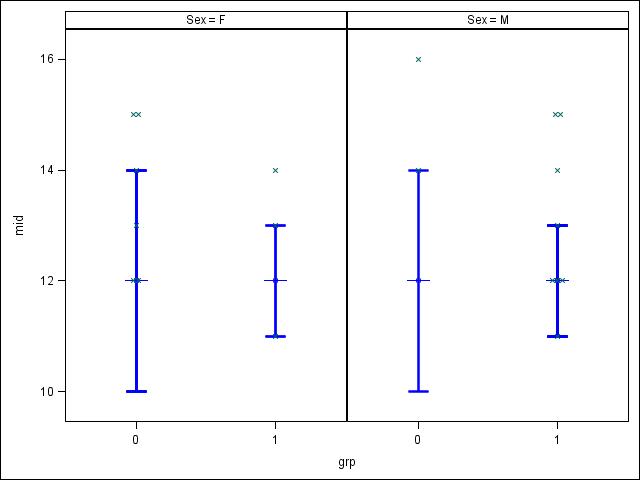- Home
- /
- Programming
- /
- Graphics
- /
- Jitter within Sgpanel
- RSS Feed
- Mark Topic as New
- Mark Topic as Read
- Float this Topic for Current User
- Bookmark
- Subscribe
- Mute
- Printer Friendly Page
- Mark as New
- Bookmark
- Subscribe
- Mute
- RSS Feed
- Permalink
- Report Inappropriate Content
Dear All,
I'm using sgpanel procedure of SAS 9.4 to get a graph.
I have 2 days (1 and 29) and 3 trt (TRT A, TRT B and Placebo).
my sas code used :
PROC FORMAT ;
VALUE dy 1 = '1 '
29='29'
OTHER =' ';
value trtn 1="TRT A"
2="TRT B"
3='Placebo';
RUN;
PROC SGPANEL DATA=try noautolegend pad=( bottom=10%);
title "TITLE 1";
FORMAT trtgpn trtn.;
PANELBY TRTGPN / columns=3 LAYOUT=COLUMNLATTICE sparse SPACING=3
headerattrs=GraphUnicodeText novarname colheaderpos=top uniscale=all;;
HIGHLOW y=emn low=lo high=hi/lineattrs=(thickness=1.7 color=black) type=line ;
HIGHLOW x=vis low=lclm high=uclm/lineattrs=(thickness=1.7 color=blue) type=line LOWCAP=SERIF HIGHCAP=SERIF;
SCATTER X=xc Y=yc/ markerchar=nbc MARKERCHARATTRS=(size=7 color=black ) ;
SCATTER X=vis Y=ratio/jitter jitterwidth=0.50 markerattrs=(size=8 color=VLIGB symbol=circle ) ;
COLAXIS label=' ' TICKVALUEFORMAT=dy. values=( 1 29 ) INTEGER ;
ROWAXIS type=log logbase=2 grid display=(nolabel) ;
COLAXISTABLE emnx / x=vis valueattrs=(color=blue)labelattrs=(color=blue size=7) label="GM Increase" SEPARATOR;
COLAXISTABLE perc / x=vis valueattrs=(color=green) labelattrs=(color=green size=7)
label= "% (*ESC*){unicode '2265'x} 2fold inc";
RUN;my probelem is with option Jitter that not work for day 29 (on day 29 i don't have any jittering point) but in my graph i have results of day 29 scatter around 29!!! see results bellow :
other problem : the line presenting high low points (in blue) is cutted in some point !! and the line (in black) representing mean of day 1 are behind scatter points!!
Thanks in advance for your help.
Accepted Solutions
- Mark as New
- Bookmark
- Subscribe
- Mute
- RSS Feed
- Permalink
- Report Inappropriate Content
Making colaxis a type=discrete axis would probably help
data g;
set sashelp.class;
grp = rand("uniform") < 0.5;
if grp then do;
mid=12; low=11; high=13; end;
else do;
mid=12; low=10; high=14; end;
run;
proc sgpanel data=g noautolegend;
panelby sex / rows=1;
scatter x=grp y=mid /
yerrorlower=low yerrorupper=high errorbarattrs=(thickness=2 color=blue);
scatter x=grp y=mid / markerattrs=(symbol=Plus size=30 color=blue);
scatter x=grp y=age / jitter;
colaxis type=discrete;
run;- Mark as New
- Bookmark
- Subscribe
- Mute
- RSS Feed
- Permalink
- Report Inappropriate Content
Making colaxis a type=discrete axis would probably help
data g;
set sashelp.class;
grp = rand("uniform") < 0.5;
if grp then do;
mid=12; low=11; high=13; end;
else do;
mid=12; low=10; high=14; end;
run;
proc sgpanel data=g noautolegend;
panelby sex / rows=1;
scatter x=grp y=mid /
yerrorlower=low yerrorupper=high errorbarattrs=(thickness=2 color=blue);
scatter x=grp y=mid / markerattrs=(symbol=Plus size=30 color=blue);
scatter x=grp y=age / jitter;
colaxis type=discrete;
run;- Mark as New
- Bookmark
- Subscribe
- Mute
- RSS Feed
- Permalink
- Report Inappropriate Content
Thanks PGstats..it works.
April 27 – 30 | Gaylord Texan | Grapevine, Texas
Registration is open
Walk in ready to learn. Walk out ready to deliver. This is the data and AI conference you can't afford to miss.
Register now and save with the early bird rate—just $795!
Learn how use the CAT functions in SAS to join values from multiple variables into a single value.
Find more tutorials on the SAS Users YouTube channel.
SAS Training: Just a Click Away
Ready to level-up your skills? Choose your own adventure.