- Home
- /
- Programming
- /
- Graphics
- /
- Is there is any way to get rid of Final bar in Waterfall chart
- RSS Feed
- Mark Topic as New
- Mark Topic as Read
- Float this Topic for Current User
- Bookmark
- Subscribe
- Mute
- Printer Friendly Page
- Mark as New
- Bookmark
- Subscribe
- Mute
- RSS Feed
- Permalink
- Report Inappropriate Content
HI Sas Experts,
I wanted to remove the final bar from the waterfall chart. Please guide
Please check the attched image.
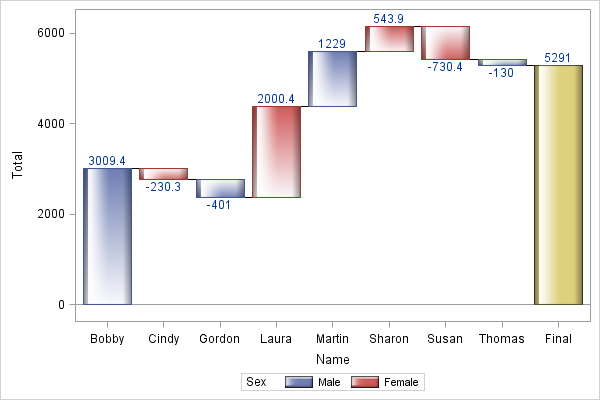
Accepted Solutions
- Mark as New
- Bookmark
- Subscribe
- Mute
- RSS Feed
- Permalink
- Report Inappropriate Content
Yes there is.
You will need to use GTL to do this.
For a start you can use your Proc SGPLOT code and add the TMPLOUT= option. This will write out the GTL code to a file.
proc sgplot data=sashelp.class tmplout="c:\temp\sgplot.sas";
waterfall category=age response=height ;
run;Then adapt the code like below. Check the doc for the WATERFALLCHART statement it has the DISPLAY= option.
ods path
(prepend) work.mytemplates (update)
;
proc template;
define statgraph sgplot_waterfall;
begingraph / collation=binary;
layout overlay / yaxisopts=(labelFitPolicy=Split) y2axisopts=(labelFitPolicy=Split);
WaterfallChart Category=Age Response=Height /
primary=true LegendLabel="Height" NAME="WATERFALL"
display=(
FILL
/* FINALBAR displays the “final” bar */
OUTLINE
CONNECT
)
;
endlayout;
endgraph;
end;
run;
proc sgrender data=sashelp.class template=sgplot_waterfall;
run;Bruno
- Mark as New
- Bookmark
- Subscribe
- Mute
- RSS Feed
- Permalink
- Report Inappropriate Content
Yes there is.
You will need to use GTL to do this.
For a start you can use your Proc SGPLOT code and add the TMPLOUT= option. This will write out the GTL code to a file.
proc sgplot data=sashelp.class tmplout="c:\temp\sgplot.sas";
waterfall category=age response=height ;
run;Then adapt the code like below. Check the doc for the WATERFALLCHART statement it has the DISPLAY= option.
ods path
(prepend) work.mytemplates (update)
;
proc template;
define statgraph sgplot_waterfall;
begingraph / collation=binary;
layout overlay / yaxisopts=(labelFitPolicy=Split) y2axisopts=(labelFitPolicy=Split);
WaterfallChart Category=Age Response=Height /
primary=true LegendLabel="Height" NAME="WATERFALL"
display=(
FILL
/* FINALBAR displays the “final” bar */
OUTLINE
CONNECT
)
;
endlayout;
endgraph;
end;
run;
proc sgrender data=sashelp.class template=sgplot_waterfall;
run;Bruno
- Mark as New
- Bookmark
- Subscribe
- Mute
- RSS Feed
- Permalink
- Report Inappropriate Content
Hi Bruno,
Thats working fine, can i also get the values on the top of the each bar.(and I also want to get the space between each bar is there is anyway to do this).
Thank you very much.
- Mark as New
- Bookmark
- Subscribe
- Mute
- RSS Feed
- Permalink
- Report Inappropriate Content
Hi
Have a look at the doc for the WATERFALL statement, data values can usally be displayed with the DATALABEL option.
Bruno
April 27 – 30 | Gaylord Texan | Grapevine, Texas
Registration is open
Walk in ready to learn. Walk out ready to deliver. This is the data and AI conference you can't afford to miss.
Register now and lock in 2025 pricing—just $495!
Learn how use the CAT functions in SAS to join values from multiple variables into a single value.
Find more tutorials on the SAS Users YouTube channel.
SAS Training: Just a Click Away
Ready to level-up your skills? Choose your own adventure.


