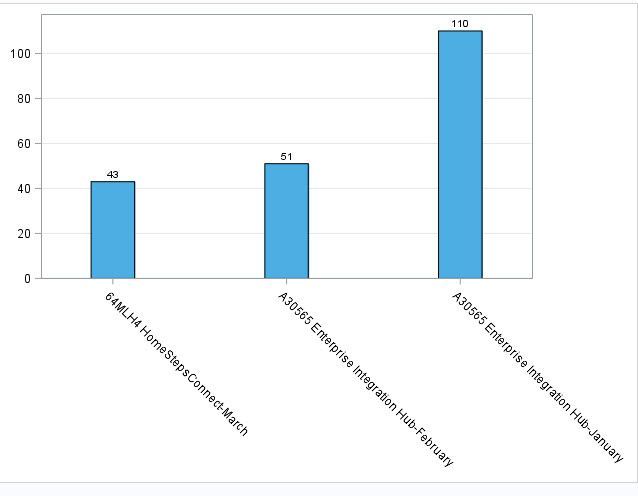- Home
- /
- Programming
- /
- Graphics
- /
- Re: How to wrap x-axis text on SGplot
- RSS Feed
- Mark Topic as New
- Mark Topic as Read
- Float this Topic for Current User
- Bookmark
- Subscribe
- Mute
- Printer Friendly Page
- Mark as New
- Bookmark
- Subscribe
- Mute
- RSS Feed
- Permalink
- Report Inappropriate Content
i have vbar bar graph. the x-axis labels are displaying very long.How can we wrap the text.
- Mark as New
- Bookmark
- Subscribe
- Mute
- RSS Feed
- Permalink
- Report Inappropriate Content
What version of SAS are you running?
- Mark as New
- Bookmark
- Subscribe
- Mute
- RSS Feed
- Permalink
- Report Inappropriate Content
SAS 9.4 windows
- Mark as New
- Bookmark
- Subscribe
- Mute
- RSS Feed
- Permalink
- Report Inappropriate Content
Two options combined and a change to your data.
The XAXIS option FITPOLICY controls how text for tickmarks displays. The Options Fitpolicy=Split, Splitalways or SplitRotate work with the option SPLITCHAR option to indicate one or more characters to split the text.
So if your xaxis statement includes Fitpolicy=Split Splitchar='*" any label on a discrete axis will split the text where the * occurs.
The split character(s) are not displayed in the result.
Following the above if the value of the X variable is "This long label*wants to be*split"
Then the result would look something like:
This long label
wants to be
split
Actual appearance depend on which of split, splitalways and splitrotate you use. See documentation for details.
You can have more than one splitchar but the order isn't important, there is no "use the * and then the ! if you use splitchar="*!" as splitchar="!*" will behave the same.
- Mark as New
- Bookmark
- Subscribe
- Mute
- RSS Feed
- Permalink
- Report Inappropriate Content
This reason I asked the version question is that we made FITPOLICY=SPLIT the default for the X-axis in 9.4. The default SPLITCHAR is a space. So, I would have expected your axis value to split on the space, but they did not. By any chance, do you have FITPOLICY=ROTATE in your SGPLOT code?
Thanks!
Dan
Learn how use the CAT functions in SAS to join values from multiple variables into a single value.
Find more tutorials on the SAS Users YouTube channel.
SAS Training: Just a Click Away
Ready to level-up your skills? Choose your own adventure.