- Home
- /
- Programming
- /
- Graphics
- /
- How to replicate GPLOT output in SGPLOT?
- RSS Feed
- Mark Topic as New
- Mark Topic as Read
- Float this Topic for Current User
- Bookmark
- Subscribe
- Mute
- Printer Friendly Page
- Mark as New
- Bookmark
- Subscribe
- Mute
- RSS Feed
- Permalink
- Report Inappropriate Content
Hi all,
I have produced the attached output ('sas_trend_saipe_state.jpg') below using the 'Graph-N-Go' Interface in SAS 9.2 M3.
Yet, when I used the code below
title ;
ODS Graphics on / ANTIALIAS=OFF ;
PROC SGPLOT data=work.saipesnc_s;
series x=year y=saepovrtall_pt / group=name lineattrs=(thickness=2);
yaxis grid valueshint;
xaxis grid valueshint;
run;
quit;
The attached output 'SGPlot4.png' is different!! There are no cut-off!?
What am I doing wrong? How can I show the desired Cut-Off in my joined lines?
Thanks,
Ahmed
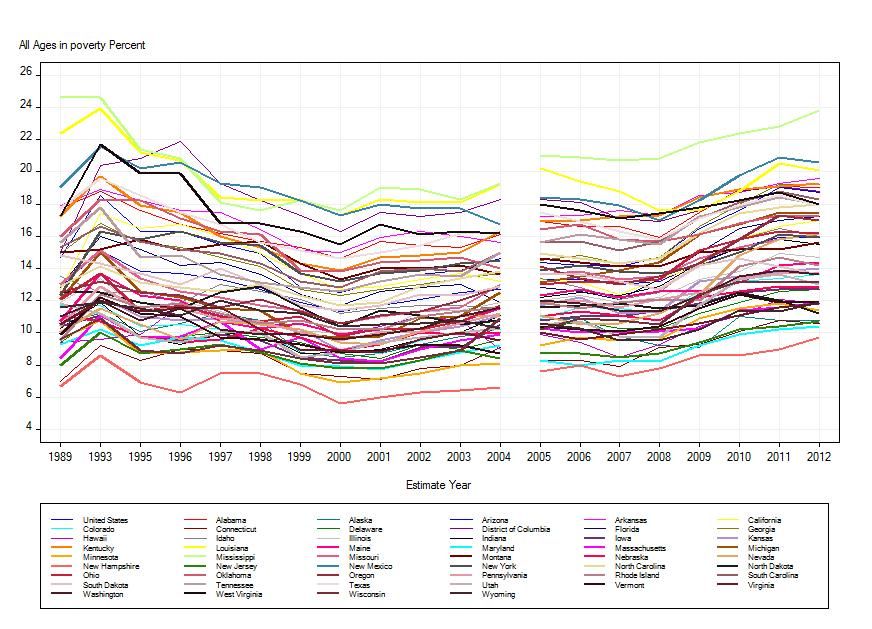
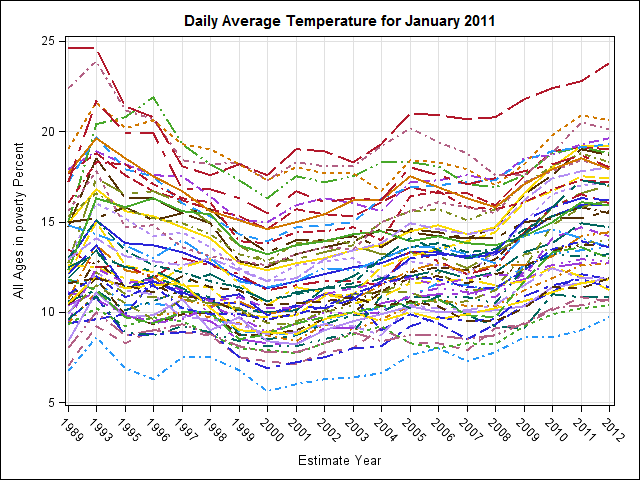
Accepted Solutions
- Mark as New
- Bookmark
- Subscribe
- Mute
- RSS Feed
- Permalink
- Report Inappropriate Content
BREAK as an option on Series plot will create a skip if there is no data. I'd add a datapoint for year = 2004.5 with missing values for the y value in each group and use that option.
There may be other options in versions after th 9.2 I have.
- Mark as New
- Bookmark
- Subscribe
- Mute
- RSS Feed
- Permalink
- Report Inappropriate Content
BREAK as an option on Series plot will create a skip if there is no data. I'd add a datapoint for year = 2004.5 with missing values for the y value in each group and use that option.
There may be other options in versions after th 9.2 I have.
Learn how use the CAT functions in SAS to join values from multiple variables into a single value.
Find more tutorials on the SAS Users YouTube channel.
SAS Training: Just a Click Away
Ready to level-up your skills? Choose your own adventure.




