- Home
- /
- Programming
- /
- Graphics
- /
- How to change intersetgroup position in boxplot
- RSS Feed
- Mark Topic as New
- Mark Topic as Read
- Float this Topic for Current User
- Bookmark
- Subscribe
- Mute
- Printer Friendly Page
- Mark as New
- Bookmark
- Subscribe
- Mute
- RSS Feed
- Permalink
- Report Inappropriate Content
Hi there, I tried to interset a table at above of the boxplot, but the position option within the interstgroup statement in the PROC BOXPLOT does not work. Please see the code and the result below.
proc boxplot data=temp_base;
plot calculated_household_in_baseline*value/;
insetgroup q1 q2 /header='test' pos=top;
run;
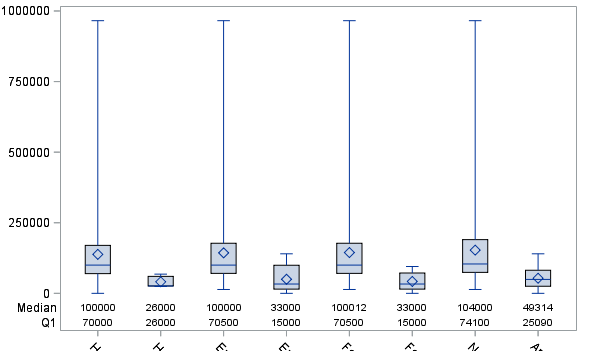
- Mark as New
- Bookmark
- Subscribe
- Mute
- RSS Feed
- Permalink
- Report Inappropriate Content
Since position=top is the default, what happens when you omit the option?
- Mark as New
- Bookmark
- Subscribe
- Mute
- RSS Feed
- Permalink
- Report Inappropriate Content
Hi PG,
If I omit the option, the result is the same. Therefore, position= option does not work.
I found the reason actually, I forgot to add 'ods graphics off' at the very begining. I guess that's the reason why the option does not work...It was silly lol~
April 27 – 30 | Gaylord Texan | Grapevine, Texas
Registration is open
Walk in ready to learn. Walk out ready to deliver. This is the data and AI conference you can't afford to miss.
Register now and save with the early bird rate—just $795!
Learn how use the CAT functions in SAS to join values from multiple variables into a single value.
Find more tutorials on the SAS Users YouTube channel.
SAS Training: Just a Click Away
Ready to level-up your skills? Choose your own adventure.


