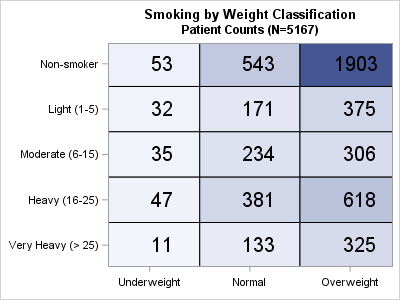- Home
- /
- Programming
- /
- Graphics
- /
- How to adjust the number in the cell of heatmap to align center ?
- RSS Feed
- Mark Topic as New
- Mark Topic as Read
- Float this Topic for Current User
- Bookmark
- Subscribe
- Mute
- Printer Friendly Page
- Mark as New
- Bookmark
- Subscribe
- Mute
- RSS Feed
- Permalink
- Report Inappropriate Content
Recently, I draw the heatmap with proc sgplot. I found that the every number in cell of heatmap was not align center .
This condition was like this. ref: https://blogs.sas.com/content/iml/2015/08/17/heat-maps-sgplot.html#comment-260274
thank you.
My code:
proc format;
value typefmt 1='感染類' 2='壓瘡類' 3='滑脫類' 5='跌倒類';
value quartilefmt 1='P25以前' 2='P25至P50' 3='P50至P75' 4='P75以後' ;run;
ods graphics / imagefmt=png width=750px height=800px ;
proc sgplot data=a;
heatmap x=type y=quartile / freq=count discretex discretey colormodel=(white cx3883a8 cxff0080 cxff0000 ); /*可用colorresponse=count取代前者的colormodel= */
styleattrs backcolor=white;
gradlegend / title='freq' titleattrs=(size=12);
text x=type y=quartile text=count / splitjustify=center textattrs=(size=20 color=black);
xaxis label='bbb' labelattrs=(size=12) valueattrs=(size=11);
yaxis discreteorder=data reverse label='aaa' labelattrs=(size=12) valueattrs=(size=11);
title j=c bcolor=cream 'kkkkkk';
format type typefmt. quartile quartilefmt.;
run;title;
ods graphics off;
Accepted Solutions
- Mark as New
- Bookmark
- Subscribe
- Mute
- RSS Feed
- Permalink
- Report Inappropriate Content
Add the STRIP option to the TEXT statement:
text x=type y=quartile text=count / STRIP ...etc...;
- Mark as New
- Bookmark
- Subscribe
- Mute
- RSS Feed
- Permalink
- Report Inappropriate Content
Add the STRIP option to the TEXT statement:
text x=type y=quartile text=count / STRIP ...etc...;
- Mark as New
- Bookmark
- Subscribe
- Mute
- RSS Feed
- Permalink
- Report Inappropriate Content
Thank your for your word 'STRIP'. ^____^
April 27 – 30 | Gaylord Texan | Grapevine, Texas
Registration is open
Walk in ready to learn. Walk out ready to deliver. This is the data and AI conference you can't afford to miss.
Register now and lock in 2025 pricing—just $495!
Learn how use the CAT functions in SAS to join values from multiple variables into a single value.
Find more tutorials on the SAS Users YouTube channel.
SAS Training: Just a Click Away
Ready to level-up your skills? Choose your own adventure.