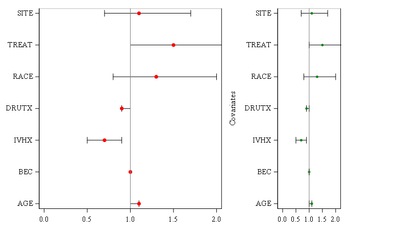Turn on suggestions
Auto-suggest helps you quickly narrow down your search results by suggesting possible matches as you type.
Showing results for
- Home
- /
- Programming
- /
- Graphics
- /
- How to Place Two graphs in on Page ( RTF) using PROC TEMPLATE
Options
- RSS Feed
- Mark Topic as New
- Mark Topic as Read
- Float this Topic for Current User
- Bookmark
- Subscribe
- Mute
- Printer Friendly Page
- Mark as New
- Bookmark
- Subscribe
- Mute
- RSS Feed
- Permalink
- Report Inappropriate Content
Posted 12-11-2021 01:00 PM
(1272 views)
I am learning PROC TEMPLATE, I am trying to place two graphs in one page. I am placing two issues.
1. I would like to avoid the border around the both graphs so that it looks like one Image. I tried turning off the borders.
data orci;
input effect$ OR LCL UCL;
cards;
AGE 1.05 1.01 1.09
BEC 1.00 0.98 1.02
IVHX 0.70 0.54 0.89
DRUTX 0.94 0.90 0.99
RACE 1.26 0.81 1.95
TREAT 1.54 1.04 2.27
SITE 1.13 0.74 1.72
;
RUN;
data orci;
set orci;
or1= round(or,0.1);
lcl1= round(lcl,0.1);
ucl1= round(ucl,0.1);
run;
ods path(prepend) work.templat(update);
ods graphics on/border=off;
proc template;
define statgraph forest;
begingraph/BORDER=off;
layout lattice / columns = 2 rowgutter=10 columngutter=10;
cell;
cellheader;
endcellheader;
layout overlay / xaxisopts=(label='xxI' linearopts=( viewmin=0 viewmax=2))
yaxisopts=(label='xx');
scatterplot x=OR1 y=EFFECT / xerrorlower= LCL1 xerrorupper= ucl1
markerattrs= (symbol=circlefilled COLOR=red size=8);
referenceline x=1 ;
endlayout;
endcell;
cell;
cellheader;
endcellheader;
layout overlay / xaxisopts=(label='xxI' linearopts=( viewmin=0 viewmax=2))
yaxisopts=(label='xx');
scatterplot x=OR1 y=EFFECT / xerrorlower= LCL1 xerrorupper= ucl1
markerattrs= (symbol=circlefilled COLOR=green size=8);
referenceline x=1 ;
endlayout;
endlayout;
endcell;
endgraph;
end;
run;
ods graphics on/ width= 8in height= 4in border=off ;
options orientation = landscape errors = 2 missing = ' ' nofmterr ls = 175 validvarname = upcase nofmterr nobyline
noquotelenmax ;
ods results on;
ods listing close;
ods rtf file = "\Graphs\xx.rtf"
nogtitle nogfootnote;
proc sgrender data=orci template="forest";
run;
ods _all_ close;
ods graphics off;This is the output I am getting.
1 REPLY 1
- Mark as New
- Bookmark
- Subscribe
- Mute
- RSS Feed
- Permalink
- Report Inappropriate Content
I'm not sure what you intend to do.
Can you clarify what you mean 'border'? For instance by indicating in the image which 'border' you would like to remove.
How to Concatenate Values
Learn how use the CAT functions in SAS to join values from multiple variables into a single value.
Find more tutorials on the SAS Users YouTube channel.
SAS Training: Just a Click Away
Ready to level-up your skills? Choose your own adventure.