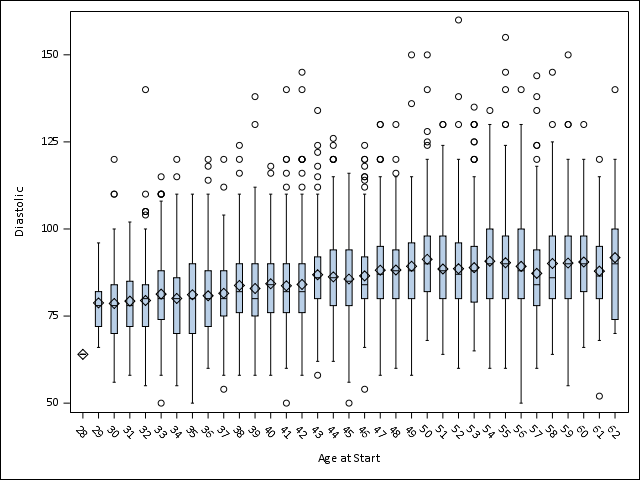- Home
- /
- Programming
- /
- Graphics
- /
- How do i make the tick mark value smaller?
- RSS Feed
- Mark Topic as New
- Mark Topic as Read
- Float this Topic for Current User
- Bookmark
- Subscribe
- Mute
- Printer Friendly Page
- Mark as New
- Bookmark
- Subscribe
- Mute
- RSS Feed
- Permalink
- Report Inappropriate Content
Hi guys,
I am using gplot to graph my experience data, with x-axis ranger from -1 to 22 by step of 1. Everything work out nicely, however one problem is that I only have limited space across a-axis. for example for double digits number 10, 11, 12... the number is displayed vertically like:
1 1 1
0 1 2
So I am asking how do I make the font smaller that I can fit in all the values horizontally.
Thanks.
Accepted Solutions
- Mark as New
- Bookmark
- Subscribe
- Mute
- RSS Feed
- Permalink
- Report Inappropriate Content
Here's how to control the font height of the tickmark values along an axis, in gplot:
axis1 value=(height=1.0pct);
proc gplot data=sashelp.class;
plot height*weight / haxis=axis1;
run;
- Mark as New
- Bookmark
- Subscribe
- Mute
- RSS Feed
- Permalink
- Report Inappropriate Content
You should use SGPLOT instead of GPLOT, then add an XAXIS statement and you can specify the values a little easier. I would recommend skipping every other one instead of changing the font.
xaxis values = (-2 to 22 by 2);
GPLOT is part of SAS/GRAPH and fairly old, the graphics are not as nice and it's harder to work with, which is why I recommend SGPLOT instead.
@ljr4616 wrote:
Hi guys,
I am using gplot to graph my experience data, with x-axis ranger from -1 to 22 by step of 1. Everything work out nicely, however one problem is that I only have limited space across a-axis. for example for double digits number 10, 11, 12... the number is displayed vertically like:
1 1 1
0 1 2
So I am asking how do I make the font smaller that I can fit in all the values horizontally.
Thanks.
- Mark as New
- Bookmark
- Subscribe
- Mute
- RSS Feed
- Permalink
- Report Inappropriate Content
Look what SGPLOT does in this simple example (version 9.4 TS Level 1M5) :
proc sgplot data=sashelp.heart;
vbox diastolic / category=ageAtStart;
run;
- Mark as New
- Bookmark
- Subscribe
- Mute
- RSS Feed
- Permalink
- Report Inappropriate Content
Here's how to control the font height of the tickmark values along an axis, in gplot:
axis1 value=(height=1.0pct);
proc gplot data=sashelp.class;
plot height*weight / haxis=axis1;
run;
Learn how use the CAT functions in SAS to join values from multiple variables into a single value.
Find more tutorials on the SAS Users YouTube channel.
SAS Training: Just a Click Away
Ready to level-up your skills? Choose your own adventure.