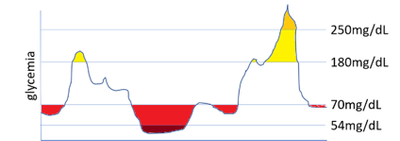Turn on suggestions
Auto-suggest helps you quickly narrow down your search results by suggesting possible matches as you type.
Showing results for
- Home
- /
- Programming
- /
- Graphics
- /
- Re: How do I add specific sections in figures ?
Options
- RSS Feed
- Mark Topic as New
- Mark Topic as Read
- Float this Topic for Current User
- Bookmark
- Subscribe
- Mute
- Printer Friendly Page
- Mark as New
- Bookmark
- Subscribe
- Mute
- RSS Feed
- Permalink
- Report Inappropriate Content
Posted 04-01-2021 10:51 AM
(1183 views)
Hi, any idea how can I do to program the below in SAS ? I mean, the sections in yellow and red that are based on 'y' values of 54 mg/dL, 70 mg/dL, 180 mg/dL and 250 mg/dL ?
Any advice is welcome!
Thanks!
2 REPLIES 2
- Mark as New
- Bookmark
- Subscribe
- Mute
- RSS Feed
- Permalink
- Report Inappropriate Content
An example:
data graph;
set sashelp.stocks;
where stock="IBM";
v6min=min(6000000, volume);
v12max=min(15000000, max(volume, 12000000));
v15max=max(15000000, volume);
run;
proc sgplot data=graph noautolegend;
series x=date y=volume;
band x=date lower=v6min upper=6000000 /
fillattrs=(color=green) nooutline noextend;
band x=date lower=12000000 upper=v12max /
fillattrs=(color=yellow) nooutline noextend;
band x=date lower=15000000 upper=v15max /
fillattrs=(color=red) nooutline noextend;
refline 6000000 12000000 15000000/ axis=y label=("Low" "Mid" "High") labelloc=inside;
xaxis offsetmax=0.1;
quit;
PG
- Mark as New
- Bookmark
- Subscribe
- Mute
- RSS Feed
- Permalink
- Report Inappropriate Content
thanks a lot really helpful ! Many thanks !
How to Concatenate Values
Learn how use the CAT functions in SAS to join values from multiple variables into a single value.
Find more tutorials on the SAS Users YouTube channel.
SAS Training: Just a Click Away
Ready to level-up your skills? Choose your own adventure.