- Home
- /
- Programming
- /
- Graphics
- /
- Grouped Bar Graph
- RSS Feed
- Mark Topic as New
- Mark Topic as Read
- Float this Topic for Current User
- Bookmark
- Subscribe
- Mute
- Printer Friendly Page
- Mark as New
- Bookmark
- Subscribe
- Mute
- RSS Feed
- Permalink
- Report Inappropriate Content
Dear all,
my customer wants me to create a grouped bar graph where the is a line from one bar to the other from the top value of each group to the top value of the corresponding group of the next bar.
Does SAS offer this kind of graph?
The customer wants even a second bar graph which is also grouped but where the groups are not stacked but displayed next to each other and with a line betwwen each and a value on the line which indicates the value of the group.
Best wishes
Eva
- Mark as New
- Bookmark
- Subscribe
- Mute
- RSS Feed
- Permalink
- Report Inappropriate Content
Eva;
For one of the best collections around showing many of the gprohical things SAS can do, including the code to do it, look here: http://www.robslink.com/SAS/Home.htm
- Mark as New
- Bookmark
- Subscribe
- Mute
- RSS Feed
- Permalink
- Report Inappropriate Content
This will get much easier in SAS 9.3, but in the meantime you can use GTL to create any combination of bar and line you need. If your data is organized in columns like shown in the sas program (attached), then the GTL code will allow you to create the adjascent grouped bars with overlaid lines as shown.
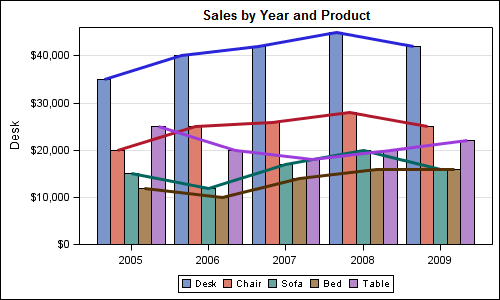
- Mark as New
- Bookmark
- Subscribe
- Mute
- RSS Feed
- Permalink
- Report Inappropriate Content
The same graph can be done using cluster groups in the SAS 9.3 SGPLOT procedure. See attached image and code.
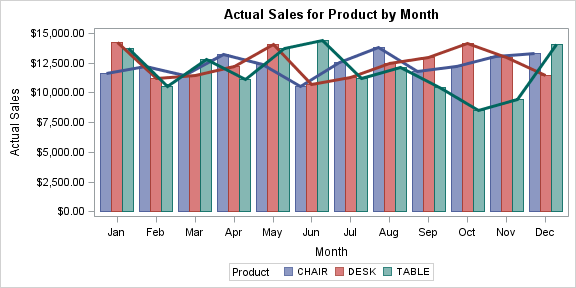
- Mark as New
- Bookmark
- Subscribe
- Mute
- RSS Feed
- Permalink
- Report Inappropriate Content
When you say "grouped bar chart", I assume you're talking about bars with several different-colored segments stacked on top of each other?
Using traditional SAS/Graph, proc gbarline might do what you're wanting (assuming you have a fairly recent version, such as 9.2m3). Or, if gbarline doesn't provide what you're needing, you could annotate a line on top of a proc gchart bar chart.
Here are some various examples you might find useful:
http://support.sas.com/kb/33/171.html
http://robslink.com/SAS/democd30/new_92_sas.htm#gbarline
and a few more fancy examples...
http://robslink.com/SAS/democd36/oil_blinged.htm
http://robslink.com/SAS/democd36/oil_blinged_info.htm
http://robslink.com/SAS/democd33/subprime.htm
http://robslink.com/SAS/democd33/subprime_info.htm
Learn how use the CAT functions in SAS to join values from multiple variables into a single value.
Find more tutorials on the SAS Users YouTube channel.
SAS Training: Just a Click Away
Ready to level-up your skills? Choose your own adventure.






