- Home
- /
- Programming
- /
- Graphics
- /
- Graphing a frequency distributions chart to compare manipulator and no...
- RSS Feed
- Mark Topic as New
- Mark Topic as Read
- Float this Topic for Current User
- Bookmark
- Subscribe
- Mute
- Printer Friendly Page
- Mark as New
- Bookmark
- Subscribe
- Mute
- RSS Feed
- Permalink
- Report Inappropriate Content
Hi,
I would like to graph a frequency distributions chart to compare the distribution of manipulator and non-manipulator.
However, the frequency of manipulator is really small, so i want to multiply a number on the frequency of distrubution for manipulator in order to allow easier visual comparison with the much larger sample of non-manipulator.
I use proc sgplot. How can I make it work?
Thank you very much for your help.
Accepted Solutions
- Mark as New
- Bookmark
- Subscribe
- Mute
- RSS Feed
- Permalink
- Report Inappropriate Content
If you want a kernel density estimate of the FREQ variable, you can use
proc sgplot data=em;
density freq / type=kernel group=em;
run;
If you want to form a histogram, but plot the frequencies as a series, you can use PROC UNIVARIATE to bin the data and the SERIES statement to plot the binned frequencies:
proc univariate data=em noprint;
class em;
histogram freq / outhist=out
midpoints=(0 to 0.8 by 0.05);
run;
proc sgplot data=out;
series x=_midpt_ y=_count_ / group=em;
run;- Mark as New
- Bookmark
- Subscribe
- Mute
- RSS Feed
- Permalink
- Report Inappropriate Content
Instead of multiplying, plot both histograms or bar charts on the percentage scale. For example, this is how you can plot percentage of males and females on the same bar chart:
proc sgplot data=sashelp.class;
vbar age / group=sex stat=percent groupdisplay=cluster;
run;
If you have a continuous variable, you can use comparative histograms to compare the distribution across groups.
- Mark as New
- Bookmark
- Subscribe
- Mute
- RSS Feed
- Permalink
- Report Inappropriate Content
- Mark as New
- Bookmark
- Subscribe
- Mute
- RSS Feed
- Permalink
- Report Inappropriate Content
I don't understand why you say "it has to be the frequency scale." To compare absolute counts, plot the data on the count scale. To compare the relative proportions, plot on the percentage scale.
Do you have some sampling scheme in which you oversampled one category? For example, does each male in your data represent 10 members of the population but each female represents 100? Even then, I think plotting proportions are the way to go.
- Mark as New
- Bookmark
- Subscribe
- Mute
- RSS Feed
- Permalink
- Report Inappropriate Content
Hi Rick,
Sorry for making you confuse.
I have matched one manipulator to five non-manipulator, and i need to graph a frequency distribution char to compare the difference of ditribution between manipulator and non-manipulator.
Please find the attached figure. I need to do the same thing as the enclosed figure.
Thank you very much for your help.
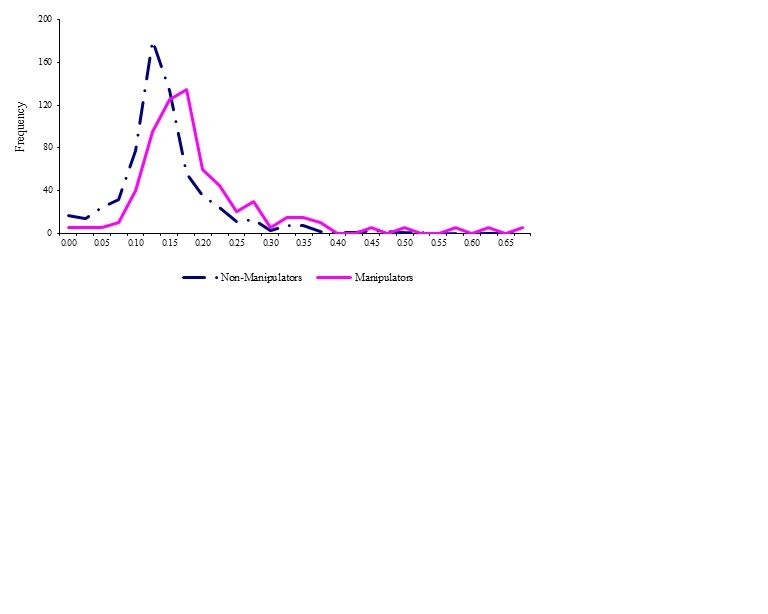
- Mark as New
- Bookmark
- Subscribe
- Mute
- RSS Feed
- Permalink
- Report Inappropriate Content
Well, I still don't like it, but you can do it by using a FREQ variable. Here is an example in which each female in the data set represents 5 females:
data FakeData;
set sashelp.class;
if sex="F" then freq=5;
else freq=1;
run;
proc sgplot data=FakeData;
vbar age / group=sex freq=freq groupdisplay=cluster;
run;- Mark as New
- Bookmark
- Subscribe
- Mute
- RSS Feed
- Permalink
- Report Inappropriate Content
Thank you for your help, though it is still different from what i need.
Regards,
- Mark as New
- Bookmark
- Subscribe
- Mute
- RSS Feed
- Permalink
- Report Inappropriate Content
If you want a line instead of bars, just use the VLINE statement instead of VBAR.
If you have a continuous variable, use the DENSITY statement.
If you post some sample data, I'm sure that someone can give you what you need.
- Mark as New
- Bookmark
- Subscribe
- Mute
- RSS Feed
- Permalink
- Report Inappropriate Content
Thank you. the following is the sample data. i want to compare the difference of distribution (frequency) of Estimated probability between em=1 and em=0.
| Global Company | Data Year - | em | Estimated Probability |
| Key | Fiscal | ||
| 1173 | 1999 | 1 | 0.50883 |
| 137377 | 1999 | 0 | 0.53093 |
| 1173 | 1999 | 1 | 0.50883 |
| 31015 | 1999 | 0 | 0.36718 |
| 1173 | 1999 | 1 | 0.50883 |
| 8388 | 1999 | 0 | 0.45892 |
| 1173 | 1999 | 1 | 0.50883 |
| 133729 | 1999 | 0 | 0.52904 |
| 1173 | 1999 | 1 | 0.50883 |
| 61553 | 1999 | 0 | 0.6904 |
| 1173 | 2000 | 1 | 0.48688 |
| 63038 | 2000 | 0 | 0.53392 |
| 1173 | 2000 | 1 | 0.48688 |
| 26038 | 2000 | 0 | 0.67335 |
| 1173 | 2000 | 1 | 0.48688 |
| 15758 | 2000 | 0 | 0.56561 |
| 1173 | 2000 | 1 | 0.48688 |
| 62874 | 2000 | 0 | 0.49828 |
| 1173 | 2000 | 1 | 0.48688 |
| 143526 | 2000 | 0 | 0.48667 |
| 1173 | 2001 | 1 | 0.48896 |
| 15758 | 2001 | 0 | 0.43567 |
| 1173 | 2001 | 1 | 0.48896 |
| 2299 | 2001 | 0 | 0.4265 |
| 1173 | 2001 | 1 | 0.48896 |
| 24982 | 2001 | 0 | 0.52106 |
| 1173 | 2001 | 1 | 0.48896 |
- Mark as New
- Bookmark
- Subscribe
- Mute
- RSS Feed
- Permalink
- Report Inappropriate Content
If you want a kernel density estimate of the FREQ variable, you can use
proc sgplot data=em;
density freq / type=kernel group=em;
run;
If you want to form a histogram, but plot the frequencies as a series, you can use PROC UNIVARIATE to bin the data and the SERIES statement to plot the binned frequencies:
proc univariate data=em noprint;
class em;
histogram freq / outhist=out
midpoints=(0 to 0.8 by 0.05);
run;
proc sgplot data=out;
series x=_midpt_ y=_count_ / group=em;
run;Learn how use the CAT functions in SAS to join values from multiple variables into a single value.
Find more tutorials on the SAS Users YouTube channel.
SAS Training: Just a Click Away
Ready to level-up your skills? Choose your own adventure.



