- Home
- /
- Programming
- /
- Graphics
- /
- Graphics within Excel
- RSS Feed
- Mark Topic as New
- Mark Topic as Read
- Float this Topic for Current User
- Bookmark
- Subscribe
- Mute
- Printer Friendly Page
- Mark as New
- Bookmark
- Subscribe
- Mute
- RSS Feed
- Permalink
- Report Inappropriate Content
Hi there,
I have some difficulties with placing graphics within Excel.
I'd like to create an Excel report with a table output before and after and two graphics placed side by side in between.
Here is an code example:
%let path=C:\SAS\test;
ods tagsets.msoffice2k_x path="&path\reports" gpath="&path\reports\graphics" (url="graphics\") file="Test Report.xls" style=minimal
options(pagebreaks="no");
title 'Test Report';
proc print data=sashelp.class(where=(sex='F'));
run;
ods tagsets.msoffice2k_x options(graph_width="520" graph_height="270" panelcols="2" panel_space="1");
goptions device=PNG xpixels=520 ypixels=270;
title 'Students female';
proc gplot data=sashelp.class(where=(sex='F'));
plot (weight height) * age /
OVERLAY
hminor=1
VZERO
FRAME
AUTOVREF
LEGEND
NAME="graph_f";
run;
quit;
title 'Students male';
proc gplot data=sashelp.class(where=(sex='M'));
plot (weight height) * age /
OVERLAY
hminor=1
VZERO
FRAME
AUTOVREF
LEGEND
NAME="graph_m";
run;
quit;
title 'Students male';
proc gplot data=sashelp.class(where=(sex='M'));
plot (weight height) * age /
OVERLAY
hminor=1
VZERO
FRAME
AUTOVREF
LEGEND
NAME="graph_mm";
run;
quit;
ods tagsets.msoffice2k_x options(panelcols="1" panel_space="0");
proc print data=sashelp.class(where=(sex='M'));
run;
ods tagsets.msoffice2k_x close;
My points:
1. I put three graphics in this example to show, that the first graphic does not get a second at it's side, only in the next rows it will happen.
2. Below my graphics the table output is overlapped by these graphics.
3. The images I create are not overwritten but a number is counted up. How can I stop this?
I tried with: filename graphout "&path\graphics\";
goptions device=PNG gsfname=graphout gsfmode=replace;
but it didn't helped.
Also deleting the catalog work.grseg does not help.
SAS 9.2 and Excel 2010 are not on the same machines.
I would be delighted if someone could help me with one of these points.
Thanks
Matthias
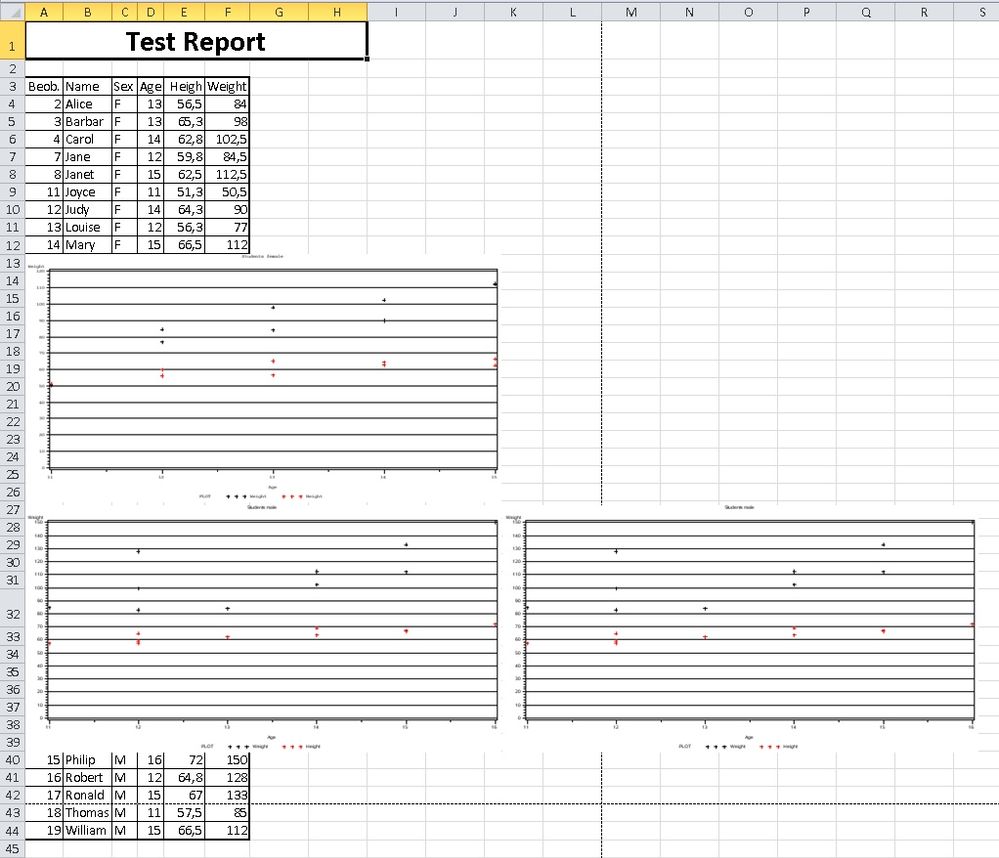
- Mark as New
- Bookmark
- Subscribe
- Mute
- RSS Feed
- Permalink
- Report Inappropriate Content
Hi:
I always find Excel a bit touchy about graphs. About half the time, it will plonk my image smack dab in the middle of a table, obscuring part of the table. TAGSETS.MSOFFICE2K_X is creating HTML with some embedded JavaScript and so I'm never sure how Excel is going to work. I tried the paneling example from this site: http://support.sas.com/rnd/base/ods/odsmarkup/msoffice2k/index.html#paneling a few months ago and got the same results in 9.3, but I no longer can test with 9.2 -- I'm not sure what's going on with your example, but I can't test it, since I'm currently unhooked from a machine with SAS.
You might consider opening a track with Tech Support. If there is a known issue or workaround for what you're observing, they should be able to help you.
cynthia
- Mark as New
- Bookmark
- Subscribe
- Mute
- RSS Feed
- Permalink
- Report Inappropriate Content
The SAS version has no impact on the effects (I tested now with SAS 9.3).
I will open a track with Tech Support in parallel and tell here about results.
Learn how use the CAT functions in SAS to join values from multiple variables into a single value.
Find more tutorials on the SAS Users YouTube channel.
SAS Training: Just a Click Away
Ready to level-up your skills? Choose your own adventure.



