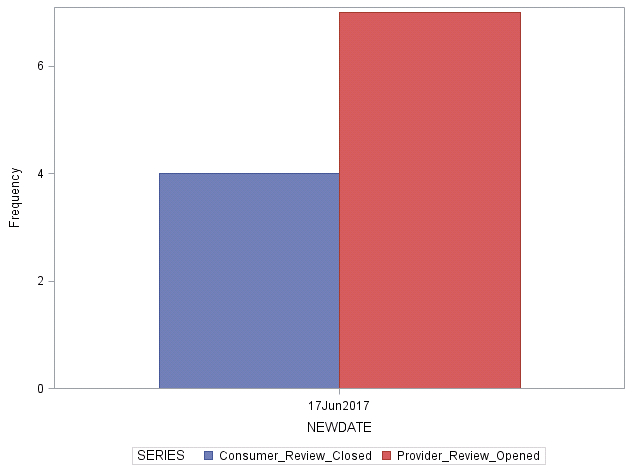- Home
- /
- Programming
- /
- Graphics
- /
- Re: Graph Base SAS
- RSS Feed
- Mark Topic as New
- Mark Topic as Read
- Float this Topic for Current User
- Bookmark
- Subscribe
- Mute
- Printer Friendly Page
- Mark as New
- Bookmark
- Subscribe
- Mute
- RSS Feed
- Permalink
- Report Inappropriate Content
Hi team,
I have data in the below format and I need to convert into Graph. Graph should be
Since they are values for jun17 both values should come in side by side by using vaertical bar.Please help me to resolve this problem?
This see the below code modify the below code and help me out.
proc sgplot data=GRAPH;
VBAR newdate / GROUP = Consumer_Review_Closed groupdisplay=cluster;
xaxis values=("&open_date_min"d to "&open_date_max"d by month) label=" ";
yaxis label=" ";
title "SURS Review";
run;
| newdate | Consumer_Review_Closed | Provider_Review_Opened |
| 16-Jul | . | . |
| 16-Aug | . | . |
| 16-Sep | . | . |
| 16-Oct | . | . |
| 16-Nov | . | . |
| 16-Dec | . | . |
| 17-Jan | . | . |
| 17-Feb | . | . |
| 17-Mar | . | . |
| 17-Apr | . | . |
| 17-May | . | 18 |
| 17-Jun | 7 | 4 |
- Mark as New
- Bookmark
- Subscribe
- Mute
- RSS Feed
- Permalink
- Report Inappropriate Content
You have to reorganise your data into database form so it is ready for plotting. This is not a spreadsheet.
data GRAPH;
infile cards pad;
input NEWDATE date9. VALUE : 1. SERIES : $22.;
format NEWDATE date9. ;
cards;
17Jun2017 4 Consumer_Review_Closed
17Jun2017 7 Provider_Review_Opened
run;
proc sgplot data=GRAPH;
vbar NEWDATE / freq=VALUE group=SERIES groupdisplay=cluster;
run;
- Mark as New
- Bookmark
- Subscribe
- Mute
- RSS Feed
- Permalink
- Report Inappropriate Content
Hi Chris,
Thanks for the reply.I am getting the output for the graph in the normal program in the EG but If i transfer the same code to the stored process with EG I am getting below error.Please help me to resolev this error.
ERROR: Unable to load the Java Virtual Machine. Please see the installation instructions or system administrator.
ERROR: Unable to load the Java Virtual Machine. Please see the installation instructions or system administrator.
NOTE: The SAS System stopped processing this step because of errors.
NOTE: There were 24 observations read from the data set WORK.DS2.
Thanks,
Harish
- Mark as New
- Bookmark
- Subscribe
- Mute
- RSS Feed
- Permalink
- Report Inappropriate Content
Does the previous reply answer your question? Is this a new question?
- Mark as New
- Bookmark
- Subscribe
- Mute
- RSS Feed
- Permalink
- Report Inappropriate Content
Hi Chris,
Thanks for the response.
Actually previous reply was already implemented and its working fine with the Program in the EG but I am not getting output of the garph in the stored process and I have attached the errors in the other mail.Please have a look and help me to resolve this issue.
Thanks,
Harish
- Mark as New
- Bookmark
- Subscribe
- Mute
- RSS Feed
- Permalink
- Report Inappropriate Content
Hi Chris,
To be Precise on what i have required is, I need the putput of the graph in the attached. By using only GCHART and I am atatching the below code for your refernece.
PROC SQL;
CREATE TABLE Consumer_NEW AS
SELECT DISTINCT A.*,COUNT(Consumer_Closed) AS Consumer_Review_Closed
FROM Consumer A
group by newdate;
quit;
PROC SQL;
CREATE TABLE OPENED1_NEW_repo AS
SELECT DISTINCT A.*,COUNT(CASE_RK) AS Provider_Review_Opened
FROM OPENED1_NEW_1 A
group by newdate;
quit;
PROC SQL;
CREATE TABLE GRAPH AS
SELECT distinct (A.newdate),A.Consumer_Review_Closed,B.Provider_Review_Opened FROM Consumer_NEW A
INNER JOIN OPENED1_NEW_repo B
ON A.newdate=B.newdate;
quit;
data ds2;
set GRAPH;
n=_n_;
rename newdate=year;
run;
data _null_;
set ds2 end=eof;
if eof then call symput('skip',left(n));
run;
data ds2;
set ds2;
resp=Provider_Review_Opened; mid='Provider_Review_Opened'; output;
resp=Consumer_Review_Closed; mid='Consumer_Review_Closed'; output;
run;
proc sort;
by year mid;
run;
data ds2;
set ds2;
array change _NUMERIC_;
do over change;
if change=. then change=0;
end;
run;
Ineed to get the graph of this by using only GCHART.please reply at the earliest.
Thanks,
harish
- Mark as New
- Bookmark
- Subscribe
- Mute
- RSS Feed
- Permalink
- Report Inappropriate Content
1-You added the Java VM error as a second issue in this post.
Did you google the mesage you are getting? You'll find many matches.
If these don't help please open a new post with a meaningfule title such as: SGPLOT "ERROR: Unable to load the Java Virtual Machine."
2- Is the chart you now have what you want?
3- Do no post MS office files. Few people will risk opening these files.
Learn how use the CAT functions in SAS to join values from multiple variables into a single value.
Find more tutorials on the SAS Users YouTube channel.
SAS Training: Just a Click Away
Ready to level-up your skills? Choose your own adventure.