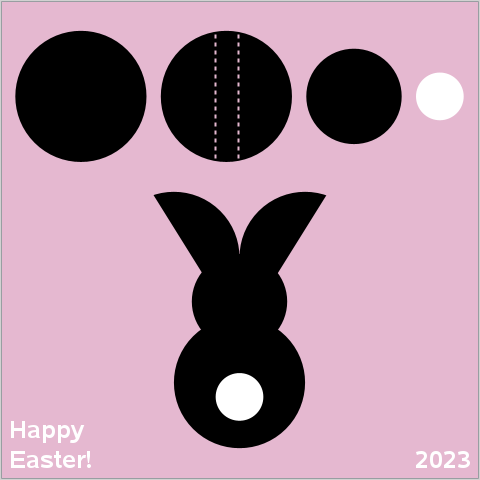Turn on suggestions
Auto-suggest helps you quickly narrow down your search results by suggesting possible matches as you type.
Showing results for
- Home
- /
- Programming
- /
- Graphics
- /
- Fun With SAS ODS Graphics: 4-Circle Easter Bunny
Options
- RSS Feed
- Mark Topic as New
- Mark Topic as Read
- Float this Topic for Current User
- Bookmark
- Subscribe
- Mute
- Printer Friendly Page
- Mark as New
- Bookmark
- Subscribe
- Mute
- RSS Feed
- Permalink
- Report Inappropriate Content
Posted 04-09-2023 03:07 AM
(1339 views)
Inspired by Make Something Pretty's cute Create a Bunny out of Circles Craft Project post - and in particular its accompanying Ikea-like wordless instructions - here comes Peter Cottontail. Have a Happy Easter, all!
* Fun w/SAS ODS Graphics: 4-Circle Easter Bunny
SAS ODS Graphics take on Make Something Pretty's cute "Create a Bunny out of Circles" Craft Project
https://mailsomethingpretty.com/create-a-bunny-out-of-circles;
data easterbunny; * Create a "dummy" point for plotting;
retain x 2.5 y 2.5 msg "";
ods graphics / height=5in width=5in; * 5" square image;
proc sgplot data=easterbunny nowall noautolegend aspect=1 pad=0; * Here comes Peter Cottontail!;
styleattrs backcolor=pappk; * Pale pink Easter-ish background;
* 1. Plot left and right bunny ears first (circle segments);
ellipseparm semimajor=.6875 semiminor=.6875 / slope=1 xorigin=2.3625 yorigin=4 fill fillattrs=(color=black); * 1 3/8" black circle for left/right bunny ears;
lineparm slope=. x=2.240625 y=2.5 / clip lineattrs=(color=pappk pattern=shortdash thickness=2pt); * Dashed vertical line to indicate circle is to be cut to get left ear;
lineparm slope=. x=2.484375 y=2.5 / clip lineattrs=(color=pappk pattern=shortdash thickness=2pt); * Dashed vertical line to indicate circle is to be cut to get right ear;
ellipseparm semimajor=.6875 semiminor=.6875 / slope=1 xorigin=1.8125 yorigin=2.3125 fill fillattrs=(color=black); * Start with whole circle for left bunny ear;
ellipseparm semimajor=.6875 semiminor=.6875 / slope=1 xorigin=3.1875 yorigin=2.3125 fill fillattrs=(color=black); * Start with whole circle for right bunny ear;
lineparm slope=-1.6 x=1 y=2.5 / clip lineattrs=(color=pappk thickness=108pt); * Use thick line to "crop" left bunny ear to get circle segment;
lineparm slope=1.6 x=4 y=2.5 / clip lineattrs=(color=pappk thickness=108pt); * Use thick line to "crop" right bunny ear to get circle segment;
* 2. Display rest of circle "parts list" at top of image;
ellipseparm semimajor=.6875 semiminor=.6875 / slope=1 xorigin=0.8375 yorigin=4 fill fillattrs=(color=black); * 1 3/8" black circle for bunny body;
ellipseparm semimajor=.5 semiminor=.5 / slope=1 xorigin=3.7 yorigin=4 fill fillattrs=(color=black); * 1" black circle for bunny head;
ellipseparm semimajor=.25 semiminor=.25 / slope=1 xorigin=4.6 yorigin=4 fill fillattrs=(color=white); * 1/2" white circle for bunny tail;
* 3. Draw rest of bunny (head, body, tail);
ellipseparm semimajor=.6875 semiminor=.6875 / slope=1 xorigin=2.5 yorigin=1 fill fillattrs=(color=black); * Bunny body;
ellipseparm semimajor=.5 semiminor=.5 / slope=1 xorigin=2.5 yorigin=1.85 fill fillattrs=(color=black); * Bunny head;
ellipseparm semimajor=.25 semiminor=.25 / slope=1 xorigin=2.5 yorigin=.85 fill fillattrs=(color=white); * Bunny tail;
text x=x y=y text=msg; * Just a "dummy" point (needed for plotting ellipses);
inset "Happy" "Easter!" / noborder textattrs=(color=white weight=bold size=18pt) position=bottomleft; * Send Easter greetings;
inset "2023" / noborder textattrs=(color=white weight=bold size=18pt) position=bottomright; * With INSET statements;
xaxis display=none values=(0 to 5 by 5) offsetmin=0 offsetmax=0; * Hide and scale x-axis;
yaxis display=none values=(0 to 5 by 5) offsetmin=0 offsetmax=0; * Hide and scale y-axis;
run;
1 REPLY 1
- Mark as New
- Bookmark
- Subscribe
- Mute
- RSS Feed
- Permalink
- Report Inappropriate Content
TC - truly a man for all seasons!
How to Concatenate Values
Learn how use the CAT functions in SAS to join values from multiple variables into a single value.
Find more tutorials on the SAS Users YouTube channel.
SAS Training: Just a Click Away
Ready to level-up your skills? Choose your own adventure.