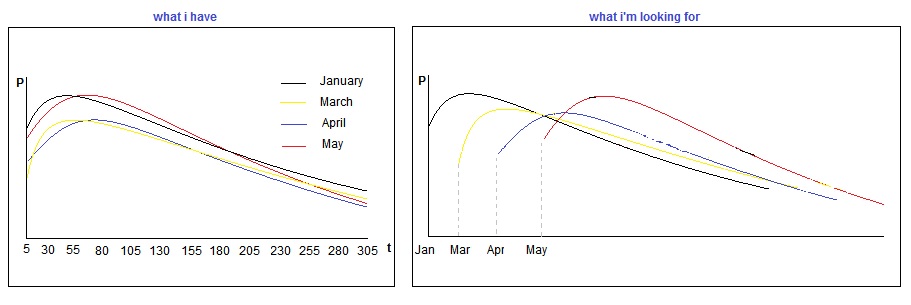- Home
- /
- Programming
- /
- Graphics
- /
- Re: Different curve plotting
- RSS Feed
- Mark Topic as New
- Mark Topic as Read
- Float this Topic for Current User
- Bookmark
- Subscribe
- Mute
- Printer Friendly Page
- Mark as New
- Bookmark
- Subscribe
- Mute
- RSS Feed
- Permalink
- Report Inappropriate Content
Hi,
I have a function of the form: P=a*(t**b)*exp(-c*t)
What I'm looking for is how to draw different curves depending on the month of the beginning of the action and have a tracing that looks like the attached model.
My data are as follows:
Id a b c month P
a ranges from 3 to 50 and mean=13
b ranges from 0.01 to 1 and mean=0.27
c ranges from 0.0001 to 0.04 and mean=0.0045
t ranges from 1 to 305.
The curves to be plotted do not interest each id but id groups that have the same month of the beginning of the action.
My SAS version is 9.0
Thanks in advance.
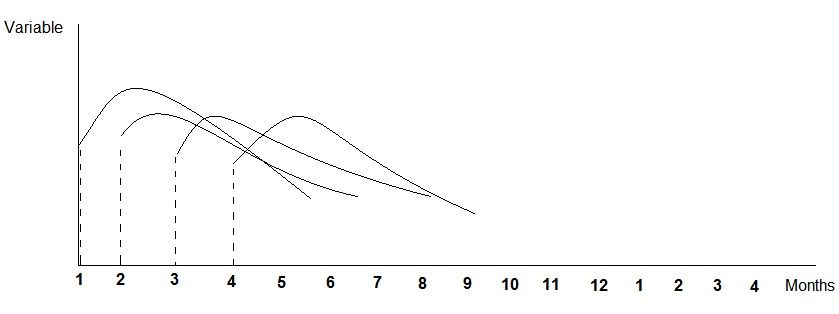
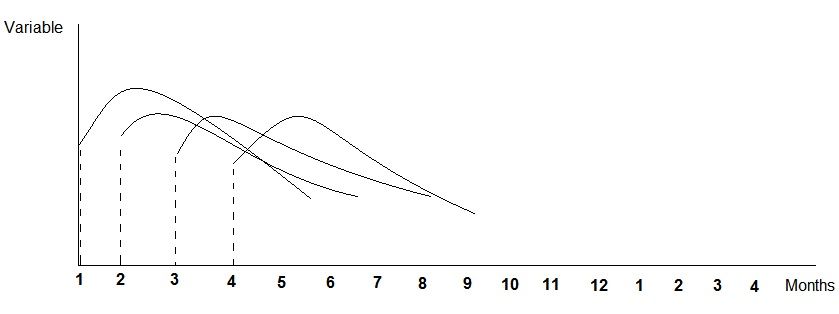
- Mark as New
- Bookmark
- Subscribe
- Mute
- RSS Feed
- Permalink
- Report Inappropriate Content
Did you really mean to say SAS 9.0? Please confirm. I assume you have SAS/GRAPH?
If so, then according to the article "How old is your version of SAS," that version of SAS was shipped in 2002. There have been 11 releases of SAS in the last 14 years, with lots of awesome ways to solve this problem.
- Mark as New
- Bookmark
- Subscribe
- Mute
- RSS Feed
- Permalink
- Report Inappropriate Content
Yes, unfortunately, this is the only version we have in our lab. I downloaded SAS University Edition but I did not find myself comfortable with it.
- Mark as New
- Bookmark
- Subscribe
- Mute
- RSS Feed
- Permalink
- Report Inappropriate Content
I believe that your data description is incomplete. You say you have a formula P=a*(t**b)*exp(-c*t). You do not have a variable t mentioned in your data.
Also if "month" is supposed to be the month of something beginning (also not obvious) then you will need a different variable for your x axis, which appears to be dates.
Are you requesting help on how to take a set of parameters (a b and c) and generate a series of "t" values and then actually calculate ?
I would help to actually show some of your data.
- Mark as New
- Bookmark
- Subscribe
- Mute
- RSS Feed
- Permalink
- Report Inappropriate Content
Yes, you are absolutely right. For the tracing of the curve "t" is set to pitch values of 5 starting from 5 to 305.
Let me explain,
In fact the values of P are productions calculated from the parameters a b and c. P evolves according to time "t" and I can follow the tendency with a curve.
What I seek is to put on a single graph the productions of individuals who started their activity in January, those of February etc ... but different axes with steps of 1 month. Thank you for your interest in my question.
- Mark as New
- Bookmark
- Subscribe
- Mute
- RSS Feed
- Permalink
- Report Inappropriate Content
What UNIT is T measured in? what interval?
The do loop in this example is one basic way to generate the data for the curve for each set of parameters in your data.
data example;
month=1;
a= 3;
b= 4;
c= 5;
do t=5 to 305;
P=a*(t**b)*exp(-c*t);
output;
end;
run;
To generate something that is meaningful in terms of "months" you are going to be involved with DATE manipulation some where, otherwise you won't get a transition for Month=12 to Month=1 as shown on your axis. We would need what the T is supposed to be, especially if it is not simpliy "days".
- Mark as New
- Bookmark
- Subscribe
- Mute
- RSS Feed
- Permalink
- Report Inappropriate Content
I did it for each month of beginning of the execice (production) and in this case the abscissa axis is mentioned in day from 5 to 305, but the curves being on packed and the comparison is not easy. So I want to have the same curves (according to the starting months of the exercise) shifted by one step and each step represents the beginning month of the exercise as following:
- Mark as New
- Bookmark
- Subscribe
- Mute
- RSS Feed
- Permalink
- Report Inappropriate Content
This may get you started
data parm ;
input id a b c month;
datalines;
1 5 0.2 0.003 1
2 8 0.5 0.01 2
;
run;
data plot;
set parm;
plotstart= mdy(month,1,1960);
do t=5 to 305;
Plotdate= plotstart+t;
P=a*(t**b)*exp(-c*t);
if t=5 then Ny=p;
else NY=.;
output;
end;
/* to use the BREAK option in series plot so each
"months" series isn't connected to the other
we need a missing Y value*/
plotdate=plotdate+1;
p=.;
output;
run;
ods graphics on;
proc sgplot data=plot;
series x=plotdate y=p/break name='L' ;
needle x=plotdate y=ny/lineattrs=(pattern=4) name='N';
format Plotdate monname3.;
keylegend 'L';
run;
There are additional attribute data sets to set things like line colors associated with values of variables but you'll have to investigate those on your own.
Learn how use the CAT functions in SAS to join values from multiple variables into a single value.
Find more tutorials on the SAS Users YouTube channel.
SAS Training: Just a Click Away
Ready to level-up your skills? Choose your own adventure.