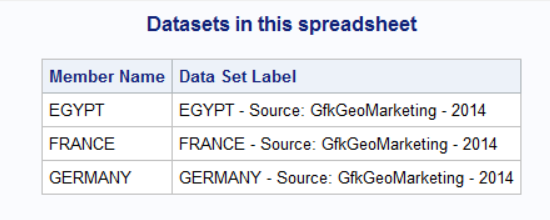- Home
- /
- Programming
- /
- Graphics
- /
- Re: Creating text in sas and exporting it to the XL
- RSS Feed
- Mark Topic as New
- Mark Topic as Read
- Float this Topic for Current User
- Bookmark
- Subscribe
- Mute
- Printer Friendly Page
- Mark as New
- Bookmark
- Subscribe
- Mute
- RSS Feed
- Permalink
- Report Inappropriate Content
I created a couple of data sets in sas that export to excel. I need to create a description tab that describe my data sets. I was tying to find out a code sample for SAS, where I could put some text in that code and it would create a tab in XL file with that text in it.
Thank you!
- Mark as New
- Bookmark
- Subscribe
- Mute
- RSS Feed
- Permalink
- Report Inappropriate Content
Pipe the results from SASHELP.VTABLE or VCOLUMNS to an excel file within and ODS EXCEL?
ods excel file = "/folders/myfolders/demo.xlsx" style=meadow;
proc print data=sashelp.vcolumn;
where libname = 'SASHELP' and memname = 'CLASS';
var libname memname name type length format;
run;
ods excel options(sheet_interval="NOW");
proc print data=sashelp.class;
run;
ods excel close;Conceptually, I think you're looking for something like that. You can also use PROC ODSTEXT to pipe text directly to the report.
@JaneS wrote:
I created a couple of data sets in sas that export to excel. I need to create a description tab that describe my data sets. I was tying to find out a code sample for SAS, where I could put some text in that code and it would create a tab in XL file with that text in it.
Thank you!
- Mark as New
- Bookmark
- Subscribe
- Mute
- RSS Feed
- Permalink
- Report Inappropriate Content
Possibly just Proc Contents for the data sets of interest?
- Mark as New
- Bookmark
- Subscribe
- Mute
- RSS Feed
- Permalink
- Report Inappropriate Content
But using a data set label or extra metadata on data sets could also be a good option.
- Mark as New
- Bookmark
- Subscribe
- Mute
- RSS Feed
- Permalink
- Report Inappropriate Content
Thank you so much for everyone's reply! I am a little confused about this code, as where would I paste text. Just as an example, if I have this text:
- Locate your water filter cover in the upper right-hand corner inside your refrigerator or in the base grille.
- Lift the filter door up.
- Pull the filter out and discard it.
- Open your new filter and remove the protective coverings from the O-rings. Make sure the O-rings are still in place after the cover has been removed.
- When inserting the new filter into the slot, make sure the arrow is pointing upward. Do not force the water filter. If it does not slide in easily, rotate it until the notches are properly aligned with the grooves.
- Push the filter door closed so it snaps into place.
- Once your filter is replaced, run four gallons of water through the line to properly flush the new filter.
- Mark as New
- Bookmark
- Subscribe
- Mute
- RSS Feed
- Permalink
- Report Inappropriate Content
Or just save it to a data set and use PROC PRINT or PROC REPORT?
data have;
text = 'Filter 1: Step by step instructions'; indent = 0;output;
text = '1. Locate your water filter....'; indent = 1; output;
run;
proc print data=have;
run;
- Mark as New
- Bookmark
- Subscribe
- Mute
- RSS Feed
- Permalink
- Report Inappropriate Content
Assuming your datasets have labels, you could do something like this using sashelp.vtable (which is a table that exists behind-the-scenes, storing summary info about the datasets):
proc sql noprint;
create table summary as
select unique memname, memlabel
from sashelp.vtable
where libname='MAPSGFK'
and memname in ('FRANCE' 'GERMANY' 'EGYPT');
quit; run;
title "Datasets in this spreadsheet";
proc print data=summary label noobs;
run;
Learn how use the CAT functions in SAS to join values from multiple variables into a single value.
Find more tutorials on the SAS Users YouTube channel.
SAS Training: Just a Click Away
Ready to level-up your skills? Choose your own adventure.