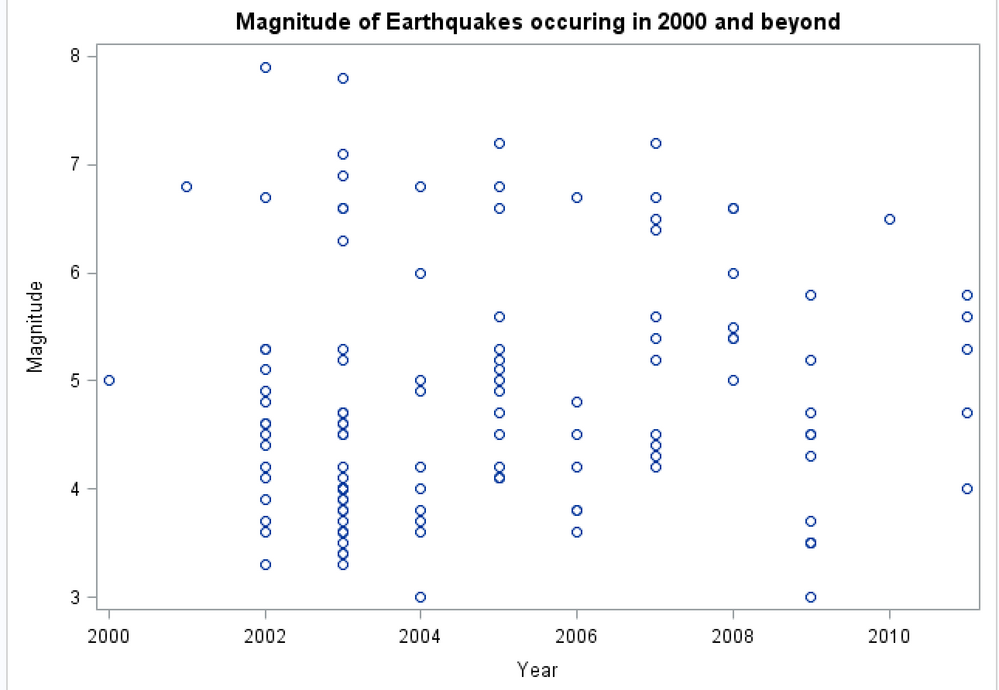- Home
- /
- Programming
- /
- Graphics
- /
- Controlling time intervals in the x axis
- RSS Feed
- Mark Topic as New
- Mark Topic as Read
- Float this Topic for Current User
- Bookmark
- Subscribe
- Mute
- Printer Friendly Page
- Mark as New
- Bookmark
- Subscribe
- Mute
- RSS Feed
- Permalink
- Report Inappropriate Content
Hi everyone,
I'm trying to create a graph, that delineates everything by year.
proc sgplot data=HW2.earthquakes(where=(year >= 2000)); XAXIS interval = year; Scatter X = year Y = magnitude; Title 'Magnitude of Earthquakes occuring in 2000 and beyond'; run;
When I run this code, I wind up with up with a graph that still shows ticks in two year increments.
How do I get it to show a tick for every year?
Accepted Solutions
- Mark as New
- Bookmark
- Subscribe
- Mute
- RSS Feed
- Permalink
- Report Inappropriate Content
Judging by the plot, YEAR is not really a datetime variable, so INTERVAL will not work for you. For this case, I think you just want to set TYPE=DISCRETE on the XAXIS statement instead of using the default linear axis for numeric data.
Hope this helps!
Dan
- Mark as New
- Bookmark
- Subscribe
- Mute
- RSS Feed
- Permalink
- Report Inappropriate Content
Judging by the plot, YEAR is not really a datetime variable, so INTERVAL will not work for you. For this case, I think you just want to set TYPE=DISCRETE on the XAXIS statement instead of using the default linear axis for numeric data.
Hope this helps!
Dan
- Mark as New
- Bookmark
- Subscribe
- Mute
- RSS Feed
- Permalink
- Report Inappropriate Content
It worked great, thank you!
- Mark as New
- Bookmark
- Subscribe
- Mute
- RSS Feed
- Permalink
- Report Inappropriate Content
To force display of tick mark values add a VALUES option to the XAXIS statement such as VALUES=(2000 to 2011 by 1) instead of INTERVAL.
It may be that just removing INTERVAL= would work but depending on the range of values and the display size each year may not receive a tick mark.
The interval option is going to want a DATE, TIME or DATETIME valued variable for the x value and yours is very likely not from the display and values shown.
April 27 – 30 | Gaylord Texan | Grapevine, Texas
Registration is open
Walk in ready to learn. Walk out ready to deliver. This is the data and AI conference you can't afford to miss.
Register now and save with the early bird rate—just $795!
Learn how use the CAT functions in SAS to join values from multiple variables into a single value.
Find more tutorials on the SAS Users YouTube channel.
SAS Training: Just a Click Away
Ready to level-up your skills? Choose your own adventure.