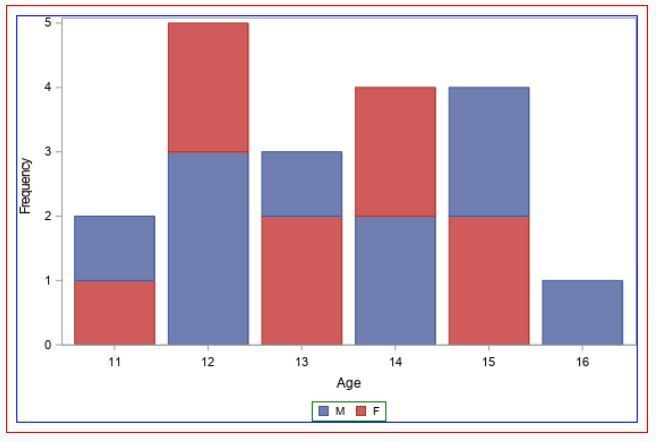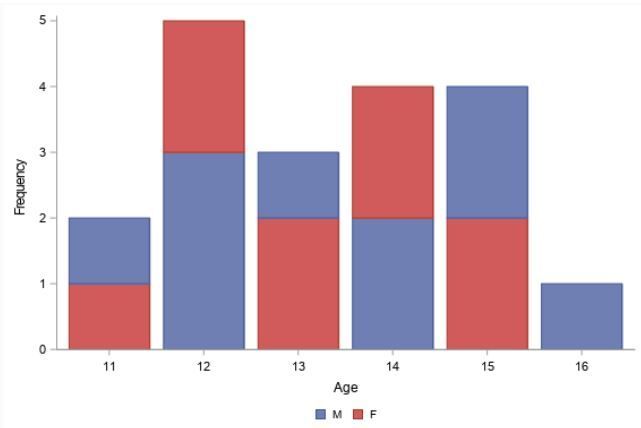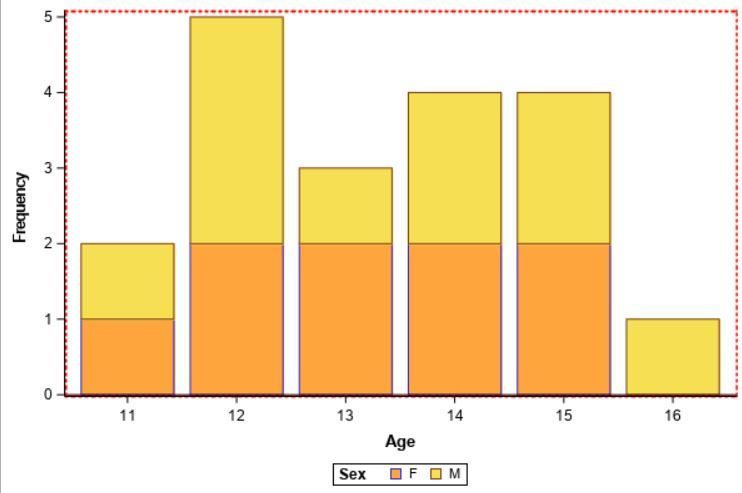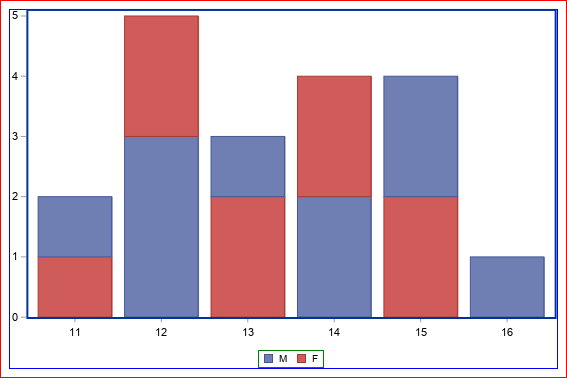- Home
- /
- Programming
- /
- Graphics
- /
- Changing the color of the borders color of the wall using proc templa...
- RSS Feed
- Mark Topic as New
- Mark Topic as Read
- Float this Topic for Current User
- Bookmark
- Subscribe
- Mute
- Printer Friendly Page
- Mark as New
- Bookmark
- Subscribe
- Mute
- RSS Feed
- Permalink
- Report Inappropriate Content
Hi,
The code below adds colors to the borders. In comments, we have the code to remove the borders.
The blue border surrounds the whole graph. What should be updated to have the border only up to the axis?
Note that I'm not looking for other methods like "proc template; define style;... class graphwalls..." but really the solution with "proc template; define statgraph....".
Regards,
proc template;
define statgraph xxbarchart;
*begingraph / border=off;
begingraph / border=on borderattrs=(color=red);
*layout overlay / walldisplay=(fill);
layout overlay / border=on borderattrs=(color=blue) walldisplay=(outline);
barchart x=age / group=sex orient=vertical name='xx';
*discretelegend 'xx'/ border=off;
discretelegend 'xx'/ border=on borderattrs=(color=green);
endlayout;
endgraph;
end;
run;
ods graphics / width=15cm height=10cm;
proc sgrender data=sashelp.class template=xxbarchart;
run;
ods graphics off;
When borders are removed:
Here is an example of expected border limits created using another syntax:
- Mark as New
- Bookmark
- Subscribe
- Mute
- RSS Feed
- Permalink
- Report Inappropriate Content
Not every aspect of the Graph Style attributes can be modified using the GTL syntax. As far as I can recall, wall outline attributes and axis line attributes cannot be changed using GTL syntax. When using only x-y axes, the top and right axis lines are really the wall outline. One way to change the apparent wall outline or axis line using GTL syntax, you can turn off these display using the syntax options, and then use a DRAWRECTANGLE statement to draw a full rectangle around the wall in WALLPERCENT drawspace.
In the code below, if we use W=100 (%), then we get a rectangle width spanning only the data extent from first bar midpoint to last bar midpoint. So, given we have 6 bars (or, 5 bar spacing), we need to use a W=120% to span the entire space. This still leaves a few pixels gap, so I used 122%. You could also use 102% for height (for upper gap), but then use y=51%.
proc template;
define statgraph xxbarchart;
*begingraph / border=off;
begingraph / border=on borderattrs=(color=red);
*layout overlay / walldisplay=(fill);
layout overlay / border=on borderattrs=(color=blue) walldisplay=none
xaxisopts=(display=(ticks tickvalues))
yaxisopts=(display=(ticks tickvalues));
barchart x=age / group=sex orient=vertical name='xx' displaybaseline=auto;
drawrectangle x=50 y=51 / width=122 height=102 drawspace=datapercent;
*discretelegend 'xx'/ border=off;
discretelegend 'xx'/ border=on borderattrs=(color=green);
endlayout;
endgraph;
end;
run;
ods graphics / width=15cm height=10cm;
proc sgrender data=sashelp.class template=xxbarchart;
run;
ods graphics off;
April 27 – 30 | Gaylord Texan | Grapevine, Texas
Registration is open
Walk in ready to learn. Walk out ready to deliver. This is the data and AI conference you can't afford to miss.
Register now and lock in 2025 pricing—just $495!
Learn how use the CAT functions in SAS to join values from multiple variables into a single value.
Find more tutorials on the SAS Users YouTube channel.
SAS Training: Just a Click Away
Ready to level-up your skills? Choose your own adventure.