- Home
- /
- Programming
- /
- Graphics
- /
- Re: BOXPLOT with BLOCK but using summary datasets input
- RSS Feed
- Mark Topic as New
- Mark Topic as Read
- Float this Topic for Current User
- Bookmark
- Subscribe
- Mute
- Printer Friendly Page
- Mark as New
- Bookmark
- Subscribe
- Mute
- RSS Feed
- Permalink
- Report Inappropriate Content
Hello,
I am trying to use PROC boxplot with BLOCK statments,
it works fine while using raw data.
But it seems dosen't work while using the BOX data.
For example:
/*Using the raw data, outputs - box_raw*/
proc boxplot data=eg_out1;
plot EGRN*n(abbr VISID)/outbox=out1;
run;
/*Using the BOX data, outputs - box_box*/
proc boxplot box=out1;
plot EGRN*n(abbr VISID);
run;
The boxplots parts in both outputs are the same, but the BLOCK parts is incorrect while using the BOX data inputs.
Is there any way to solve this ?
Thank you!
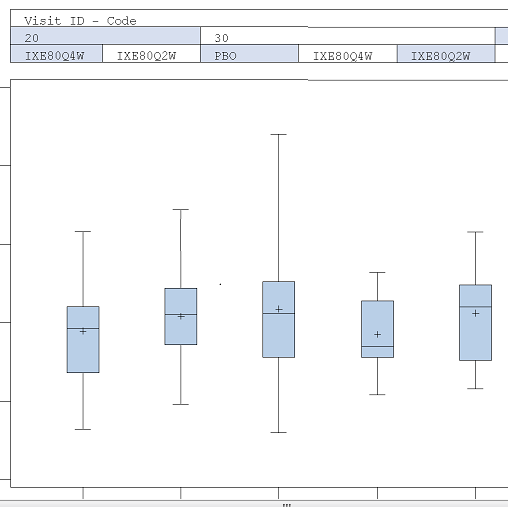
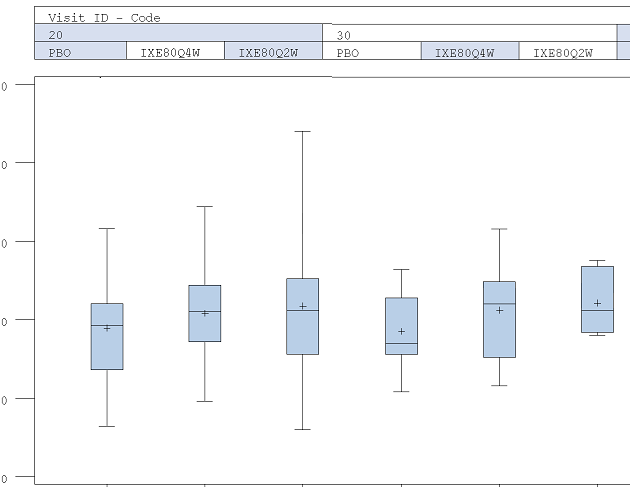
- Mark as New
- Bookmark
- Subscribe
- Mute
- RSS Feed
- Permalink
- Report Inappropriate Content
Maybe you just need to sort the data by the BLOCK variables.
- Mark as New
- Bookmark
- Subscribe
- Mute
- RSS Feed
- Permalink
- Report Inappropriate Content
Hi Howard,
It's difficult for me to determine what's going on without seeing the data. Note that block variables are intended to identify blocks of box-and-whisker charts. The values of the block variables (abbr and VISIS) should be the same for all observations contributing to one box, i.e. those with the same value of the group variable, n. Does your data fit that description?
Bucky
- Mark as New
- Bookmark
- Subscribe
- Mute
- RSS Feed
- Permalink
- Report Inappropriate Content
Hello,
To Bucky:
The raw data is like this:
EGRN. abbr. visid. n
10. PBO. 20. 1
25 PBO. 20. 1
16 PBO. 20. 1
...
18. TRT1. 20. 2
14. TRT1. 20. 2
23 TRT1. 20. 2
...
16 TRT2. 20. 3
...
29 PBO . 30. 4
...
17 TRT1 . 30. 5
...
And the dataset out1 is something like this:
n _type_ _var_ _value_ abbr. visid
1 N EGRN 201 PBO 20
1 MEAN EGRN 21.2 PBO 20
1 MAX EGRN 24 PBO 20
...
2 N EGRN 211 TRT1 20
2 MEAN EGRN 23.2 TRT1 20
2 MAX EGRN 25 TRT1 20
...
3 N EGRN 281 TRT2 20
3 MEAN EGRN 21.2 TRT2 20
3 MAX EGRN 29 TRT2 20
...
4 N EGRN 219 PBO 30
4 MEAN EGRN 22.2 PBO 30
4 MAX EGRN 27 PBO 30
...
n is simply a dummy variable, and dataset out1 is the
summary datasets of the raw data using PROC BOXPLOT, and I think
the data fit the description.
To data _null_ :
I'll try to sort the BLOCK variable tomorrow, and let you know if it works or not.
Thank you!
April 27 – 30 | Gaylord Texan | Grapevine, Texas
Registration is open
Walk in ready to learn. Walk out ready to deliver. This is the data and AI conference you can't afford to miss.
Register now and save with the early bird rate—just $795!
Learn how use the CAT functions in SAS to join values from multiple variables into a single value.
Find more tutorials on the SAS Users YouTube channel.
SAS Training: Just a Click Away
Ready to level-up your skills? Choose your own adventure.


