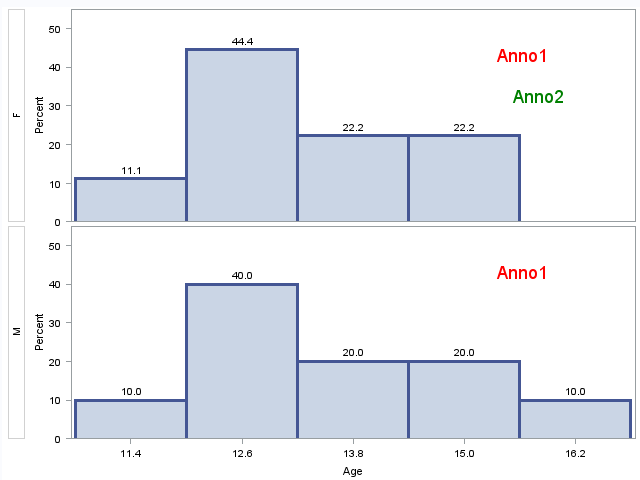- Home
- /
- Programming
- /
- Graphics
- /
- Annotating Class Graphs Individually: Comparison histogram needs separ...
- RSS Feed
- Mark Topic as New
- Mark Topic as Read
- Float this Topic for Current User
- Bookmark
- Subscribe
- Mute
- Printer Friendly Page
- Mark as New
- Bookmark
- Subscribe
- Mute
- RSS Feed
- Permalink
- Report Inappropriate Content
I am trying to create a comparative histogram with separate labels on each graph. I included the code I am using below. The first block is creating the annotations and the second is the univariate procedure to create the histograms. It's separated by class and there are 2 classes.
Is it possible to create the labels first? If not, can you label a histogram after it has been created?
* Note: I changed several macros for clarity, but some formatting may have been messed up in the process. The code works fine and the label works, I just need separate labels.
%ANNOMAC()
DATA ANNO;
LENGTH TEXT $100;
WHEN='A';
%SYSTEM(2, 1)
%LINE(&threshold.,0, &threshold.,100, black, 2, 1)
%LABEL(&labelposition., 90, "&thresholdlabel", black, 0, 0, 2.4, 'Albany AMT', &labelalign.)
%LABEL(&labelposition., 80, "&providerlabel", black, 0, 0, 2.1, 'Albany AMT', &labelalign.)
%ARROW (&arrowx1., &arrowy., &arrowx2., &arrowy., black, 1, 1, 90, open)
;RUN;
PROC UNIVARIATE DATA= sample NOPRINT;
Class model
FORMAT percent_of_Providers PERCENT8.2;
VAR percent_of_Providers;
HISTOGRAM percent_of_Providers
/anno=ANNO NOFRAME CFILL=BWH CBARLINE=BIGB VSCALE=PERCENT HEIGHT=4 BARLABEL=PERCENT
VAXISLABEL= &yaxislabel.
MIDPOINTS= 5 to 100
BY 10
FONT="Albany AMT"
nrows=2;
- Mark as New
- Bookmark
- Subscribe
- Mute
- RSS Feed
- Permalink
- Report Inappropriate Content
The documentation is clear: the annotation used in your case is a "local" annotation (i.e. it is specific to one statement) and is used "for plots produced by that statement"
To overlay different text, your best chance is probably to use proc greplay. This works:
proc catalog c=GSEG kill;
run;
data ANNO;
retain WHEN 'A' XSYS YSYS '1' X Y 80 TEXT 'Anno1' COLOR 'Red' SIZE 2;
run;
proc univariate data=SASHELP.CLASS noprint;
class SEX;
var AGE;
histogram AGE /anno=ANNO barlabel=percent nrows=2 name='UNIV';
run;
proc gslide name='GSLIDE';
note move=(80,80)pct h=2 color=green 'Anno2';
run;
proc greplay igout=WORK.GSEG tc=SASHELP.TEMPLT template=WHOLE nofs;
treplay 1:UNIV 1:GSLIDE ;
run;
Learn how use the CAT functions in SAS to join values from multiple variables into a single value.
Find more tutorials on the SAS Users YouTube channel.
SAS Training: Just a Click Away
Ready to level-up your skills? Choose your own adventure.