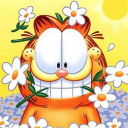- Home
- /
- Programming
- /
- Graphics
- /
- Annotate data of proc gmap - Block statment
- RSS Feed
- Mark Topic as New
- Mark Topic as Read
- Float this Topic for Current User
- Bookmark
- Subscribe
- Mute
- Printer Friendly Page
- Mark as New
- Bookmark
- Subscribe
- Mute
- RSS Feed
- Permalink
- Report Inappropriate Content
I use block statment in proc gmap with an anno data, the anno can be used successfully to mark province names in choro statment, but be not suitable in block statment.
Anyone who can give me an example of annotate dataset which can be used in block statment.
William Que
- Mark as New
- Bookmark
- Subscribe
- Mute
- RSS Feed
- Permalink
- Report Inappropriate Content
With a choro map, you would be annotating using xsys/ysys=2 in order to line up the labels using the map's coordinate system (which would allow you to line up labels with specific locations, centroids, etc).
But block & prism maps are tilted at a 3d viewing angle (and this angle can vary in the 3d space), which would make it very difficult to know where to place the label to correspond to a 2d map coordinate. Therefore using the data coordinate system (such as xsys/ysys=2) is not allowed for 3d maps (such as block and prism).
One work-around would be to use xsys/ysys=3 (the coordinate system of the entire graphics output area, which is not tied to the map) and hard-code the labels in x/y positions that look good to you.
Another work-around would be to use a 2d choro map, and annotate markers on it (such as pies or bars), and then you can annotate the labels with xsys/ysys=2 as you normally do on choro maps.
- Mark as New
- Bookmark
- Subscribe
- Mute
- RSS Feed
- Permalink
- Report Inappropriate Content
Hi Mr. Allison:
I appreciate your website of graph demos so much!
Although your reply is so professinal ,but this problem has always existed. How to draw a bar chart with 2 bars, representing target and actual sales on each province in map graph, and use graduant color as background color of each province area, representing individual completion rate, also label drawing on each province area, that's really a business need.
Learn how use the CAT functions in SAS to join values from multiple variables into a single value.
Find more tutorials on the SAS Users YouTube channel.
SAS Training: Just a Click Away
Ready to level-up your skills? Choose your own adventure.