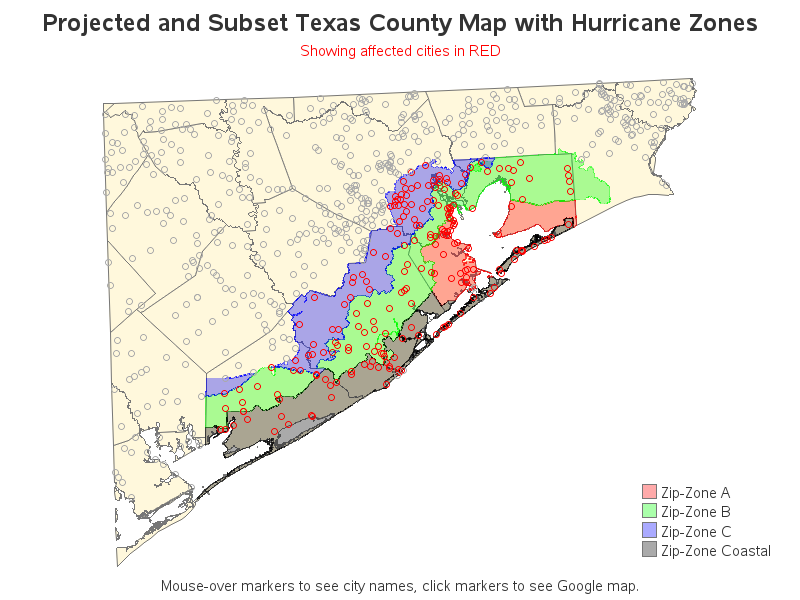- Home
- /
- Programming
- /
- Graphics
- /
- Re: Adding shapefiles to SAS Map in GMAP
- RSS Feed
- Mark Topic as New
- Mark Topic as Read
- Float this Topic for Current User
- Bookmark
- Subscribe
- Mute
- Printer Friendly Page
- Mark as New
- Bookmark
- Subscribe
- Mute
- RSS Feed
- Permalink
- Report Inappropriate Content
I am wondering how to add an external shapefile overtop a US county map in SAS using GMAP (SGMAP not in my license). The county choro map I have uses state and county as the IDs, county as the choro variable. The external shapefile does not have state and county fields, the only corresponding fields are X, Y. I've used GREMOVE and annotate to add layers in the past, but each time those additional layers already had the same matching ID variables (e.g. state, county) I was using in GMAP. All I need is an example, and I can go from there. A google search has yielded nothing helpful. Thanks
- Mark as New
- Bookmark
- Subscribe
- Mute
- RSS Feed
- Permalink
- Report Inappropriate Content
- Mark as New
- Bookmark
- Subscribe
- Mute
- RSS Feed
- Permalink
- Report Inappropriate Content
Solved. Adding in LONGMAX= (to max long value of the map data) to the GPROJECT statement fixed this.
- Mark as New
- Bookmark
- Subscribe
- Mute
- RSS Feed
- Permalink
- Report Inappropriate Content
I think this example should provide some good tips, similar to what you're wanting to do.
In particular, I recommend using the new(ish) Proc Gproject parmout and parmin parameters, so you can project the map and shapefile/annotate separately (this will probably help you avoid that 'tilt' you mentioned).
http://robslink.com/SAS/democd97/hurricane_evacuation.htm
https://robslink.com/SAS/democd97/hurricane_evacuation.sas
In this example, the yellow underlying map is a county map, and the colored evacuation zones are annotated (created from a shapefile).
Learn how use the CAT functions in SAS to join values from multiple variables into a single value.
Find more tutorials on the SAS Users YouTube channel.
SAS Training: Just a Click Away
Ready to level-up your skills? Choose your own adventure.