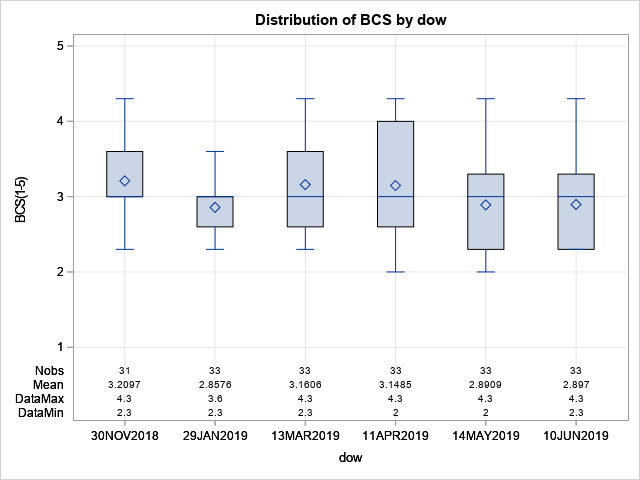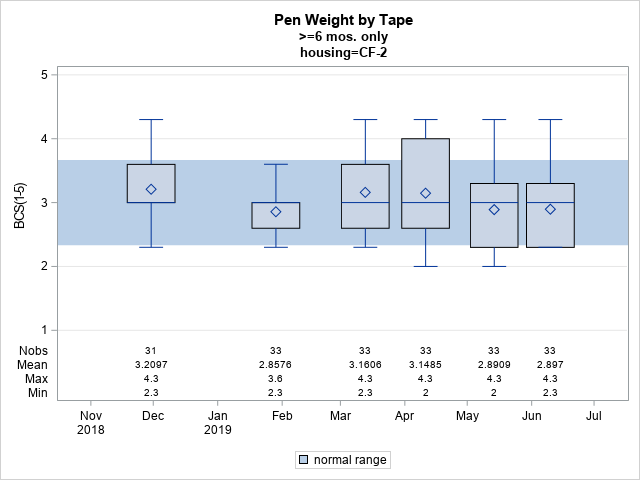- Home
- /
- Programming
- /
- Graphics
- /
- Adding a reference band to proc boxplot graph
- RSS Feed
- Mark Topic as New
- Mark Topic as Read
- Float this Topic for Current User
- Bookmark
- Subscribe
- Mute
- Printer Friendly Page
- Mark as New
- Bookmark
- Subscribe
- Mute
- RSS Feed
- Permalink
- Report Inappropriate Content
I am wondering how best to add a reference 'band' to a proc boxplot graph.
I have been able to add reflines (vref=) at the lower and upper limits but cannot change color (cvref) while using ods graphics. Here is the code and output.
proc boxplot data=work.living ;
by housing ;
where dow>'01NOV2018'd and age_today>=6 and housing="CF-2";
plot bcs*dow /
boxstyle=schematicid
vaxis=1 to 5 by 1
grid
vref=2.333 3.667
;
id db108;
insetgroup min max mean n ;
run;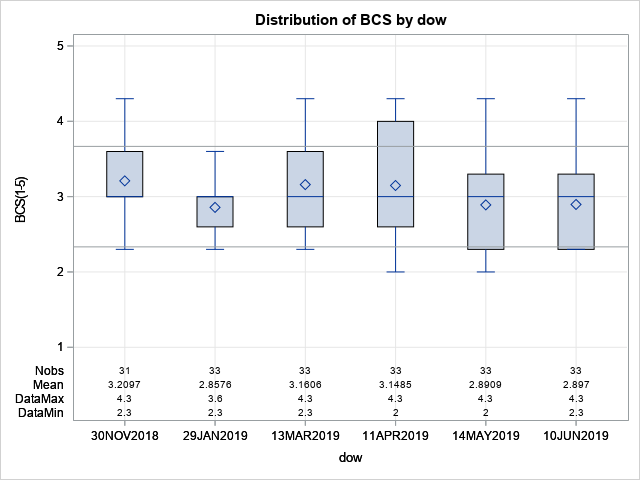
But I'd rather use a lightly colored (transparent) band that indicates the reference range. I think I should be able to do this using an annotation data set (annoref) that defines a rectangle. But I seem to get nothing on the graph and nothing in the log to indicate why. Here is my current code, resulting graph and log for everything.
data work.annoref;
retain drawspace "WALLPERCENT" ;
length function $9 ;
input function $ height width x1 y1 ;
datalines;
rectangle 10 70 10 50
;
run;
proc print data=work.annoref ; run;
proc boxplot data=work.living ;
by housing ;
where dow>'01NOV2018'd and age_today>=6 and housing="CF-2";
plot bcs*dow /
boxstyle=schematicid
vaxis=1 to 5 by 1
grid
annotate=work.annoref
;
id db108;
insetgroup min max mean n ;
run;
791 title; title2; footnote;
792 proc boxplot data=work.living ;
793 by housing ;
794 where dow>'01NOV2018'd and age_today>=6 and housing="CF-2";
795 plot bcs*dow /
796 boxstyle=schematicid
797 vaxis=1 to 5 by 1
798 grid
799 vref=2.333 3.667
800 ;
801 id db108;
802 insetgroup min max mean n ;
803 run;
NOTE: Writing HTML Body file: sashtml2.htm
NOTE: Processing beginning for PLOT statement number 1.
NOTE: Processing started for the BY group housing=CF-2.
NOTE: Since the format DATE is associated with the group variable dow, it is assumed that the
natural interval between group positions is one DAY.
NOTE: The REPEAT option is assumed when a DATE format is used with a group variable.
NOTE: The above message was for the following BY group:
housing=CF-2
NOTE: There were 196 observations read from the data set WORK.LIVING.
WHERE (dow>'01NOV2018'D) and (age_today>=6) and (housing='CF-2');
NOTE: PROCEDURE BOXPLOT used (Total process time):
real time 1.34 seconds
cpu time 0.18 seconds
804
805 data work.annoref;
806 retain drawspace "WALLPERCENT" ;
807 length function $9 ;
808 input function $ height width x1 y1 ;
809 datalines;
NOTE: The data set WORK.ANNOREF has 1 observations and 6 variables.
NOTE: DATA statement used (Total process time):
real time 0.03 seconds
cpu time 0.03 seconds
811 ;
812 run;
813
814 proc print data=work.annoref ; run;
NOTE: There were 1 observations read from the data set WORK.ANNOREF.
NOTE: PROCEDURE PRINT used (Total process time):
real time 0.23 seconds
cpu time 0.03 seconds
815
816 proc boxplot data=work.living ;
817 by housing ;
818 where dow>'01NOV2018'd and age_today>=6 and housing="CF-2";
819 plot bcs*dow /
820 boxstyle=schematicid
821 vaxis=1 to 5 by 1
822 grid
823 annotate=work.annoref
824 ;
825 id db108;
826 insetgroup min max mean n ;
827 run;
NOTE: Processing beginning for PLOT statement number 1.
NOTE: Processing started for the BY group housing=CF-2.
NOTE: Since the format DATE is associated with the group variable dow, it is assumed that the
natural interval between group positions is one DAY.
NOTE: The REPEAT option is assumed when a DATE format is used with a group variable.
NOTE: The above message was for the following BY group:
housing=CF-2
NOTE: There were 196 observations read from the data set WORK.LIVING.
WHERE (dow>'01NOV2018'D) and (age_today>=6) and (housing='CF-2');
NOTE: PROCEDURE BOXPLOT used (Total process time):
real time 0.62 seconds
cpu time 0.10 seconds
I know I'm going to have to set the rectangle dimensions better, but I wanted just to see something before I tried to figure that part out next.
Thank you,
Dave
Accepted Solutions
- Mark as New
- Bookmark
- Subscribe
- Mute
- RSS Feed
- Permalink
- Report Inappropriate Content
I'm not sure of your SAS version, but this is something you can do in SGPLOT:
proc sgplot data=sashelp.heart;
band x=sex upper=230 lower=180 / name="conf" legendlabel="confidence region";
vbox cholesterol / category=sex displaystats=(min max mean n);
keylegend "conf";
run;Give that a try and see if it works for you.
Thanks!
Dan
- Mark as New
- Bookmark
- Subscribe
- Mute
- RSS Feed
- Permalink
- Report Inappropriate Content
I'm not sure of your SAS version, but this is something you can do in SGPLOT:
proc sgplot data=sashelp.heart;
band x=sex upper=230 lower=180 / name="conf" legendlabel="confidence region";
vbox cholesterol / category=sex displaystats=(min max mean n);
keylegend "conf";
run;Give that a try and see if it works for you.
Thanks!
Dan
- Mark as New
- Bookmark
- Subscribe
- Mute
- RSS Feed
- Permalink
- Report Inappropriate Content
Thank you DanH_sas. That works nicely in 9.4. Here is my code and example figure. I like it a lot.
proc sgplot data=work.living ;
by housing ;
where dow>'01NOV2018'd and age_today>=6;
band x=dow upper=3.667 lower=2.333 / name="nr" legendlabel="normal range";
vbox bcs / category=dow displaystats=(min max mean n);
xaxis type=time display=(nolabel);
yaxis values=(1 to 5 by 1) grid ;
keylegend "nr";
run;Learn how use the CAT functions in SAS to join values from multiple variables into a single value.
Find more tutorials on the SAS Users YouTube channel.
SAS Training: Just a Click Away
Ready to level-up your skills? Choose your own adventure.