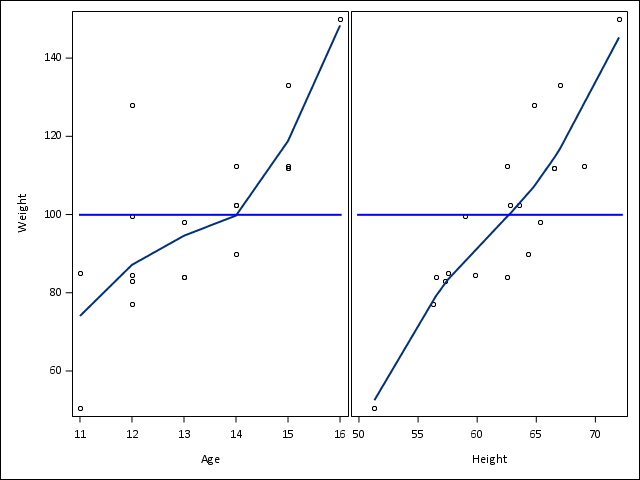- Home
- /
- Programming
- /
- Graphics
- /
- Re: Add a reference line PROC SGSCATTER
- RSS Feed
- Mark Topic as New
- Mark Topic as Read
- Float this Topic for Current User
- Bookmark
- Subscribe
- Mute
- Printer Friendly Page
- Mark as New
- Bookmark
- Subscribe
- Mute
- RSS Feed
- Permalink
- Report Inappropriate Content
HI all
I know you can add a refline in PROC SGPLOT but can you do it in PROC SGSCATTER?
e.g. This is the code we would use to get a refline at Y=0 using PROC SGPLOT but we are teaching a course that primarily uses SGSCATTER as has the ability to produce multiple scatterplots in one PROC and keen to just stick with that.
PROC SGPLOT DATA=dataset;
SCATTER X= xvar Y= yvar;
LOESS X= xvar Y= yvar;
REFLINE 0;
RUN;
Thank you Marisa
- Mark as New
- Bookmark
- Subscribe
- Mute
- RSS Feed
- Permalink
- Report Inappropriate Content
Sgcatter does have tmplout on the PROC statement so you can get the GTL code and modify that.
Or switch to SGPANEL?
- Mark as New
- Bookmark
- Subscribe
- Mute
- RSS Feed
- Permalink
- Report Inappropriate Content
Thank you Reeza
Yes we can add a LOESS line in PROC SGSCATTER but are looking for a ref line at Y = 0.
We currently use a mix of PROC GPLOT and PROC SGSCATTER but are hoping to just use one and not introduce another to be consistent with out other units.
Marisa
- Mark as New
- Bookmark
- Subscribe
- Mute
- RSS Feed
- Permalink
- Report Inappropriate Content
Could also be done with SG annotation.
- Mark as New
- Bookmark
- Subscribe
- Mute
- RSS Feed
- Permalink
- Report Inappropriate Content
Thank you PG
We are keen to keep with PROC SGSCATTER as that is what is used throughout our course.
Marisa
- Mark as New
- Bookmark
- Subscribe
- Mute
- RSS Feed
- Permalink
- Report Inappropriate Content
SGSCATTER is not a good choice as a general purpose graphing procedure, if I may say so. Here is how to draw reference lines with annotation in SGSCATTER:
data reflines;
retain drawspace "layoutpercent" linecolor "blue";
input function $ x1 y1 x2 y2;
datalines;
line 11 55.5 53.5 55.5
line 56 55.5 99 55.5
;
proc sgscatter data=sashelp.class sganno=reflines;
compare x=(age height) y=weight / loess=(degree=2);
run;
Positioning the reference lines was by trial and error as you cannot tie their positions to data values.
April 27 – 30 | Gaylord Texan | Grapevine, Texas
Registration is open
Walk in ready to learn. Walk out ready to deliver. This is the data and AI conference you can't afford to miss.
Register now and save with the early bird rate—just $795!
Learn how use the CAT functions in SAS to join values from multiple variables into a single value.
Find more tutorials on the SAS Users YouTube channel.
SAS Training: Just a Click Away
Ready to level-up your skills? Choose your own adventure.