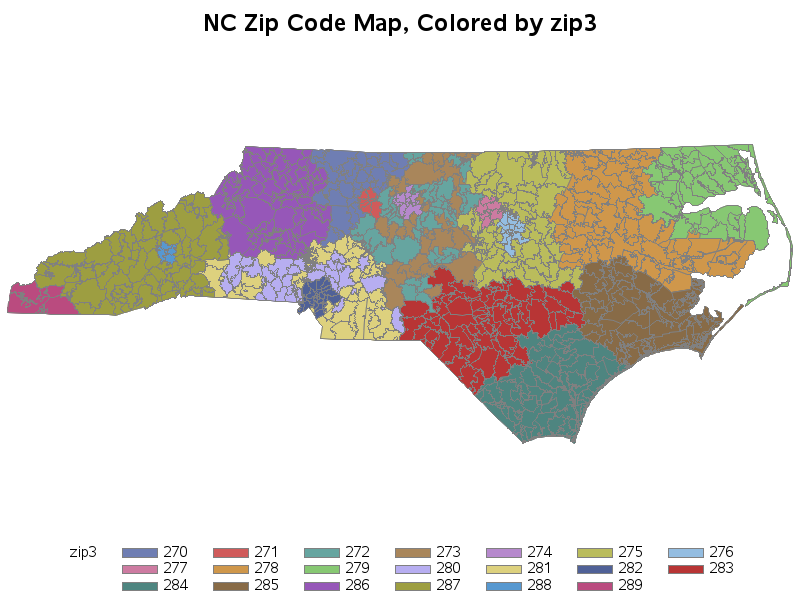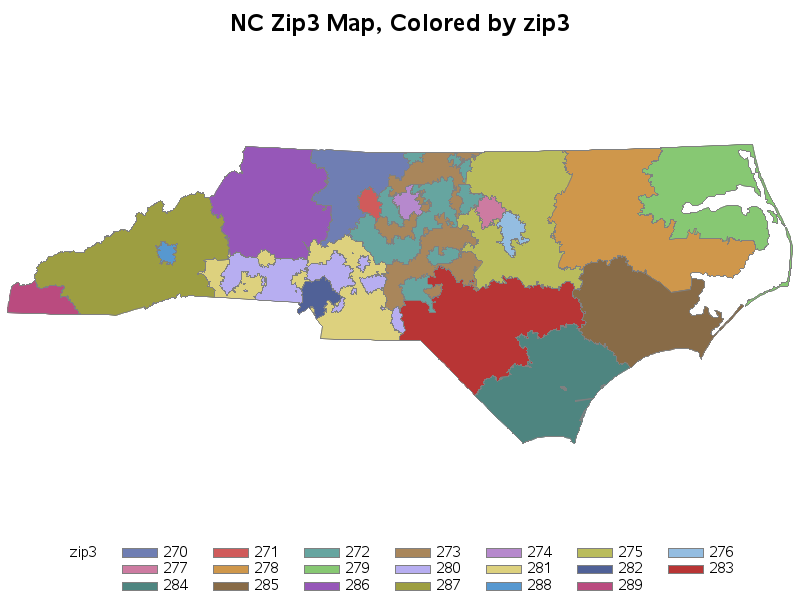- Home
- /
- Programming
- /
- Graphics
- /
- 3-digit ZCTA data set
- RSS Feed
- Mark Topic as New
- Mark Topic as Read
- Float this Topic for Current User
- Bookmark
- Subscribe
- Mute
- Printer Friendly Page
- Mark as New
- Bookmark
- Subscribe
- Mute
- RSS Feed
- Permalink
- Report Inappropriate Content
Does anyone know of an existing (SAS or other) 3-digit zip code (zcta) data set? If not, what steps are needed to convert a 5-digit zip code data set to a 3-digit data set? (NOTE: I have the TigerLine 2013 US ZCTA510 data.) I believe it must be more than creating a new variable (3-digit zip code) from the existing 5-digit zip code.
Many thanks,
Gary
- Mark as New
- Bookmark
- Subscribe
- Mute
- RSS Feed
- Permalink
- Report Inappropriate Content
You would need to create the new 3-digit zip variable, and then use 'proc gremove' to remove all the internal boundaries within those 3-digit areas.
Here's the gremove doc:
- Mark as New
- Bookmark
- Subscribe
- Mute
- RSS Feed
- Permalink
- Report Inappropriate Content
Thanks, Robert. Will the NODECYLE option in 'proc gremove' handle non-contiguous boundaries?
- Mark as New
- Bookmark
- Subscribe
- Mute
- RSS Feed
- Permalink
- Report Inappropriate Content
I would try it with no extra parameters/options first, and see how it looks. I think the way it handles non-contiguous areas is to give each one a different 'segment' number.
- Mark as New
- Bookmark
- Subscribe
- Mute
- RSS Feed
- Permalink
- Report Inappropriate Content
Hello, were you able to figure this out?
- Mark as New
- Bookmark
- Subscribe
- Mute
- RSS Feed
- Permalink
- Report Inappropriate Content
Gary,
Were you able to convert the 5-digit zip to a 3-digit zip? If so, could you provide the SAS code to perform this conversion. I am having trouble following the proc gremove steps provided. Thanks,
Tyler
- Mark as New
- Bookmark
- Subscribe
- Mute
- RSS Feed
- Permalink
- Report Inappropriate Content
Here's some code that imports a zcta boundary map, plots the zctas colored by zip3 ... and then gremoves the internal borders, and plots the zip3 polygons. This should be a good starting-point to get you going:
proc mapimport datafile="../democd17/zt37_d00.shp" out=zcta_map; id zcta; run; proc gproject data=zcta_map (rename=(x=long y=lat)) out=zcta_map eastlong latlong degrees; id zcta; run; data zcta_map; set zcta_map; zip3=substr(zcta,1,3); run; proc gremove data=zcta_map out=zcta3_map; by zip3; id zcta; run;
title ls=1.5 "NC Zip Code Map, Colored by zip3"; proc gmap data=zcta_map map=zcta_map all; id zcta; choro zip3 / coutline=gray cdefault=cxF5F5DC; run; title ls=1.5 "NC Zip3 Map, Colored by zip3"; proc gmap data=zcta3_map map=zcta3_map all; id zip3; choro zip3 / coutline=gray cdefault=cxF5F5DC; run;
Learn how use the CAT functions in SAS to join values from multiple variables into a single value.
Find more tutorials on the SAS Users YouTube channel.
SAS Training: Just a Click Away
Ready to level-up your skills? Choose your own adventure.