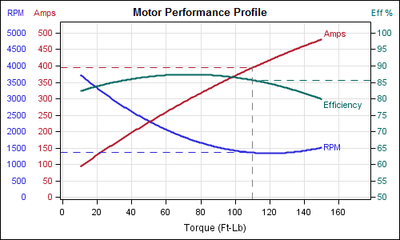- Home
- /
- Programming
- /
- Graphics
- /
- 3 Y Axis
- RSS Feed
- Mark Topic as New
- Mark Topic as Read
- Float this Topic for Current User
- Bookmark
- Subscribe
- Mute
- Printer Friendly Page
- Mark as New
- Bookmark
- Subscribe
- Mute
- RSS Feed
- Permalink
- Report Inappropriate Content
Hi,
Is it possible to create a third Y axis (one on right, two on left of the graph) with gplot or sgplot or any SAS graph procedure?
Thanks for your help
Accepted Solutions
- Mark as New
- Bookmark
- Subscribe
- Mute
- RSS Feed
- Permalink
- Report Inappropriate Content
With some work, you can do something like this:
http://blogs.sas.com/content/graphicallyspeaking/2012/01/16/the-more-the-merrier/
- Mark as New
- Bookmark
- Subscribe
- Mute
- RSS Feed
- Permalink
- Report Inappropriate Content
Generally speaking, I wouldn't imagine it being a good idea. However without any refrence to how you want it to look its hard to say. You could just overlay a line plot going up the Y axis with datalabels showing the additional data you want, i.e if your x goes 0-10, and y 1-5, then do x values 0.5, 1, 2, 3..., and overlay a line plot with values 1-5 and datalables on., would look like an axis then.
Here is a good site for graphs, and examples.
http://blogs.sas.com/content/graphicallyspeaking/
- Mark as New
- Bookmark
- Subscribe
- Mute
- RSS Feed
- Permalink
- Report Inappropriate Content
No, not automatically.
If you want to go "old school," you can use an affine transformation to transform the Y3 values to one of the other scales, then use annotation to put your own Y3 axis inside the plot area.
Another option is to show the data by using a paneled display instead of an overlay. You can use the SGPANEL procedure to create multiple plots that each have their own scale. You would use the UNISCALE= option in teh PANELBY statement to allow scales to float between panels.
- Mark as New
- Bookmark
- Subscribe
- Mute
- RSS Feed
- Permalink
- Report Inappropriate Content
You can also check here:
http://robslink.com/SAS/Home.htm
I recall seeing graphs with two Y axis, but not three.
GTL is always an option.
- Mark as New
- Bookmark
- Subscribe
- Mute
- RSS Feed
- Permalink
- Report Inappropriate Content
With some work, you can do something like this:
http://blogs.sas.com/content/graphicallyspeaking/2012/01/16/the-more-the-merrier/
- Mark as New
- Bookmark
- Subscribe
- Mute
- RSS Feed
- Permalink
- Report Inappropriate Content
Although you can, should you? Generally not - it leads to reader confusion. If the idea is to maximize the use of "real estate" (fewer pages), there's usually no reason why 2 or three smaller charts on a single page can't be used.
See https://www.perceptualedge.com/articles/visual_business_intelligence/dual-scaled_axes.pdf
Learn how use the CAT functions in SAS to join values from multiple variables into a single value.
Find more tutorials on the SAS Users YouTube channel.
SAS Training: Just a Click Away
Ready to level-up your skills? Choose your own adventure.