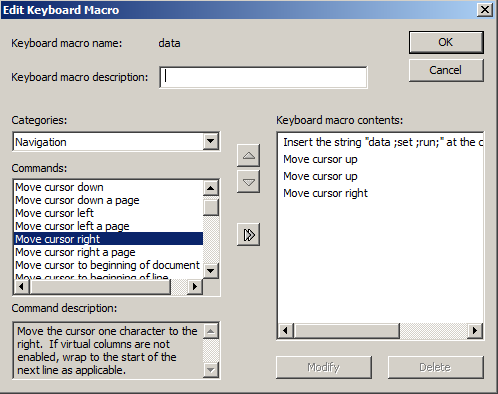- Home
- /
- Programming
- /
- Programming
- /
- Re: Keyboard macros and Abbreviations
- RSS Feed
- Mark Topic as New
- Mark Topic as Read
- Float this Topic for Current User
- Bookmark
- Subscribe
- Mute
- Printer Friendly Page
- Mark as New
- Bookmark
- Subscribe
- Mute
- RSS Feed
- Permalink
- Report Inappropriate Content
Hi,
I am trying to create some custom abbreviations. For example I created one for the data step as follows
Abbreviation:
Data
Text to insert for abbreviation:
Data ;
Set ;
Run;
Question - When I insert the abbreviation, by default the cursor points at the end of the Run; statement. Is there a way that I can have the cursor point at some other location, may be, at the end of the word data?
- Mark as New
- Bookmark
- Subscribe
- Mute
- RSS Feed
- Permalink
- Report Inappropriate Content
@erimagoyal wrote:
Hi,
I am trying to create some custom abbreviations. For example I created one for the data step as follows
Abbreviation:
Data
Text to insert for abbreviation:
Data ;
Set ;
Run;
Question - When I insert the abbreviation, by default the cursor points at the end of the Run; statement. Is there a way that I can have the cursor point at some other location, may be, at the end of the word data?
In EG, you have Cursor Controls available while you define a keyboard macro; you can use a series of those to put the cursor where you want it after insertion of text.
- Mark as New
- Bookmark
- Subscribe
- Mute
- RSS Feed
- Permalink
- Report Inappropriate Content
Hi @erimagoyal,
Yes, you can add navigation commands to the keyboard macro in order to move the cursor where you want.
- Menu Tools --> Keyboard Macros --> Macros...
- Select your Abbreviation in the list
- Click "Edit..." button
- Select "Navigation" from drop-down list "Categories"
- Select the desired command for cursor movement (e.g. "Move cursor up") and press the double-arrow button to insert it.
- Repeat step 5 with the same or other commands, as needed.
Learn how use the CAT functions in SAS to join values from multiple variables into a single value.
Find more tutorials on the SAS Users YouTube channel.
SAS Training: Just a Click Away
Ready to level-up your skills? Choose your own adventure.