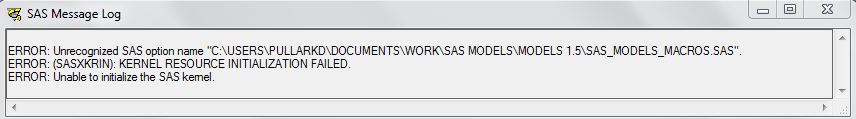- Home
- /
- Programming
- /
- Developers
- /
- Re: Unable to call a SAS Code through Batch command
- RSS Feed
- Mark Topic as New
- Mark Topic as Read
- Float this Topic for Current User
- Bookmark
- Subscribe
- Mute
- Printer Friendly Page
- Mark as New
- Bookmark
- Subscribe
- Mute
- RSS Feed
- Permalink
- Report Inappropriate Content
Hi,
I have already seen the following post on the SAS communities regarding this issue and othes as well, but none of the solutions are working for me:
This is the code which I am using:
"C:\Program Files\SAS93\x86\SASFoundation\9.3\sas.exe" –sysin "C:\Users\pullarkd\Documents\Work\SAS Models\Models 1.5\SAS_Models_Macros.sas" -nosplash -icon
And this is the error I am getting -
Would be helpful if some can tell me where I am going wrong.
I am sure that the SAS code is accurate, since it runs and when I right click the code and select "Batch Submit", it works.
Thanks,
Deepthi
Accepted Solutions
- Mark as New
- Bookmark
- Subscribe
- Mute
- RSS Feed
- Permalink
- Report Inappropriate Content
And as one more follow-up to the previous two, I've seen a LOT of problems from any code associated with SAS that has been edited in MS-Word. Word tends to use "pretty" punctuation symbols, which SAS doesn't recognize. In addition to the dashes, watch out for single and double quotes.
Tom
- Mark as New
- Bookmark
- Subscribe
- Mute
- RSS Feed
- Permalink
- Report Inappropriate Content
Hi,
just a wild guess, but I can see a different "minus sign"on the sysin and the nosplash and icon parameters, which I could see many times on copy and paste from windows.
If you run this from the command line, try to type it by hand, replacing the "-" signs by your keyboard's "-" sign.
- Mark as New
- Bookmark
- Subscribe
- Mute
- RSS Feed
- Permalink
- Report Inappropriate Content
Juan and Timmy,
Thanks for your suggestions, but it wasn't the hyphen or dash. Instead it was the quotes. I ended up replacing the double quotes with single quotes.
Thanks again!
- Mark as New
- Bookmark
- Subscribe
- Mute
- RSS Feed
- Permalink
- Report Inappropriate Content
- Mark as New
- Bookmark
- Subscribe
- Mute
- RSS Feed
- Permalink
- Report Inappropriate Content
And as one more follow-up to the previous two, I've seen a LOT of problems from any code associated with SAS that has been edited in MS-Word. Word tends to use "pretty" punctuation symbols, which SAS doesn't recognize. In addition to the dashes, watch out for single and double quotes.
Tom
April 27 – 30 | Gaylord Texan | Grapevine, Texas
Registration is open
Walk in ready to learn. Walk out ready to deliver. This is the data and AI conference you can't afford to miss.
Register now and save with the early bird rate—just $795!
Learn how use the CAT functions in SAS to join values from multiple variables into a single value.
Find more tutorials on the SAS Users YouTube channel.
SAS Training: Just a Click Away
Ready to level-up your skills? Choose your own adventure.