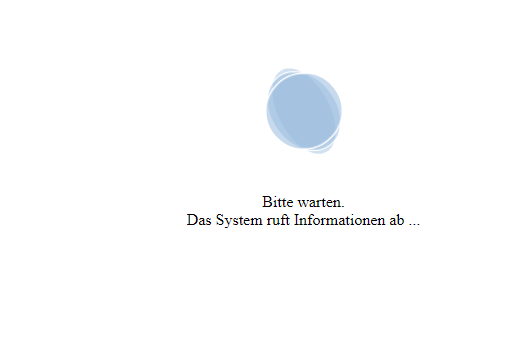- Home
- /
- Programming
- /
- Developers
- /
- Re: Stored Process finished processing in SAS Information Delivery Por...
- RSS Feed
- Mark Topic as New
- Mark Topic as Read
- Float this Topic for Current User
- Bookmark
- Subscribe
- Mute
- Printer Friendly Page
- Mark as New
- Bookmark
- Subscribe
- Mute
- RSS Feed
- Permalink
- Report Inappropriate Content
Hey guys,
I have a stored process that is made available to our customers through the SAS Information Delivery Portal (IDP). The stored process generates an EXCEL File to download. Downloading the file works as expected. However, the “Please Wait...” loading animation from the SAS IDP keeps on going and does not stop with no feedback to the customer that is done processing:
This only happens for stored processes that don't have any prompt filters. For those that do, after submitting the filters, a new tab is automatically opened to generate the file and it closes automatically after downloading the file.
We use SAS Information Delivery Portal Version: 4.4_M6.
Is there a way to fix this issue? Maybe force generating the EXCEL File in a new tab with target=_blank? Or is there a configuration somewhere that I need to adjust?
I don't know which part of the stored process code is relevant to post here. All the code does is generate the data, create the XML with ods tagsets.excelxp, convert the resulting file to an XLSX and then makes the file available to download through _webout. Here is the code for the _webout part. As I mentioned earlier, downloading the file works like a charm.
data _null_;
infile "&fpath.\XXX_&ExcelDate..xlsx" recfm=f lrecl=1;
file _webout recfm=n;
input;
put _infile_;
run;
data _null_;
rc = stpsrv_header('Content-type','application/vnd.openxmlformats-officedocument.spreadsheetml.sheet');
rc = stpsrv_header('Content-disposition',"attachment; filename=XXX_&ExcelDate..xlsx");
run;
Thank you in advance and let me know if you need any more information.
Best Regards,
Houssam
- Mark as New
- Bookmark
- Subscribe
- Mute
- RSS Feed
- Permalink
- Report Inappropriate Content
The DATA step that sets the headers should be executed before the DATA step that writes content to _WEBOUT. This won't solve your problem but at least the code will be written correctly.
Try adding this line of code to the end of your program to see if it helps:
%let _STATUS_MESSAGE=Programm beendet.;
Vince DelGobbo
SAS R&D
Learn how use the CAT functions in SAS to join values from multiple variables into a single value.
Find more tutorials on the SAS Users YouTube channel.
SAS Training: Just a Click Away
Ready to level-up your skills? Choose your own adventure.