- Home
- /
- Programming
- /
- Developers
- /
- Stored Process Prompt issue
- RSS Feed
- Mark Topic as New
- Mark Topic as Read
- Float this Topic for Current User
- Bookmark
- Subscribe
- Mute
- Printer Friendly Page
- Mark as New
- Bookmark
- Subscribe
- Mute
- RSS Feed
- Permalink
- Report Inappropriate Content
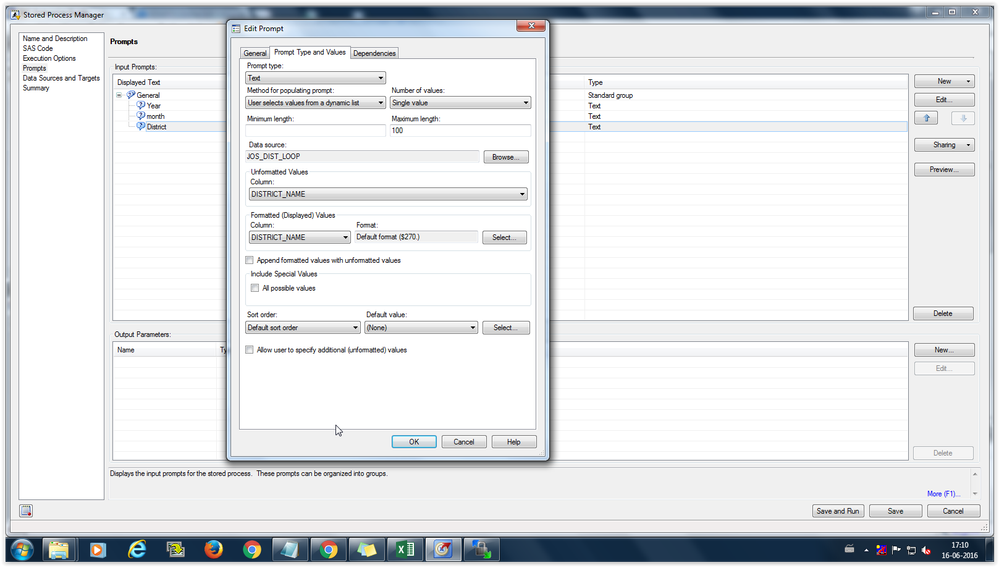

Rajiv Santosh.
- Mark as New
- Bookmark
- Subscribe
- Mute
- RSS Feed
- Permalink
- Report Inappropriate Content
I don't see any code in your screenshots, but I guess you need to define your library in the metadata so that it is automatically assigned by the stored process server.
- Mark as New
- Bookmark
- Subscribe
- Mute
- RSS Feed
- Permalink
- Report Inappropriate Content
That Library is already registered with Meta data.
Please find the code below we are using.
Rajiv Santosh.
- Mark as New
- Bookmark
- Subscribe
- Mute
- RSS Feed
- Permalink
- Report Inappropriate Content
To verify that the library definition is not the culprit, I'd create a simple STP that reads data from a dataset in that library (without explicit libname for that library in the STP) and test that.
- Mark as New
- Bookmark
- Subscribe
- Mute
- RSS Feed
- Permalink
- Report Inappropriate Content
AS per the update from SAS Technical support, To generate the values dynamically, the table used in the prompt should belongs to the same library of other tables used in the program, I already have the program in the same manner, then also it won't work.
May I get any additional information to resolve this issue.
Rajiv Santosh.
Learn how use the CAT functions in SAS to join values from multiple variables into a single value.
Find more tutorials on the SAS Users YouTube channel.
SAS Training: Just a Click Away
Ready to level-up your skills? Choose your own adventure.




