- Home
- /
- Programming
- /
- Developers
- /
- Proc Tabulate to Proc Report Conversion Subtotal dol dul
- RSS Feed
- Mark Topic as New
- Mark Topic as Read
- Float this Topic for Current User
- Bookmark
- Subscribe
- Mute
- Printer Friendly Page
- Mark as New
- Bookmark
- Subscribe
- Mute
- RSS Feed
- Permalink
- Report Inappropriate Content
In SAS 9.2 I’m converting over some proc tabulate statements to proc report.
I’m having a hard time converting over tabulate statements with a total and subtotal.
For some reason statements like dol and dul are not working for me. Any advice on converting this to proc report or why dol and dul are not working for me?
PROC TABULATE missing
data=sashelp.orsales;
class year product_line product_category;
var quantity;
TABLES product_line=' ' * (product_category=' ' all= 'Sub-total') all='Total',
year=' '*quantity=' '*sum=' ' /row=float;
KEYLABEL n=' ' Sum= ' ';
run;

The closest I have is:
proc report data=sashelp.orsales;
column product_line product_category quantity, year;
define product_line / group;
define product_category / group;
define year / across ' ';
define quantity / sum ' ' FORMAT=comma8.;
break after product_line / dol dul summarize style={background=lightblue font_weight=bold };
rbreak after / ul summarize style={background=yellow font_weight=bold };
run;
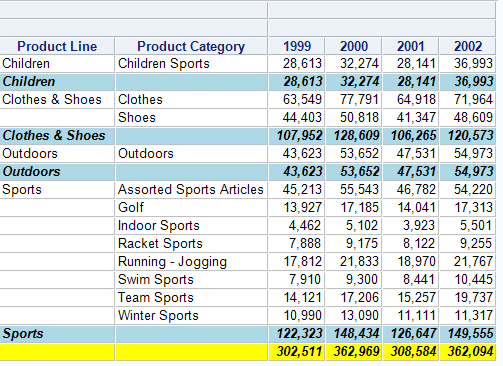
Accepted Solutions
- Mark as New
- Bookmark
- Subscribe
- Mute
- RSS Feed
- Permalink
- Report Inappropriate Content
proc report data=sashelp.orsales;
column product_line product_category quantity, year;
define product_line / group;
define product_category / group;
define year / across ' ';
define quantity / sum ' ' FORMAT=comma8.;
break after product_line / summarize style={background=lightblue font_weight=bold };
compute after product_line;
product_line = 'Sub Total';
endcomp;
rbreak after / summarize style={background=yellow font_weight=bold };
compute after;
product_line = 'Total';
endcomp;
run;
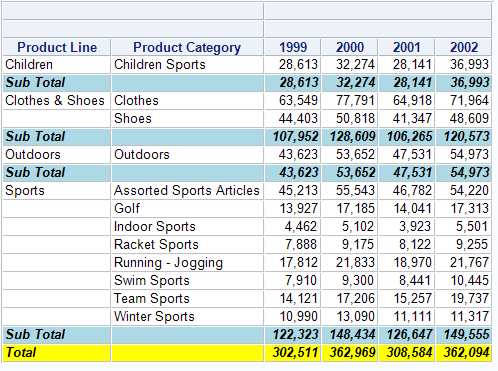
- Mark as New
- Bookmark
- Subscribe
- Mute
- RSS Feed
- Permalink
- Report Inappropriate Content
DOL and DUL: From the online documentation:
This option has no effect on ODS destinations other than traditional SAS
monospace output
- Mark as New
- Bookmark
- Subscribe
- Mute
- RSS Feed
- Permalink
- Report Inappropriate Content
proc report data=sashelp.orsales;
column product_line product_category quantity, year;
define product_line / group;
define product_category / group;
define year / across ' ';
define quantity / sum ' ' FORMAT=comma8.;
break after product_line / summarize style={background=lightblue font_weight=bold };
compute after product_line;
product_line = 'Sub Total';
endcomp;
rbreak after / summarize style={background=yellow font_weight=bold };
compute after;
product_line = 'Total';
endcomp;
run;
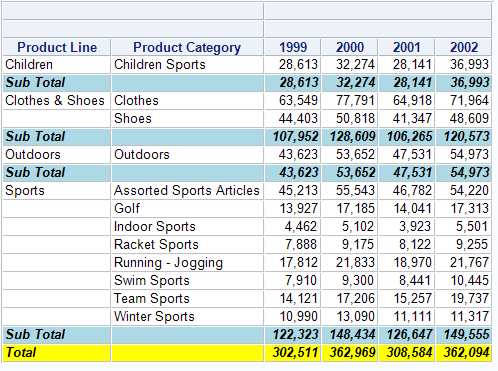
- Mark as New
- Bookmark
- Subscribe
- Mute
- RSS Feed
- Permalink
- Report Inappropriate Content
I ran into a bit of complication when I tried to use formats. The catch is I have all of my data stored as numbers. Then I use format blocks to format to text. The total line does not show up using the rbreak command. When I display text without format it displays ok. The general concept is below with macro variables.
proc report data=enrollment;
column &reportTy1 &reportTy2 &measureTy, academic_period_desc;
define &reportTy1 / group ' ';
define &reportTy2 / group ' ';
define academic_period_desc / across ' ';
define &measureTy / sum ' ' FORMAT=comma8.;
break after &reportTy1 / summarize style={background=lightblue font_weight=bold };
compute after &reportTy1;
%IF &reportTy1FormatFlag = Yes %then %do;
&reportTy1 = 98;
%end;
%else %do;
&reportTy1 = 'Subtotal';
%end;
endcomp;
rbreak after / summarize style={background=yellow font_weight=bold };
compute after;
%IF &reportTy1FormatFlag = Yes %then %do;
&reportTy1 = 99;
%end;
%else %do;
&reportTy1 = 'Total';
%end;
endcomp;
COMPUTE &reportTy1;
%IF &reportTy1 NE . %THEN &reportTy1;
%ELSE &reportTy1=' ';
%IF _break_='_RBREAK_' %THEN
&reportTy1=99;
ENDCOMP;
&formatOrderClause;
where four_digit_year = "&maxPeriod";
run;
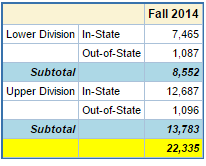
Learn how use the CAT functions in SAS to join values from multiple variables into a single value.
Find more tutorials on the SAS Users YouTube channel.
SAS Training: Just a Click Away
Ready to level-up your skills? Choose your own adventure.




