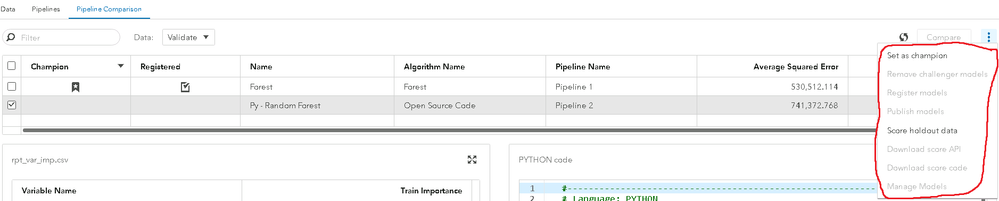- Home
- /
- Programming
- /
- Developers
- /
- Re: Model Studio open source code node - generate score code with PMML
- RSS Feed
- Mark Topic as New
- Mark Topic as Read
- Float this Topic for Current User
- Bookmark
- Subscribe
- Mute
- Printer Friendly Page
- Mark as New
- Bookmark
- Subscribe
- Mute
- RSS Feed
- Permalink
- Report Inappropriate Content
Hi All,
I'm using Model Studio on SAS Viya 3.4. I am able to run an Open Source Code Node with an R or Python model in it. However, as mentioned in the online documentation, the Open Source Code Node doesn't support the operations "Download score code", "Register model", "Publish model", ... in the Pipeline Comparison tab.
These operations are not supported because the Open Source Code node does not generate SAS score code.
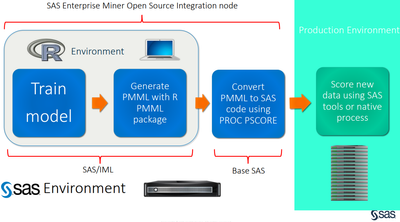 Is a comparable solution possible for the Open Source Code Node in SAS Model Studio on Viya?
Is a comparable solution possible for the Open Source Code Node in SAS Model Studio on Viya?Accepted Solutions
- Mark as New
- Bookmark
- Subscribe
- Mute
- RSS Feed
- Permalink
- Report Inappropriate Content
Hi @RVB ,
I received the following response to your question from a colleague of mine:
This is a little bit hacky but:
- One solution would be to perform the Python/R model to PMML conversion inside the node and save the output PMML in an accessible location.
- For R you can use the PMML package or r2pmml package
- For Python, you can use nyoka or sklearn2pmml
- Validate that the output PMML file confirms to the v4.2 standard that SAS supports up to
- PMML file can be converted by importing into Model Manager via GUI, or you could have your PMML file in your SAS lib and invoke PROC PSCORE directly in SAS Studio.
- Upon success, you should have a 'score.sas' file
- If not, this means the PMML file did not conform to the v4.2 standard we support
I have a code example below based off the R RandomForest example on our public GitHub - it's a bit spaghetti since I don't know R but the key is you must output the PMML file in an accessible directory, either by changing 'dm_nodedir' or use the R function 'setwd()' which I did (for Python, do the equivalent as well)
P.S. To state the obvious - this requires Model Manager licensed since PROC PSCORE is bundled with it.
Hope this helps,
Joe
Join us for SAS Community Trivia
Wednesday, November 19, 2025 at 10 am ET.
- Mark as New
- Bookmark
- Subscribe
- Mute
- RSS Feed
- Permalink
- Report Inappropriate Content
The Coding on SAS Viya Community is sunsetting and all threads have moved to the Developers Community. Moving this thread now.
@RVB, I'll look into finding someone to answer your question.
Join us for SAS Community Trivia
Wednesday, November 19, 2025 at 10 am ET.
- Mark as New
- Bookmark
- Subscribe
- Mute
- RSS Feed
- Permalink
- Report Inappropriate Content
Hi @RVB ,
I received the following response to your question from a colleague of mine:
This is a little bit hacky but:
- One solution would be to perform the Python/R model to PMML conversion inside the node and save the output PMML in an accessible location.
- For R you can use the PMML package or r2pmml package
- For Python, you can use nyoka or sklearn2pmml
- Validate that the output PMML file confirms to the v4.2 standard that SAS supports up to
- PMML file can be converted by importing into Model Manager via GUI, or you could have your PMML file in your SAS lib and invoke PROC PSCORE directly in SAS Studio.
- Upon success, you should have a 'score.sas' file
- If not, this means the PMML file did not conform to the v4.2 standard we support
I have a code example below based off the R RandomForest example on our public GitHub - it's a bit spaghetti since I don't know R but the key is you must output the PMML file in an accessible directory, either by changing 'dm_nodedir' or use the R function 'setwd()' which I did (for Python, do the equivalent as well)
P.S. To state the obvious - this requires Model Manager licensed since PROC PSCORE is bundled with it.
Hope this helps,
Joe
Join us for SAS Community Trivia
Wednesday, November 19, 2025 at 10 am ET.
- Mark as New
- Bookmark
- Subscribe
- Mute
- RSS Feed
- Permalink
- Report Inappropriate Content
Hi Joe,
Thanks a lot for your answer!
Robbe
April 27 – 30 | Gaylord Texan | Grapevine, Texas
Registration is open
Walk in ready to learn. Walk out ready to deliver. This is the data and AI conference you can't afford to miss.
Register now and save with the early bird rate—just $795!
Learn how use the CAT functions in SAS to join values from multiple variables into a single value.
Find more tutorials on the SAS Users YouTube channel.
SAS Training: Just a Click Away
Ready to level-up your skills? Choose your own adventure.