- Home
- /
- Programming
- /
- Developers
- /
- Blank Colored Separator Line Using Proc Report
- RSS Feed
- Mark Topic as New
- Mark Topic as Read
- Float this Topic for Current User
- Bookmark
- Subscribe
- Mute
- Printer Friendly Page
- Mark as New
- Bookmark
- Subscribe
- Mute
- RSS Feed
- Permalink
- Report Inappropriate Content
Is there a way to create a blank colored line in SAS 9.2 using proc report. The code would look something like this.
compute after location;
line ' ' style={background=lightblue};
endcomp;
Accepted Solutions
- Mark as New
- Bookmark
- Subscribe
- Mute
- RSS Feed
- Permalink
- Report Inappropriate Content
Hi:
Do you mean like the pink line?
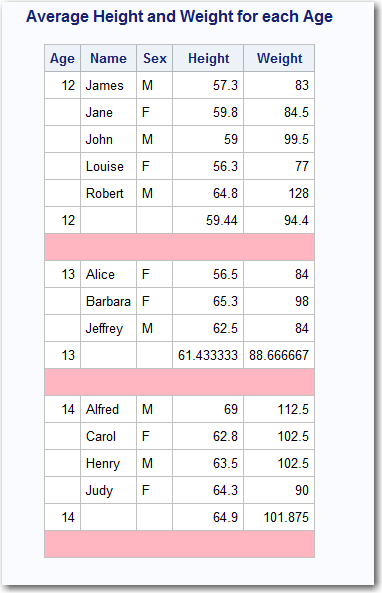
That was done in a COMPUTE block like this, you don't need CALL DEFINE unless you wanted to highlight one of the student's rows using CALL DEFINE, as shown in this paper: http://support.sas.com/resources/papers/proceedings13/366-2013.pdf on pages 13/14 at how CALL DEFINE is used to make the entire row purple.
compute after age / style={background=lightpink};
line ' ';
endcomp;
cynthia
- Mark as New
- Bookmark
- Subscribe
- Mute
- RSS Feed
- Permalink
- Report Inappropriate Content
I found this:
call define(_ROW_,'STYLE', 'style={background=cxeeeeee}');
However it looks like I need an if condition to correlate it to the blank computed line. Still looking for an example.
- Mark as New
- Bookmark
- Subscribe
- Mute
- RSS Feed
- Permalink
- Report Inappropriate Content
It would be helpful if you make working example proc report that does close to what you want. A blank colored line where and when are important to the method used to make it.
You can search for CALL DEFINE to find examples.
- Mark as New
- Bookmark
- Subscribe
- Mute
- RSS Feed
- Permalink
- Report Inappropriate Content
Hi:
Do you mean like the pink line?
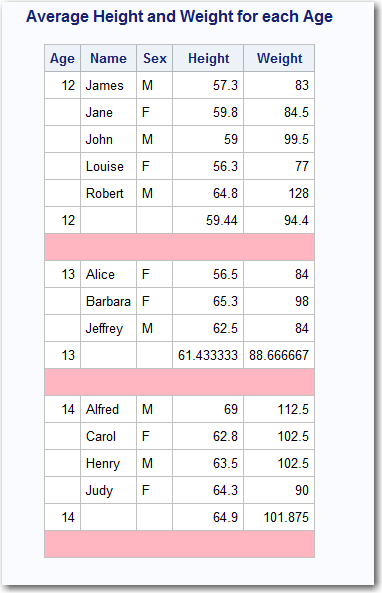
That was done in a COMPUTE block like this, you don't need CALL DEFINE unless you wanted to highlight one of the student's rows using CALL DEFINE, as shown in this paper: http://support.sas.com/resources/papers/proceedings13/366-2013.pdf on pages 13/14 at how CALL DEFINE is used to make the entire row purple.
compute after age / style={background=lightpink};
line ' ';
endcomp;
cynthia
- Mark as New
- Bookmark
- Subscribe
- Mute
- RSS Feed
- Permalink
- Report Inappropriate Content
Cynthia,
That is exactly what I was looking for.
- Mark as New
- Bookmark
- Subscribe
- Mute
- RSS Feed
- Permalink
- Report Inappropriate Content
Hi:
Just remember to try your stored process in all the possible client applications that could use it. Some clients only use SASReport XML (like PPT and Web Report Studio) and there is no guarantee that the LINE statement and/or the style override will be honored in ALL client applications. Especially since you are using 9.2, there were some issues with the LINE statement in stored processes in earlier versions of SAS. (19950 - Errors might occur when running a stored process containing PROC REPORT code in SAS® Web Rep...)
cynthia
Learn how use the CAT functions in SAS to join values from multiple variables into a single value.
Find more tutorials on the SAS Users YouTube channel.
SAS Training: Just a Click Away
Ready to level-up your skills? Choose your own adventure.





