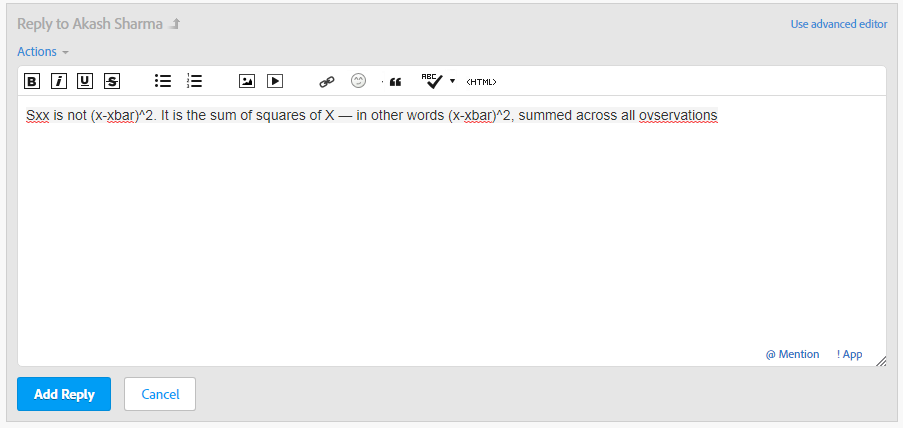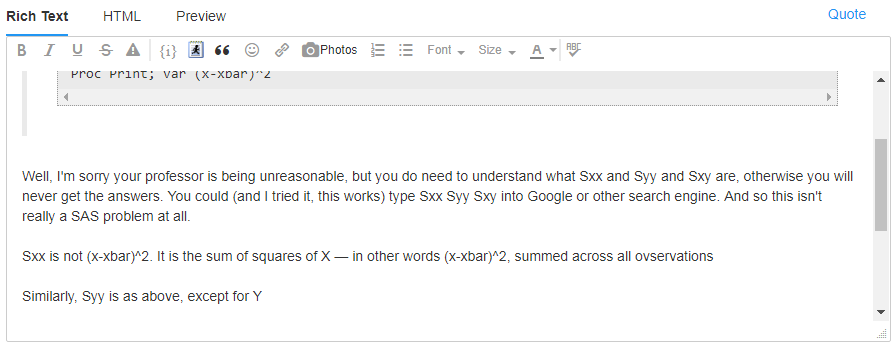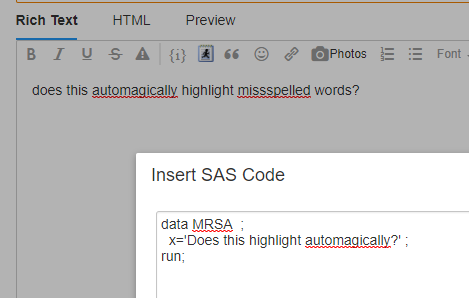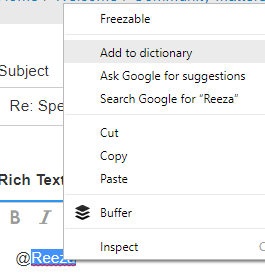- Home
- /
- Welcome
- /
- All Things Community
- /
- Re: Spell checking not enabled in SAS Communities??
- RSS Feed
- Mark Topic as New
- Mark Topic as Read
- Float this Topic for Current User
- Bookmark
- Subscribe
- Mute
- Printer Friendly Page
- Mark as New
- Bookmark
- Subscribe
- Mute
- RSS Feed
- Permalink
- Report Inappropriate Content
When I make an obvious typo in the SAS Forums, no indication is given that this is a spelling error.
When I make the same obvious typo in the Adobe Forums, the improperly spelled word is underlined indicating that the word is misspelled.
I attach two screen captures, one from SAS Communities, the other from Adobe Forums, where in each case the misspelled word is "ovservations"
Is there something wrong with my browser (Chrome 61.0 on Windows 7)? Or is this a feature that is not available in the SAS Communities?
The Adobe screen capture is first, the SAS screen capture is second.
Paige Miller
- Mark as New
- Bookmark
- Subscribe
- Mute
- RSS Feed
- Permalink
- Report Inappropriate Content
Not an answer but a workaround, you can click the little ABC button on the end to have it underlined red.
I would also prefer if it was set by default.
- Mark as New
- Bookmark
- Subscribe
- Mute
- RSS Feed
- Permalink
- Report Inappropriate Content
Try now. I've switched the "message editor" checker off, and the browser-based checker should kick in. That's probably what you see in other forums.
- Mark as New
- Bookmark
- Subscribe
- Mute
- RSS Feed
- Permalink
- Report Inappropriate Content
I suppose if most of the users actually would post code into either of the code boxes this might make more sense but spellcheckers and code syntax seldom seem to get along.
- Mark as New
- Bookmark
- Subscribe
- Mute
- RSS Feed
- Permalink
- Report Inappropriate Content
@ballardw wrote:
I suppose if most of the users actually would post code into either of the code boxes this might make more sense but spellcheckers and code syntax seldom seem to get along.
As long as it doesn't auto correct - that's annoying.
@ChrisHemedinger And yes, incorrectly typed words are now being underlined automatically, including your name 🙂
- Mark as New
- Bookmark
- Subscribe
- Mute
- RSS Feed
- Permalink
- Report Inappropriate Content
Ok, thank you, @ChrisHemedinger, that's better! But I suspect people will now see their SAS Code underlined and will complain. So I guess there's no universal solution. 😞
Paige Miller
- Mark as New
- Bookmark
- Subscribe
- Mute
- RSS Feed
- Permalink
- Report Inappropriate Content
@PaigeMiller wrote:
Ok, thank you, @ChrisHemedinger, that's better! But I suspect people will now see their SAS Code underlined and will complain. So I guess there's no universal solution. 😞
I was sort of hoping this would be another place where the main message windows are treated differently then the code boxes, with spell check ignoring the code box. Maybe they can find another option to set. Hint @ChrisHemedinger?
- Mark as New
- Bookmark
- Subscribe
- Mute
- RSS Feed
- Permalink
- Report Inappropriate Content
does this automagically highlight missspelled words?
data MRSA ;
x='Does this highlight automagically?' ;
run;
Looks like it checks both the code and text.
- Mark as New
- Bookmark
- Subscribe
- Mute
- RSS Feed
- Permalink
- Report Inappropriate Content
Alas, there isn't such granular control at the communities site level. But we might be able to find a way -- I'll look into it.
I think we agree that it's better to have the spellcheck on, correct? Basically the current setting simply allows the browser-based spellcheck to do its thing. Before I changed it, it was suppressed in the message editor. General best practice (from what I've read) is to allow the browser spellcheck. The setting we had before is an option for legacy, as browser spellcheckers weren't always as good as they are today.
- Mark as New
- Bookmark
- Subscribe
- Mute
- RSS Feed
- Permalink
- Report Inappropriate Content
@Reeza - time to right-click, add me to your dictionary!
- Ask the Expert: The AI Advantage: How SAS Customer Intelligence 360 Solves Real Marketing Challenges | 27-Jan-2026
- DCSUG presents SAS OnDemand for Academics: the Easy Way to Learn SAS For Free for Students, Educator | 27-Jan-2026
- Ask the Expert: How to Supercharge Enterprise Agentic Workflows With SAS Retrieval Agent Manager | 05-Feb-2026
- Ask the Expert - Génération de données synthétiques : innovation et confidentialité | 10-Feb-2026
- Ask the Expert: Implementing a Digital Twin for the Monopoly Board Game Using SAS® Viya® | 12-Feb-2026
- SAS CI360 Tips and Tricks: Quick Wins, Shortcuts and Hidden Features Every Marketer Should Know | 17-Feb-2026
- SAS Bowl LIX, Integrating SAS and Git | 18-Feb-2026