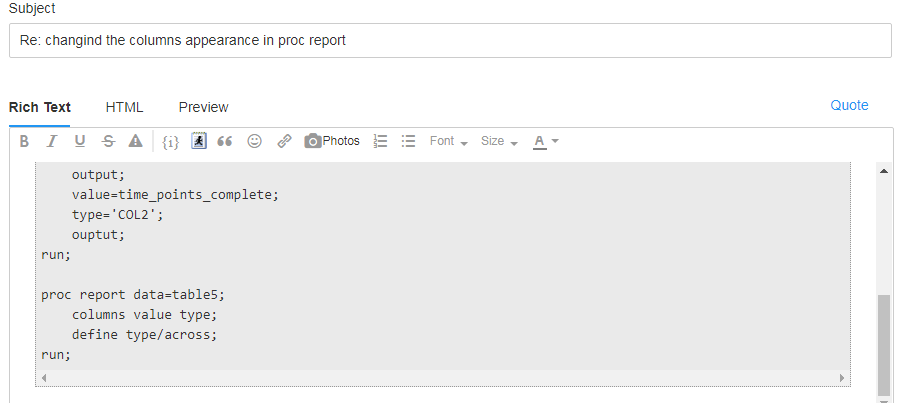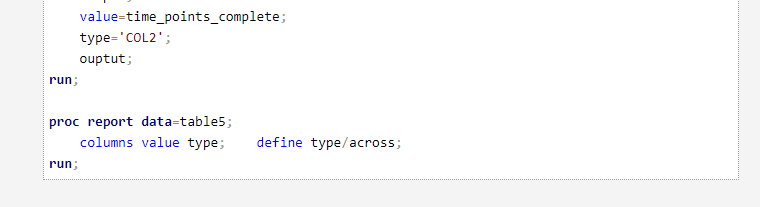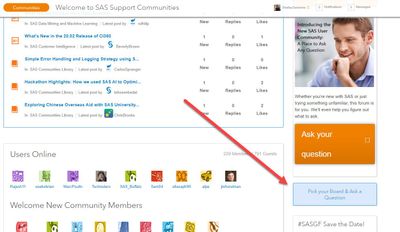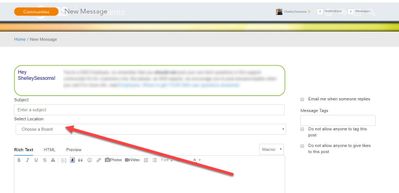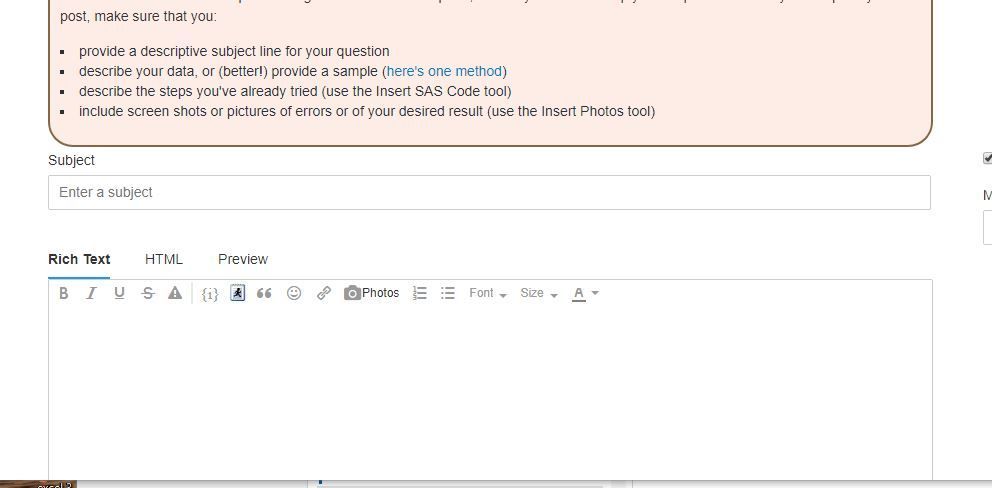- Home
- /
- Welcome
- /
- All Things Community
- /
- Bug when editing existing post
- RSS Feed
- Mark Topic as New
- Mark Topic as Read
- Float this Topic for Current User
- Bookmark
- Subscribe
- Mute
- Printer Friendly Page
- Mark as New
- Bookmark
- Subscribe
- Mute
- RSS Feed
- Permalink
- Report Inappropriate Content
Suppose I make a post, then afterwards I decide I want to make a change, I go back in and edit the existing post, and when using the "Insert SAS Code" icon/function, new carriage returns that I insert during my edit do not appear as carriage returns when I complete my edits and click on Post. I have observed this a number of times now in different threads.
Example:
Message 6 of https://communities.sas.com/t5/ODS-and-Base-Reporting/changind-the-columns-appearance-in-proc-report...
Here's the Edit view, note that PROC REPORT has four lines, the line that says "define type/across;" (and preceding carriage return) was added during the latest edit, and appears in the Edit view to have proper carriage returns.
Then I click on Post, and this is how it appears, the carriage return in front of define type/across; is gone
Paige Miller
Accepted Solutions
- Mark as New
- Bookmark
- Subscribe
- Mute
- RSS Feed
- Permalink
- Report Inappropriate Content
@PaigeMiller When adding or editing a code block, even for something minor like inserting a line, you must use the toolbar button ({i} or "running man") to bring up the separate window and make the change. From your description it sounds like you did that, but the symptom you describe happens when you don't -- when instead you try to simply make the change inline within the message editor.
It's a confusing nuance of the editor, I know. I don't have a workaround, but here's hoping that it's a bit better when we update to our responsive design. Also, we expect some other improvements for the message editor from our communities platform service provider -- later this year.
- Mark as New
- Bookmark
- Subscribe
- Mute
- RSS Feed
- Permalink
- Report Inappropriate Content
@PaigeMiller When adding or editing a code block, even for something minor like inserting a line, you must use the toolbar button ({i} or "running man") to bring up the separate window and make the change. From your description it sounds like you did that, but the symptom you describe happens when you don't -- when instead you try to simply make the change inline within the message editor.
It's a confusing nuance of the editor, I know. I don't have a workaround, but here's hoping that it's a bit better when we update to our responsive design. Also, we expect some other improvements for the message editor from our communities platform service provider -- later this year.
- Mark as New
- Bookmark
- Subscribe
- Mute
- RSS Feed
- Permalink
- Report Inappropriate Content
@ChrisHemedinger wrote:
@PaigeMiller When adding or editing a code block, even for something minor like inserting a line, you must use the toolbar button ({i} or "running man") to bring up the separate window and make the change.
Can you clarify this?
When I perform a later edit on a previously created post, the text in question is already in the "running man" box (because that's how I created the original post), and I edit it. I don't click on "running man" again. Are you saying I should click on the "running man" icon even though the text in question is already in the "running man" box?
Paige Miller
- Mark as New
- Bookmark
- Subscribe
- Mute
- RSS Feed
- Permalink
- Report Inappropriate Content
Exactly. As I said, it's confusing. It's been this way for a long time (years) -- but I'm hoping it will improve when we make our updates.
- Mark as New
- Bookmark
- Subscribe
- Mute
- RSS Feed
- Permalink
- Report Inappropriate Content
Oh. Well that works.
Paige Miller
- Mark as New
- Bookmark
- Subscribe
- Mute
- RSS Feed
- Permalink
- Report Inappropriate Content
Hi Chris,
I'm new to the community and am attempting to load a question. The page tells me to "Please select a board to continue" and won't allow me to post. I don't see a place on the page to select a board. When search for the word "board" only the above statement is highlighted.
I've tried in Chrome and IE. Both provide the same response.
Please advise,
Thanks,
Jeff
- Mark as New
- Bookmark
- Subscribe
- Mute
- RSS Feed
- Permalink
- Report Inappropriate Content
Hi @jbighitter,
I'll jump in here and help. Simply place your cursor in the field that says "Select a board" and a variety of options appear. If you continue to have trouble, please let us know.
Best,
Shelley
- Mark as New
- Bookmark
- Subscribe
- Mute
- RSS Feed
- Permalink
- Report Inappropriate Content
the field that says select a board is not present on the web page
- Mark as New
- Bookmark
- Subscribe
- Mute
- RSS Feed
- Permalink
- Report Inappropriate Content
Apologies for the late reply, @sirapolw. Once you start asking a question, it should appear. Please let me know if that is not the case.
Thanks,
Shelley
- Mark as New
- Bookmark
- Subscribe
- Mute
- RSS Feed
- Permalink
- Report Inappropriate Content
I am having the same issue. Where is this "Board" option supposed to pop up exactly?
- Mark as New
- Bookmark
- Subscribe
- Mute
- RSS Feed
- Permalink
- Report Inappropriate Content
I faced this same issue when i tried posting my question through Google Chrome. So i have tried a different browser(Microsoft Edge) and it worked. The board option is there under the question headline.
- Mark as New
- Bookmark
- Subscribe
- Mute
- RSS Feed
- Permalink
- Report Inappropriate Content
I can see select a board when replying but I dont have the same option when asking question. What can be the problem?
- Mark as New
- Bookmark
- Subscribe
- Mute
- RSS Feed
- Permalink
- Report Inappropriate Content
I am a bit confused as to why you see "select a board" when replying to a post. At that point you are already on the board you need to be on. Could you share a screen shot of that behavior?
Also, you may need to try different browsers as some members have noted above. On the home page, you should see this:
Once you click on it, you should get this:
Please let me know if you continue to have trouble.
Best,
Shelley
- Mark as New
- Bookmark
- Subscribe
- Mute
- RSS Feed
- Permalink
- Report Inappropriate Content
It looked like this:
There wasn't an option for selecting a board. I tried different browsers too. I somehow managed to post a question. But it's really confusinf for the first time poster.
- Mark as New
- Bookmark
- Subscribe
- Mute
- RSS Feed
- Permalink
- Report Inappropriate Content
Thanks,
Padma
April 27 – 30 | Gaylord Texan | Grapevine, Texas
Registration is open
Walk in ready to learn. Walk out ready to deliver. This is the data and AI conference you can't afford to miss.
Register now and save with the early bird rate—just $795!
- Discovery-based Investigation in SAS Visual Investigator – Your Guide to Better Searches | 20-Jan-2026
- SAS Bowl LVIII, SAS Viya Copilot | 21-Jan-2026
- Ask the Expert: Wie der SAS Visual Analytics Copilot Ihre Arbeit beschleunigt! | 22-Jan-2026
- Ask the Expert: The AI Advantage: How SAS Customer Intelligence 360 Solves Real Marketing Challenges | 27-Jan-2026
- DCSUG presents SAS OnDemand for Academics: the Easy Way to Learn SAS For Free for Students, Educator | 27-Jan-2026
- Ask the Expert: How to Supercharge Enterprise Agentic Workflows With SAS Retrieval Agent Manager | 05-Feb-2026
- Ask the Expert: Implementing a Digital Twin for the Monopoly Board Game Using SAS® Viya® | 12-Feb-2026