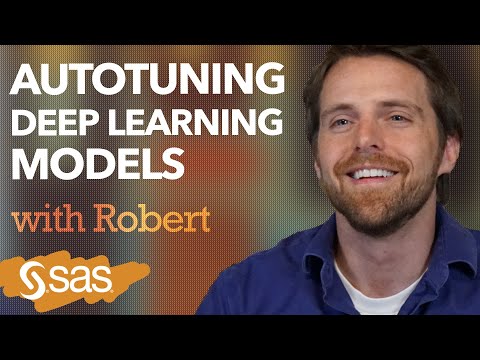- Home
- /
- SAS Training
- /
- Advanced Programming
- /
- check the log quickly
- RSS Feed
- Mark Topic as New
- Mark Topic as Read
- Float this Topic for Current User
- Bookmark
- Subscribe
- Mute
- Printer Friendly Page
- Mark as New
- Bookmark
- Subscribe
- Mute
- RSS Feed
- Permalink
- Report Inappropriate Content
Hi,
1) Could somebody tell me how to check quickly the LOG? Please an other way as: CTLF+F=error or warning....
2) Do the statement PUTLOG deals with it? Please, If yes, could you tell me how it runs.
Thanks in advance for all answers.
Regards,
Corinne
Accepted Solutions
- Mark as New
- Bookmark
- Subscribe
- Mute
- RSS Feed
- Permalink
- Report Inappropriate Content
- Mark as New
- Bookmark
- Subscribe
- Mute
- RSS Feed
- Permalink
- Report Inappropriate Content
1)try this
type F9, select key and set "log; find 'ERROR:'" to Definition field.
close keys.
Then, type short cut key.
you will able to search keywords "ERROR:";
You need to set "find WARNING" to other key, though.
2)Putlog will always just put in the log window.
It will be easier to understand if you run the following code.
/* put statement */
data _null_;
set sashelp.class;
put name;
run;
/* putlog statement */
data _null_;
set sashelp.class;
putlog name;
run;
/* put statement with file statement */
filename tmp temp;
data _null_;
set sashelp.class;
file tmp;
put name;
run;
/* putlog statement with file statement */
filename tmp temp;
data _null_;
set sashelp.class;
file tmp;
putlog name;
run;
- Mark as New
- Bookmark
- Subscribe
- Mute
- RSS Feed
- Permalink
- Report Inappropriate Content
- Mark as New
- Bookmark
- Subscribe
- Mute
- RSS Feed
- Permalink
- Report Inappropriate Content
Hi,
If you want to dig deeper, I'd suggest visit lexjansen.com and search for log scanners / log parsers. There are lots of papers by people who wrote macros to make it easier to scan a log (or a directory full of logs), and return a list of errors, warnings, and bad notes.
One of my favorite papers is 20 years old, but worth a read:
https://www.lexjansen.com/nesug/nesug01/cc/cc4008.pdf
They make an excellent recommendation that when looking for bad notes, it's safer to define a list of good notes rather than listing the bad notes. Also, some errors do not start with ERROR:, they start with ERROR ###: where there is a numeric code before the colon. My parser looks for a first line that starts with ERROR WARNING or NOTE, using both space and colon as delimiter.
- Mark as New
- Bookmark
- Subscribe
- Mute
- RSS Feed
- Permalink
- Report Inappropriate Content
- Mark as New
- Bookmark
- Subscribe
- Mute
- RSS Feed
- Permalink
- Report Inappropriate Content
- Mark as New
- Bookmark
- Subscribe
- Mute
- RSS Feed
- Permalink
- Report Inappropriate Content
- Ask the Expert: How to Supercharge Enterprise Agentic Workflows With SAS Retrieval Agent Manager | 05-Feb-2026
- Ask the Expert - Génération de données synthétiques : innovation et confidentialité | 10-Feb-2026
- Ask the Expert: Implementing a Digital Twin for the Monopoly Board Game Using SAS® Viya® | 12-Feb-2026
- SAS CI360 Tips and Tricks: Quick Wins, Shortcuts and Hidden Features Every Marketer Should Know | 17-Feb-2026
- SAS Bowl LIX, Integrating SAS and Git | 18-Feb-2026
- Ask the Expert: Welcome to SAS® Viya® | 19-Feb-2026
- Ask the Expert: How Can SAS Viya Copilot Help Me Build Better Models? | 24-Feb-2026
Follow along as SAS’ Robert Blanchard explains three aspects of autotuning in a deep learning context: globalized search, localized search and an in parallel method using SAS.
Find more tutorials on the SAS Users YouTube channel.