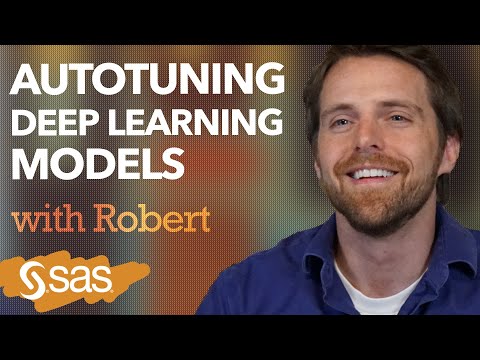- Home
- /
- SAS Training
- /
- Advanced Programming
- /
- SAS EG debugger doesn't work
- RSS Feed
- Mark Topic as New
- Mark Topic as Read
- Float this Topic for Current User
- Bookmark
- Subscribe
- Mute
- Printer Friendly Page
- Mark as New
- Bookmark
- Subscribe
- Mute
- RSS Feed
- Permalink
- Report Inappropriate Content
I am trying to use the debugger with a data step (trying p301d01 and p301103). Debugger always gives an error "Unknown error occurred during command submission"
I successfully used the debugger earlier. Tried restarting SAS but no result.
Any suggestion will be appreciated.
Thanks
Accepted Solutions
- Mark as New
- Bookmark
- Subscribe
- Mute
- RSS Feed
- Permalink
- Report Inappropriate Content
It could be a global option you have set in Enterprise Guide. Execute this procedure:
proc options option=source;
run;
Then look at the log. If the log says: NOSOURCE Does not write program source statements to the SAS log, then that is the issue. When this option is turned on it causes the error with the debugger.
It could because of the SOURCE|NOSOURCE option: https://go.documentation.sas.com/doc/en/pgmsascdc/9.4_3.5/lesysoptsref/n0gnz7tqcszvbpn1umls21zdkw62....
You can fix it by changing the option back to SOURCE:
options source;Once you do that confirm you have changed it using the OPTIONS procedure above. Then try to use the debugger again.
Let me know if that works.
- Peter
- Mark as New
- Bookmark
- Subscribe
- Mute
- RSS Feed
- Permalink
- Report Inappropriate Content
I can't imagine some error during debugging process.
At Enterprise Guide you must press the F5 key at your keyboard. It will open the Data Step Debugger. After this, you should see something like the picture below.
The Enterprise Guide compiles your code in real time, during the execution process. The debugger runs your code at the same time that reads your tables and their data.
You also can write some conditionals (e.g. if/else) statements to interact with your data using the _N_ and the _ERROR_ for checking something at the code, for example.
Anyway, could you post a picture from the error?
- Mark as New
- Bookmark
- Subscribe
- Mute
- RSS Feed
- Permalink
- Report Inappropriate Content
I'm having the same exact issue with the same exact program (p301d01) used in the Advanced Programming e-course.
The program runs fine without the debugger, but as soon as you run the debugger on either of the 2 datasteps in that program you get the error "Unknown error occurred during command submission" and the only option is to click the close button which closes the debugger.
- Mark as New
- Bookmark
- Subscribe
- Mute
- RSS Feed
- Permalink
- Report Inappropriate Content
This is really only a problem SAS Tech Support can investigate. What version of EG are you using?
- Mark as New
- Bookmark
- Subscribe
- Mute
- RSS Feed
- Permalink
- Report Inappropriate Content
@SASKiwi . Thanks for the feedback. It's not that big of an issue for me to really go down the SAS tech support road. I've been a SAS programmer for 25+ years and I've lived without a debugger for those many years... I just wanted to reply and point out that this is happening to more than one user. 😁
BTW, I'm using EG version 7.15 (7.100.5.5850) (64-bit).
Happy New Year!
Kevin
- Mark as New
- Bookmark
- Subscribe
- Mute
- RSS Feed
- Permalink
- Report Inappropriate Content
@Kevin_Leonte - Likewise. I never use it either but I'm keen to see bugs fixed. Happy New Year to you too!
- Mark as New
- Bookmark
- Subscribe
- Mute
- RSS Feed
- Permalink
- Report Inappropriate Content
It could be a global option you have set in Enterprise Guide. Execute this procedure:
proc options option=source;
run;
Then look at the log. If the log says: NOSOURCE Does not write program source statements to the SAS log, then that is the issue. When this option is turned on it causes the error with the debugger.
It could because of the SOURCE|NOSOURCE option: https://go.documentation.sas.com/doc/en/pgmsascdc/9.4_3.5/lesysoptsref/n0gnz7tqcszvbpn1umls21zdkw62....
You can fix it by changing the option back to SOURCE:
options source;Once you do that confirm you have changed it using the OPTIONS procedure above. Then try to use the debugger again.
Let me know if that works.
- Peter
- Mark as New
- Bookmark
- Subscribe
- Mute
- RSS Feed
- Permalink
- Report Inappropriate Content
Yes, that was it!
In the SAS course the first program which sets up the course data, issues an options nosource command at the top of the program. I just added the options source command to the end of the first program (which is renamed to autoexec so it prompts to run every time the project is opened) and then the debugger worked.
Thanks and Happy New Year!
Kevin
- Mark as New
- Bookmark
- Subscribe
- Mute
- RSS Feed
- Permalink
- Report Inappropriate Content
Glad that worked!
You are correct that the setup program changes that option and causes that error. That has been fixed in the setup program. Thank you for letting us know!
Happy new year to you as well!
- Peter
- Mark as New
- Bookmark
- Subscribe
- Mute
- RSS Feed
- Permalink
- Report Inappropriate Content
Thanks for your response.
I just tried to do this -- somehow my whole project was giving errors so downloaded everything again and when I tried the debugger worked without me having to try anything else.
Thanks & Happy new year to everyone!
- Mark as New
- Bookmark
- Subscribe
- Mute
- RSS Feed
- Permalink
- Report Inappropriate Content
- Peter
- Ask the Expert - Génération de données synthétiques : innovation et confidentialité | 10-Feb-2026
- Ask the Expert: Implementing a Digital Twin for the Monopoly Board Game Using SAS® Viya® | 12-Feb-2026
- SAS CI360 Tips and Tricks: Quick Wins, Shortcuts and Hidden Features Every Marketer Should Know | 17-Feb-2026
- SAS Bowl LIX, Integrating SAS and Git | 18-Feb-2026
- Ask the Expert: Welcome to SAS® Viya® | 19-Feb-2026
- Ask the Expert: How Can SAS Viya Copilot Help Me Build Better Models? | 24-Feb-2026
- Ask the Expert: Wie steigert SAS Analytik über MCP-Tools die Leistungsfähigkeit Ihrer KI-Teams? | 05-Mar-2026
Follow along as SAS’ Robert Blanchard explains three aspects of autotuning in a deep learning context: globalized search, localized search and an in parallel method using SAS.
Find more tutorials on the SAS Users YouTube channel.