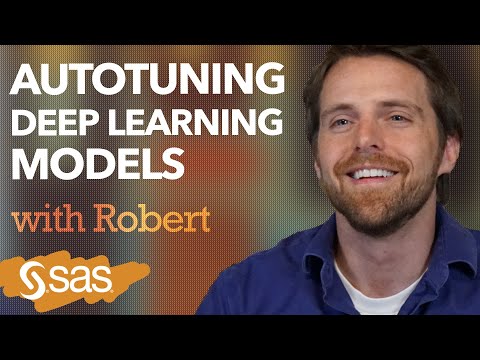- Home
- /
- SAS Training
- /
- Advanced Programming
- /
- How to Access data on SAS studio
- RSS Feed
- Mark Topic as New
- Mark Topic as Read
- Float this Topic for Current User
- Bookmark
- Subscribe
- Mute
- Printer Friendly Page
- Mark as New
- Bookmark
- Subscribe
- Mute
- RSS Feed
- Permalink
- Report Inappropriate Content
Hi All,
Kindly assist, i am currently doing a macro course as i am preparing to write the certification, however i am struggling to get the sample program/data used on SAS studio .
Thank you
Accepted Solutions
- Mark as New
- Bookmark
- Subscribe
- Mute
- RSS Feed
- Permalink
- Report Inappropriate Content
OK - so you are using SAS On Demand for Academics, and you have successfully signed in. Did you follow all of the remaining steps in the instructions in the precise order listed?
Setup Instructions for SAS OnDemand for Academics: SAS Studio
To complete the practices in this course, you must complete the steps below to set up the data sets and practice files for SAS Studio. These instructions assume that you have an active SAS OnDemand for Academics account.
- Open this zip file and extract it to any location on your computer. The unzip process creates a folder named EMC1V2 that includes one SAS program: createdataMC1_oda.sas.
- Start SAS Studio from your SAS OnDemand for Academics Dashboard.
- In the Server Files and Folders panel, select Files (Home).
- At the top of the Server Files and Folders panel, click New
and select Folder.
- In the Name box, type EMC1V2 in uppercase exactly as shown. Click Save.
- If necessary, expand Files(Home) and verify that the EMC1V2 folder was created.
- Select the EMC1V2 folder and click Upload
- In the Upload Files window, click Choose Files. Browse to the EMC1V2 folder on your computer, select createdataMC1_oda.sas, and click Open. Click Upload. The program is added to the EMC1V2 folder on the server.
- In SAS Studio, double-click createdataMC1_oda.sas to open the program.
- Click Run
or press F3 to run the program. This program creates all the SAS files and data you need for this course, so it might take a few moments to run. After the program runs, a list of SAS tables is displayed in the Results tab.
- In the Server Files and Folders panel, you can see the EMC1V2 folder. Double-click libname.sas and run the program. You can now access the data for the course. Each time you sign into SAS OnDemand for Academics: SAS Studio, you must run the libname.sas program to access the data.
- In the EMC1V2 folder, you should have six subfolders: activities, autocall, case_study, data, demos, and practices.
- Mark as New
- Bookmark
- Subscribe
- Mute
- RSS Feed
- Permalink
- Report Inappropriate Content
What macro course are you taking?
- Mark as New
- Bookmark
- Subscribe
- Mute
- RSS Feed
- Permalink
- Report Inappropriate Content
eLearning : SAS macro Language 1 essentials. I am struggling to get the practicing data. I have tried to check how i can download it however i don't see any option
- Mark as New
- Bookmark
- Subscribe
- Mute
- RSS Feed
- Permalink
- Report Inappropriate Content
Have you:
1. Determined how you will access SAS for studying (SAS On Demand for Academics or SAS University Edition)
| Free software option | How the software works | How you access the software |
|---|---|---|
| SAS OnDemand for Academics | You register for an account to get access to SAS in the cloud. All you need is a web browser with an internet connection. | Go here and click the Getting Started tab. Follow the instructions in the Independent Learners section to register and log in. |
| SAS University Edition | You download and install virtualization software, and then download the SAS University Edition vApp. There are instructions that walk you through these steps! After you are set up, you don't need an internet connection to run the software. | Go here and then click Get free software. |
2. Completed the detailed instructions provided for your SAS version in the section titled "Setting Up the Course Data Files (REQUIRED)"?
If you are having trouble with the instructions provided, please indicate what particular step is causing the problem and/or what error you are getting in the SAS Log.
May the SAS be with you!
Mark
- Mark as New
- Bookmark
- Subscribe
- Mute
- RSS Feed
- Permalink
- Report Inappropriate Content
Yes i did follow the steps , and managed to open SAS on demand for academics, and that is where i get stuck as i am not sure how to go about getting the data. I went to folders and libraries as well but i don't see the practice data. Hence i thought perhaps the is a way to down load the data then import it.
- Mark as New
- Bookmark
- Subscribe
- Mute
- RSS Feed
- Permalink
- Report Inappropriate Content
OK - so you are using SAS On Demand for Academics, and you have successfully signed in. Did you follow all of the remaining steps in the instructions in the precise order listed?
Setup Instructions for SAS OnDemand for Academics: SAS Studio
To complete the practices in this course, you must complete the steps below to set up the data sets and practice files for SAS Studio. These instructions assume that you have an active SAS OnDemand for Academics account.
- Open this zip file and extract it to any location on your computer. The unzip process creates a folder named EMC1V2 that includes one SAS program: createdataMC1_oda.sas.
- Start SAS Studio from your SAS OnDemand for Academics Dashboard.
- In the Server Files and Folders panel, select Files (Home).
- At the top of the Server Files and Folders panel, click New
and select Folder.
- In the Name box, type EMC1V2 in uppercase exactly as shown. Click Save.
- If necessary, expand Files(Home) and verify that the EMC1V2 folder was created.
- Select the EMC1V2 folder and click Upload
- In the Upload Files window, click Choose Files. Browse to the EMC1V2 folder on your computer, select createdataMC1_oda.sas, and click Open. Click Upload. The program is added to the EMC1V2 folder on the server.
- In SAS Studio, double-click createdataMC1_oda.sas to open the program.
- Click Run
or press F3 to run the program. This program creates all the SAS files and data you need for this course, so it might take a few moments to run. After the program runs, a list of SAS tables is displayed in the Results tab.
- In the Server Files and Folders panel, you can see the EMC1V2 folder. Double-click libname.sas and run the program. You can now access the data for the course. Each time you sign into SAS OnDemand for Academics: SAS Studio, you must run the libname.sas program to access the data.
- In the EMC1V2 folder, you should have six subfolders: activities, autocall, case_study, data, demos, and practices.
- Mark as New
- Bookmark
- Subscribe
- Mute
- RSS Feed
- Permalink
- Report Inappropriate Content
- Ask the Expert - Génération de données synthétiques : innovation et confidentialité | 10-Feb-2026
- Ask the Expert: Implementing a Digital Twin for the Monopoly Board Game Using SAS® Viya® | 12-Feb-2026
- SAS CI360 Tips and Tricks: Quick Wins, Shortcuts and Hidden Features Every Marketer Should Know | 17-Feb-2026
- SAS Bowl LIX, Integrating SAS and Git | 18-Feb-2026
- Ask the Expert: Welcome to SAS® Viya® | 19-Feb-2026
- Ask the Expert: How Can SAS Viya Copilot Help Me Build Better Models? | 24-Feb-2026
- Ask the Expert: Wie steigert SAS Analytik über MCP-Tools die Leistungsfähigkeit Ihrer KI-Teams? | 05-Mar-2026
Follow along as SAS’ Robert Blanchard explains three aspects of autotuning in a deep learning context: globalized search, localized search and an in parallel method using SAS.
Find more tutorials on the SAS Users YouTube channel.