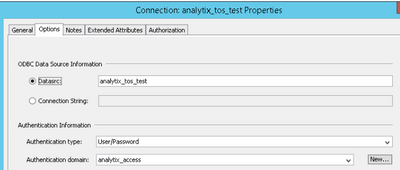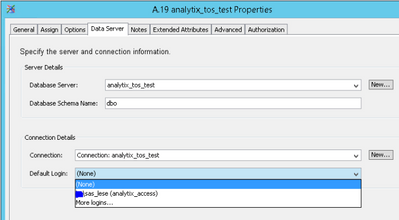- Home
- /
- Administration
- /
- Admin & Deploy
- /
- Using AD-user for database connection in batch triggered by LSF.
- RSS Feed
- Mark Topic as New
- Mark Topic as Read
- Float this Topic for Current User
- Bookmark
- Subscribe
- Mute
- Printer Friendly Page
- Mark as New
- Bookmark
- Subscribe
- Mute
- RSS Feed
- Permalink
- Report Inappropriate Content
Hi!
We are using LSF for batch scheduling, with the lsfadm user. When running jobs that connects to databases (MSsql, Oracle) we want to use Active Directory users for access to the databases. What we have done till now:
- Created local database users and registered these in SAS metadata.
- We have made authentication domains for each user login (to source databases).
- We made a metadata user group with the database user account with the correct authentication domain
- Then we have placed the lsfadm user in this goup.
This works, but when we want to use AD-users for accessing databases we can’t get it to work. When trying to use AD users instead of local database users the batch is not using the database user, but instead uses the lsfadm user in the connection string/libname. We then get errors in the libname statement. We have also tried to put the AD-users account directly on the lsfadm user, but no luck.
- Tags:
- lsf lsfadm
- Mark as New
- Bookmark
- Subscribe
- Mute
- RSS Feed
- Permalink
- Report Inappropriate Content
- Mark as New
- Bookmark
- Subscribe
- Mute
- RSS Feed
- Permalink
- Report Inappropriate Content
- Mark as New
- Bookmark
- Subscribe
- Mute
- RSS Feed
- Permalink
- Report Inappropriate Content
How are you scheduling these LSF jobs? We schedule ours in SAS Management Console, and when we do this we are prompted for the user to run the job under and so enter our own user name. Our database library connections are set up for Windows Authentication so it all works fine.
- Mark as New
- Bookmark
- Subscribe
- Mute
- RSS Feed
- Permalink
- Report Inappropriate Content
This works fine where we have local database users, but, as the problem is, not when using AD user.
Thanks again for you reply!
- Mark as New
- Bookmark
- Subscribe
- Mute
- RSS Feed
- Permalink
- Report Inappropriate Content
In response to your question about having the AD users schedule flows, you are correct that it can get messy and you have the potential of having the same flow scheduled by multiple users. We use a service account or batch user, something named "marketing_batch" or similar. When scheduling the flow, we use that user.
That doesn't help with your problem, though. I feel like you're really close as you've described your auth domains. Of course, they are the key to doing what you want. My only advice is to make sure your connection in the server object specifies the authentication domain that matches what you have in your metadata group. From the description, it seems like there's a slight adjustment necessary somewhere.
What you've described is entirely possible.
- Mark as New
- Bookmark
- Subscribe
- Mute
- RSS Feed
- Permalink
- Report Inappropriate Content
@nilshermann_wiggen_knowit_se - Can you post an example of the failing database connection LIBNAME statement? Are you defining these in code or in metadata?
- Mark as New
- Bookmark
- Subscribe
- Mute
- RSS Feed
- Permalink
- Report Inappropriate Content
Hi!
I have tried to define the libname in both the metadata and in an user written code that runs a database procedure. I get the same error:
88 /* Access the data for A.19 analytix_tos_test */
89 LIBNAME anltxtos ODBC DATAsrc=analytix_tos_test SCHEMA=dbo AUTHDOMAIN="analytix_access" ;
NOTE: Credential obtained from SAS metadata server.
ERROR: CLI error trying to establish connection: [Microsoft][ODBC SQL Server Driver][SQL Server]Login failed for user '**\lsfadm'.
I get the same error if I choose the correct "Default Login" in the libname. Still the lsfadm is being used.
- Mark as New
- Bookmark
- Subscribe
- Mute
- RSS Feed
- Permalink
- Report Inappropriate Content
Hey @SASKiwi ,
This looks very familiar. I've attached links to the two SAS notes that I use when setting up SQL Server connections.
https://support.sas.com/kb/42/605.html
https://support.sas.com/kb/48/348.html
As you can see from 42605:
Important note: This type of authentication does not support supplying a user ID in the form of Domain\Userid from the connection in SAS. Authentication of the user ID is done through the use of Kerberos in the operating system. No user ID or password are required on the connection string in SAS.
That seems to be what we're seeing here with your situation. Even though you have the AuthDomain defined correctly, the actual authentication is being done via Kerberos. The user/password, or in this case, the AuthDomain, is not actually passed to the database.
I hope these notes help. I refer to them often when setting up MS Sql Server connections. We have some that use database id's and require AuthDomains, and some that use Kerberos.
Hope this is helpful.

- Ask the Expert: The AI Advantage: How SAS Customer Intelligence 360 Solves Real Marketing Challenges | 27-Jan-2026
- DCSUG presents SAS OnDemand for Academics: the Easy Way to Learn SAS For Free for Students, Educator | 27-Jan-2026
- Ask the Expert: How to Supercharge Enterprise Agentic Workflows With SAS Retrieval Agent Manager | 05-Feb-2026
- Ask the Expert: Implementing a Digital Twin for the Monopoly Board Game Using SAS® Viya® | 12-Feb-2026
- SAS CI360 Tips and Tricks: Quick Wins, Shortcuts and Hidden Features Every Marketer Should Know | 17-Feb-2026
- SAS Bowl LIX, Integrating SAS and Git | 18-Feb-2026
- Ask the Expert: Welcome to SAS® Viya® | 19-Feb-2026
Learn how to explore data assets, create new data discovery agents, schedule data discovery agents, and much more.
Find more tutorials on the SAS Users YouTube channel.