- Home
- /
- Administration
- /
- Admin & Deploy
- /
- Re: The application could not log on to the server. SAS 9.3
- RSS Feed
- Mark Topic as New
- Mark Topic as Read
- Float this Topic for Current User
- Bookmark
- Subscribe
- Mute
- Printer Friendly Page
- Mark as New
- Bookmark
- Subscribe
- Mute
- RSS Feed
- Permalink
- Report Inappropriate Content
Hello,
when i try to connect to the profile I get the following error:
"The application could not log on to the server. No server is available at that port on that machine".
Can someone help me or had this problem before? I also add the attachment.
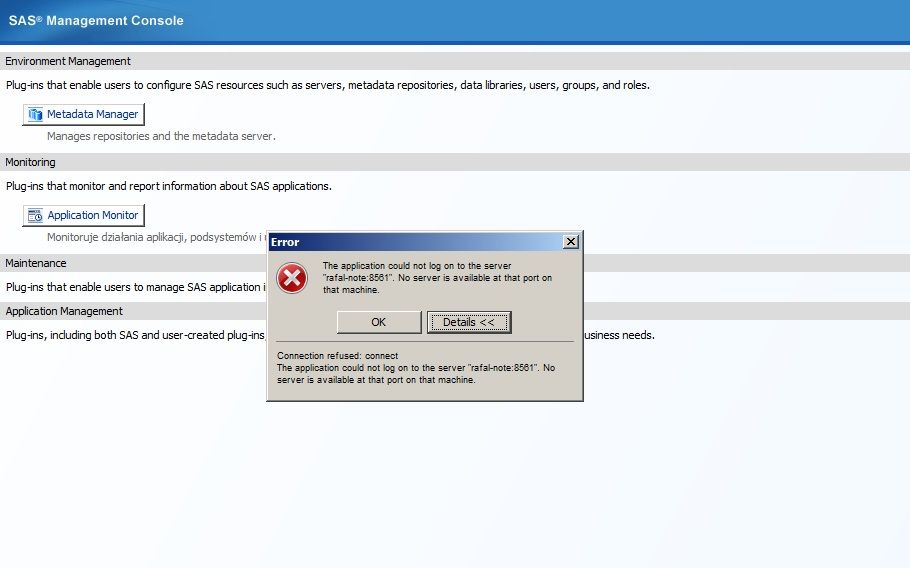
Accepted Solutions
- Mark as New
- Bookmark
- Subscribe
- Mute
- RSS Feed
- Permalink
- Report Inappropriate Content
Thank you for all the advice. I could not find the solution so I was forced to reinstall my SAS software. Thankfully it helped ![]() .
.
- Mark as New
- Bookmark
- Subscribe
- Mute
- RSS Feed
- Permalink
- Report Inappropriate Content
Check:
- correct port number according installation
- the machine "rafal-note" is the name of your server- side machine
- You are in the same network-domain with your client as the server
- There are no firewalls actice with network domain segregations blocking it all (use open telnet like client)
There is only an attempt to reach the metadataserver. This attempt is failed.
You will not able to find anything in a SAS server side log because it never got unto that.
The last option with loggings is activate that for the client / at the SMC part. You can follow the attempts and failures at that part.
- Mark as New
- Bookmark
- Subscribe
- Mute
- RSS Feed
- Permalink
- Report Inappropriate Content
No server logs will help you here, because no attempt to communicate with a server application has been made at all.
So you have to check
- is the servername correct? Do a ping with that name.
- if that works, check (or have checked) what is listening on the port 8561 there (using netstat)
- Mark as New
- Bookmark
- Subscribe
- Mute
- RSS Feed
- Permalink
- Report Inappropriate Content
SMC is not communicating with the spawner during login - so that step can be omitted.
And of course obvious (and may therefore not spoken out here yet), make sure that the metadata server is up and running.
- Mark as New
- Bookmark
- Subscribe
- Mute
- RSS Feed
- Permalink
- Report Inappropriate Content
Thank you for all the advice. I could not find the solution so I was forced to reinstall my SAS software. Thankfully it helped ![]() .
.

- Ask the Expert: Wie kann ich Visual Studio Code als SAS Entwicklungsumgebung nutzen? | 11-Dec-2025
- DCSUG Online Winter Webinar | 11-Dec-2025
- Ask the Expert: Marketing Decisions Excellence: Turning Insights Into Business Impact | 16-Dec-2025
- SAS Bowl LVII, SAS Data Maker and Synthetic Data | 17-Dec-2025
- SAS Innovate 2026 | Grapevine, Texas | 27-Apr-2026
SAS technical trainer Erin Winters shows you how to explore assets, create new data discovery agents, schedule data discovery agents, and much more.
Find more tutorials on the SAS Users YouTube channel.




