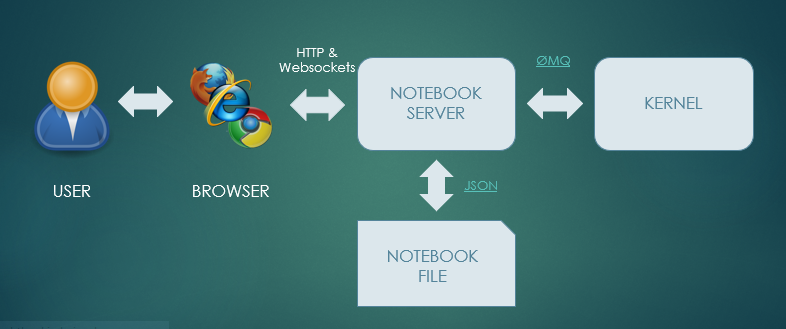- Home
- /
- Administration
- /
- Admin & Deploy
- /
- SAS and Python
- RSS Feed
- Mark Topic as New
- Mark Topic as Read
- Float this Topic for Current User
- Bookmark
- Subscribe
- Mute
- Printer Friendly Page
- Mark as New
- Bookmark
- Subscribe
- Mute
- RSS Feed
- Permalink
- Report Inappropriate Content
Hi,
How can I connect to SAS via Python? What should be installed on SAS side to be able to do this? Or is there any other thing that should be considered?
- Mark as New
- Bookmark
- Subscribe
- Mute
- RSS Feed
- Permalink
- Report Inappropriate Content
In what sense do you mean "connect"? For instance, you could just want to run programs in batch which is a simple command line call, or maybe you want to access data which may need a driver or specific software. Give as much detail about what your doing/expect as possible.
- Mark as New
- Bookmark
- Subscribe
- Mute
- RSS Feed
- Permalink
- Report Inappropriate Content
Hello @Riana,
please give a look to this great post published by @ChrisHemedinger : https://blogs.sas.com/content/sasdummy/2017/04/08/python-to-sas-saspy/
It is about SASPy, the tool you can use to connect from Python to SAS.
- Mark as New
- Bookmark
- Subscribe
- Mute
- RSS Feed
- Permalink
- Report Inappropriate Content
To expand on what @JuanS_OCS suggested:
SAS provides an open-source library called SASPy that allows you to connect your Python console or Jupyter Notebook to SAS. You can find the library on the sassoftware GitHub account. It works with SAS on any OS: Windows, Unix/Linux, even z/OS.
SASPy brings a "Python-ic" sensibility to this approach for using SAS. That means that all of your access to SAS data and methods are surfaced using objects and syntax that are familiar to Python users. This includes the ability to exchange data via pandas, the ubiquitous Python data analysis framework. And even the native SAS objects are accessed in a very "pandas-like" way.
import saspy
import pandas as pd
sas = saspy.SASsession(cfgname='winlocal')
cars = sas.sasdata("CARS","SASHELP")
cars.describe()More details, including a video with a demo, in this article: Introducing SASPy: Use Python code to access SAS.
- Mark as New
- Bookmark
- Subscribe
- Mute
- RSS Feed
- Permalink
- Report Inappropriate Content
Thanks @ChrisHemedinger for you reply.
I'm working on a presentation about Jupyter notebook and SAS and how it works(for dummies :-)). I need to create a demonstarion of connection between SAS servers, jupyter notebook, saspy,... that how they communicate in a simple way. Is there such document or link that can be used for this purpose?
- Mark as New
- Bookmark
- Subscribe
- Mute
- RSS Feed
- Permalink
- Report Inappropriate Content
@Riana - are you looking for something like an architecture/conceptual diagram? I'm not aware of one that exists today, though it's a good idea to have one. When you draw one out, let us know 😉
There is some good information in this article by @EdwardJin.
- Mark as New
- Bookmark
- Subscribe
- Mute
- RSS Feed
- Permalink
- Report Inappropriate Content
@Riana I am not sure if this answers your question but I have once made a simplified illustration on how Jupyter works for a presentation I gave.
The "kernel" node that is shown in the image is any Jupyter Kernel of which one is the SAS kernel
The link between the Notebook Server node and the Kernel node links to zeromq
The link between the Notebook Server node and the Notebook File node links to JSON

- Marketing Minutes | Insights in 20: Streamlining Your Data Into One Consistent View | 14-Jan-2026
- Ask the Expert: Real-Time Agent Assist and Next-Gen Strategy for Financial Services | 15-Jan-2026
- Discovery-based Investigation in SAS Visual Investigator – Your Guide to Better Searches | 20-Jan-2026
- SAS Bowl LVIII, SAS Viya Copilot | 21-Jan-2026
- Ask the Expert: The AI Advantage: How SAS Customer Intelligence 360 Solves Real Marketing Challenges | 27-Jan-2026
- DCSUG presents SAS OnDemand for Academics: the Easy Way to Learn SAS For Free for Students, Educator | 27-Jan-2026
- SAS Innovate 2026 | Grapevine, Texas | 27-Apr-2026
Learn how to explore data assets, create new data discovery agents, schedule data discovery agents, and much more.
Find more tutorials on the SAS Users YouTube channel.