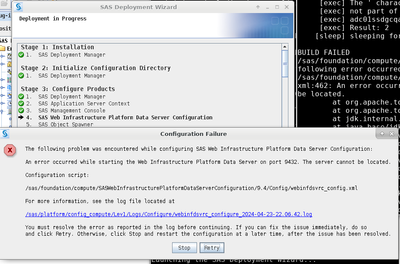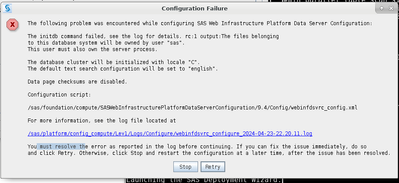- Home
- /
- Administration
- /
- Admin & Deploy
- /
- SAS Web Infrastructure Platform Data Server Configuration Failed : The...
- RSS Feed
- Mark Topic as New
- Mark Topic as Read
- Float this Topic for Current User
- Bookmark
- Subscribe
- Mute
- Printer Friendly Page
- Mark as New
- Bookmark
- Subscribe
- Mute
- RSS Feed
- Permalink
- Report Inappropriate Content
I am installing Grid compute node1 and installation failed for WIPD, server process started and I see the PID on linux server but installation not able to find the service. We are on Red Hat Enterprise Linux 8.
re-tried installation after wiping the previous configuration as well but no luck. is there anything missing on OS level?.
An error occurred while starting the Web Infrastructure Platform Data Server on port 9432. The server cannot be located.
[sas@hostname data]$ ps -ef | grep 9432
sas 435918 1 0 22:09 ? 00:00:00 /sas/foundation/compute/SASWebInfrastructurePlatformDataServer/9.4/bin/postgres -D /sas/platform/config_compute/Lev1/WebInfrastructurePlatformDataServer/data -i -p 9432
sas 436506 430612 0 22:11 pts/0 00:00:00 grep --color=auto 9432
Error Log:
Accepted Solutions
- Mark as New
- Bookmark
- Subscribe
- Mute
- RSS Feed
- Permalink
- Report Inappropriate Content
You can repeat these tests outside of the config process. Here I'm using "localhost" instead of "hostname.com":
# Command being run by SAS:
$ LD_LIBRARY_PATH=$LD_LIBRARY_PATH:<SASHome>/SASWebInfrastructurePlatformDataServer/9.4/lib
$ export LD_LIBRARY_PATH
$ <SASHome>/SASWebInfrastructurePlatformDataServer/9.4/bin/pg_isready -h localhost -p 9432
localhost:9432 - accepting connections
# Use netcat to test TCP connectivity
$ nc -zv -w1 localhost 9432
Connection to localhost (::1) 9432 port [tcp/*] succeeded!
# Use netstat to confirm postgres process is listening on port 9432
$ netstat -nlp | grep 9432
(Not all processes could be identified, non-owned process info
will not be shown, you would have to be root to see it all.)
tcp 0 0 0.0.0.0:9432 0.0.0.0:* LISTEN 2215/postgres
tcp6 0 0 :::9432 :::* LISTEN 2215/postgres
unix 2 [ ACC ] STREAM LISTENING 32952 2215/postgres /tmp/.s.PGSQL.9432
# Use lsof to confirm postgres process is listening on port 9432
$ lsof -i:9432 | grep LISTEN
postgres 2215 sas 3u IPv4 32950 0t0 TCP *:9432 (LISTEN)
postgres 2215 sas 4u IPv6 32951 0t0 TCP *:9432 (LISTEN)
Greg Wootton | Principal Systems Technical Support Engineer
- Mark as New
- Bookmark
- Subscribe
- Mute
- RSS Feed
- Permalink
- Report Inappropriate Content
clicked Retry option and have the below error
- Mark as New
- Bookmark
- Subscribe
- Mute
- RSS Feed
- Permalink
- Report Inappropriate Content
Greg Wootton | Principal Systems Technical Support Engineer
- Mark as New
- Bookmark
- Subscribe
- Mute
- RSS Feed
- Permalink
- Report Inappropriate Content
@gwootton : Yes, I did verify these logs. All look normal in these logs,. I see database is up and running and log has messages "Database system is ready to accept connection"
- Mark as New
- Bookmark
- Subscribe
- Mute
- RSS Feed
- Permalink
- Report Inappropriate Content
You can repeat these tests outside of the config process. Here I'm using "localhost" instead of "hostname.com":
# Command being run by SAS:
$ LD_LIBRARY_PATH=$LD_LIBRARY_PATH:<SASHome>/SASWebInfrastructurePlatformDataServer/9.4/lib
$ export LD_LIBRARY_PATH
$ <SASHome>/SASWebInfrastructurePlatformDataServer/9.4/bin/pg_isready -h localhost -p 9432
localhost:9432 - accepting connections
# Use netcat to test TCP connectivity
$ nc -zv -w1 localhost 9432
Connection to localhost (::1) 9432 port [tcp/*] succeeded!
# Use netstat to confirm postgres process is listening on port 9432
$ netstat -nlp | grep 9432
(Not all processes could be identified, non-owned process info
will not be shown, you would have to be root to see it all.)
tcp 0 0 0.0.0.0:9432 0.0.0.0:* LISTEN 2215/postgres
tcp6 0 0 :::9432 :::* LISTEN 2215/postgres
unix 2 [ ACC ] STREAM LISTENING 32952 2215/postgres /tmp/.s.PGSQL.9432
# Use lsof to confirm postgres process is listening on port 9432
$ lsof -i:9432 | grep LISTEN
postgres 2215 sas 3u IPv4 32950 0t0 TCP *:9432 (LISTEN)
postgres 2215 sas 4u IPv6 32951 0t0 TCP *:9432 (LISTEN)
Greg Wootton | Principal Systems Technical Support Engineer
- Mark as New
- Bookmark
- Subscribe
- Mute
- RSS Feed
- Permalink
- Report Inappropriate Content
Thank you @gwootton : I think here is the catch.. when I tried to use "nc" using localhost it is connecting to the DB but not with the actual hostname, is this could be a problem?.
[sas@hostname.com Logs]$ nc -zv -w1 localhost 9432
Ncat: Version 7.92 ( https://nmap.org/ncat )
Ncat: Connected to 127.0.0.1:9432.
Ncat: 0 bytes sent, 0 bytes received in 0.01 seconds.
[sas@hostname.com Logs]$ nc -zv -w1 hostname.com 9432 /*changed the actual servername to a string hostname.com */
Ncat: Version 7.92 ( https://nmap.org/ncat )
Ncat: TIMEOUT.
- Mark as New
- Bookmark
- Subscribe
- Mute
- RSS Feed
- Permalink
- Report Inappropriate Content
Found an issue with the DNS , worked with server admin team to correct it.
Thanks @gwootton

- SAS Bowl LVIII, SAS Viya Copilot | 21-Jan-2026
- Ask the Expert: Wie der SAS Visual Analytics Copilot Ihre Arbeit beschleunigt! | 22-Jan-2026
- Ask the Expert: The AI Advantage: How SAS Customer Intelligence 360 Solves Real Marketing Challenges | 27-Jan-2026
- DCSUG presents SAS OnDemand for Academics: the Easy Way to Learn SAS For Free for Students, Educator | 27-Jan-2026
- Ask the Expert: How to Supercharge Enterprise Agentic Workflows With SAS Retrieval Agent Manager | 05-Feb-2026
- Ask the Expert: Implementing a Digital Twin for the Monopoly Board Game Using SAS® Viya® | 12-Feb-2026
- SAS CI360 Tips and Tricks: Quick Wins, Shortcuts and Hidden Features Every Marketer Should Know | 17-Feb-2026
Learn how to explore data assets, create new data discovery agents, schedule data discovery agents, and much more.
Find more tutorials on the SAS Users YouTube channel.