- Home
- /
- Administration
- /
- Admin & Deploy
- /
- Re: SAS Deployment software Licensing issue
- RSS Feed
- Mark Topic as New
- Mark Topic as Read
- Float this Topic for Current User
- Bookmark
- Subscribe
- Mute
- Printer Friendly Page
- Mark as New
- Bookmark
- Subscribe
- Mute
- RSS Feed
- Permalink
- Report Inappropriate Content
Hi Friends,
I am new to Manage SAS software, we have Windows 2008 server which has SAS 9.2 installed which license is expired and i wanted to renew the license. now my boss gave me a New license file which is SAS Version 9.3. when i am trying to update the license it shows me an error message "SID file is not valid". I am attaching the screenshot of error message. can any one tell me how can i renew my SAS 9.2 software with new SID file and how do i re-request the correct SID file. quick help would always appriciated.
Thanks in Advance,
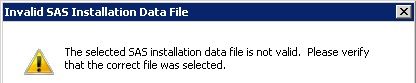
- Mark as New
- Bookmark
- Subscribe
- Mute
- RSS Feed
- Permalink
- Report Inappropriate Content
Hi,
your boss should ask for a new SID file with SAS 9.2...
Regards,
- Mark as New
- Bookmark
- Subscribe
- Mute
- RSS Feed
- Permalink
- Report Inappropriate Content
Hi SandorSzalma,
Thanks for your quick reply. can you tell me a way to ask SAS support for new SID file.
Regards,
- Mark as New
- Bookmark
- Subscribe
- Mute
- RSS Feed
- Permalink
- Report Inappropriate Content
Usually, the SAS representative on the customer site is the one that handles this kind of dialogue with SAS. If your boss is that person, he or she should know how to get a new one.
Or else, this is a starting point:
http://support.sas.com/techsup/license/
- Mark as New
- Bookmark
- Subscribe
- Mute
- RSS Feed
- Permalink
- Report Inappropriate Content
On the other hand, is there any reason you would want to stay with 9.2 rather than move up to 9.3?
- Mark as New
- Bookmark
- Subscribe
- Mute
- RSS Feed
- Permalink
- Report Inappropriate Content
The server version of 9.3 is significantly different from 9.2...at least that's the excuse my IT is using for not upgrading ours.
- Mark as New
- Bookmark
- Subscribe
- Mute
- RSS Feed
- Permalink
- Report Inappropriate Content
I'm running a server version of 9.3, enjoy the enhancements and haven't noticed anything unusual.
- Mark as New
- Bookmark
- Subscribe
- Mute
- RSS Feed
- Permalink
- Report Inappropriate Content
Hi Friends,
Thanks for your reply, now i wanted to upgrade the SAS 9.2 server on 9.3 (Inplace Upgrade). can anyone tell me how can i upgrade the server or else i have to setup all the things on new server.
THanks in Advance.
- Mark as New
- Bookmark
- Subscribe
- Mute
- RSS Feed
- Permalink
- Report Inappropriate Content
Talk to tech support or see the install docs online.
AFAIK its a full setup and migration, not a upgrade per se.
- Mark as New
- Bookmark
- Subscribe
- Mute
- RSS Feed
- Permalink
- Report Inappropriate Content
According to my knowledge, rename your old sid file and place your new sid file at that path with the old name as i have done installation once so i am having some awareness on it check if it works

- Ask the Expert: The AI Advantage: How SAS Customer Intelligence 360 Solves Real Marketing Challenges | 27-Jan-2026
- DCSUG presents SAS OnDemand for Academics: the Easy Way to Learn SAS For Free for Students, Educator | 27-Jan-2026
- Ask the Expert: How to Supercharge Enterprise Agentic Workflows With SAS Retrieval Agent Manager | 05-Feb-2026
- Ask the Expert - Génération de données synthétiques : innovation et confidentialité | 10-Feb-2026
- Ask the Expert: Implementing a Digital Twin for the Monopoly Board Game Using SAS® Viya® | 12-Feb-2026
- SAS CI360 Tips and Tricks: Quick Wins, Shortcuts and Hidden Features Every Marketer Should Know | 17-Feb-2026
- SAS Bowl LIX, Integrating SAS and Git | 18-Feb-2026
Learn how to explore data assets, create new data discovery agents, schedule data discovery agents, and much more.
Find more tutorials on the SAS Users YouTube channel.




