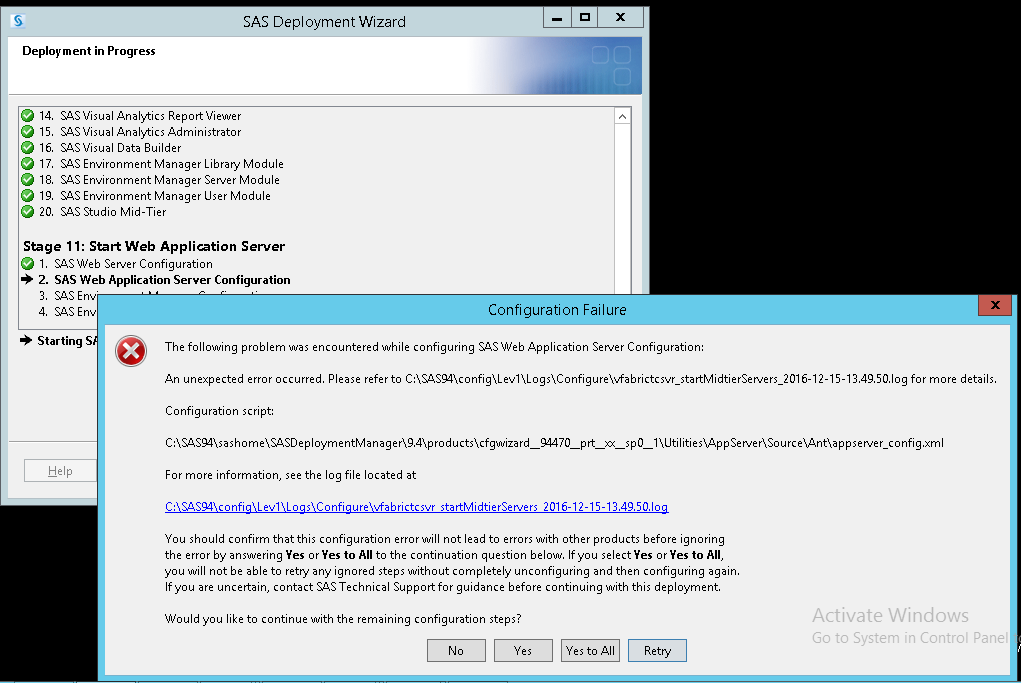- SAS Bowl LIV, SAS and Generative AI | 17-Sep-2025
- Ask the Expert: PROC BGLIMM: The Smooth Transition to Bayesian Analysis | 18-Sep-2025
- Ask the Expert: Wie kann ich eine SAS 9.4 M9 Installation vorbereiten? | 19-Sep-2025
- SESUG 2025 on the SAS Campus, Sept. 22-24 | 22-Sep-2025
- Ask the Expert: Scaling Advanced Analytics Across the Enterprise With SAS Custom Analytics Framework | 23-Sep-2025
- SAS General Meeting of Users 2025 (Japan) | 23-Sep-2025
- Ask the Expert: Leveraging RWD for Faster Drug Development by Generating Dynamic Cohorts | 02-Oct-2025
Get Started with SAS Information Catalog in SAS Viya
SAS technical trainer Erin Winters shows you how to explore assets, create new data discovery agents, schedule data discovery agents, and much more.
Find more tutorials on the SAS Users YouTube channel.