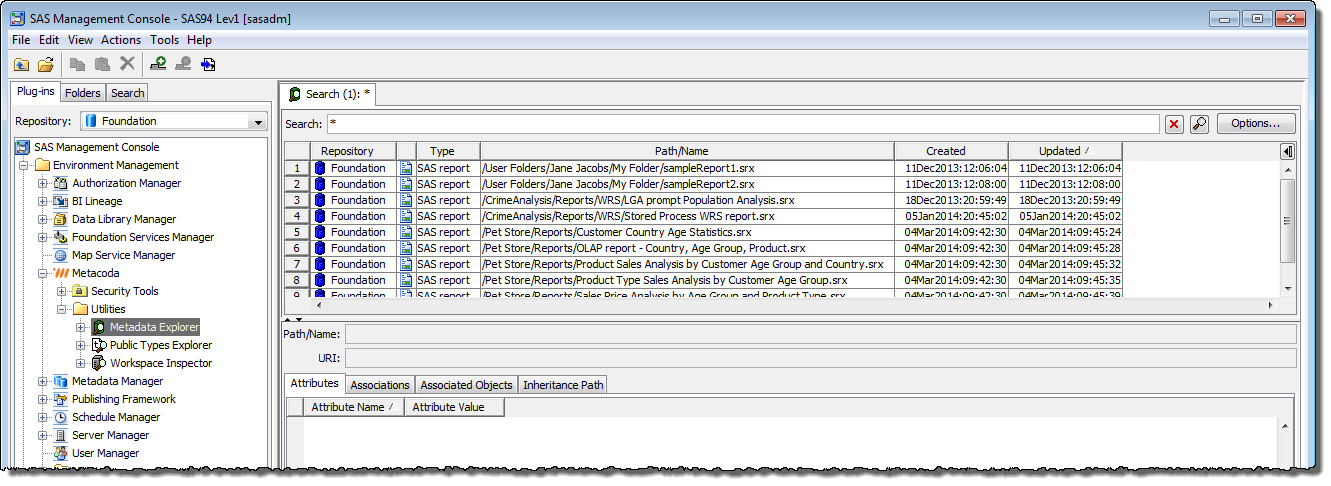- Home
- /
- Administration
- /
- Admin & Deploy
- /
- Re: Need SAS9.2 Web Report metadata repository information
- RSS Feed
- Mark Topic as New
- Mark Topic as Read
- Float this Topic for Current User
- Bookmark
- Subscribe
- Mute
- Printer Friendly Page
- Mark as New
- Bookmark
- Subscribe
- Mute
- RSS Feed
- Permalink
- Report Inappropriate Content
We are in the process of migrating from SAS version v9.2 to v9.4. As part of this activity, migration of Web reports from v9.2 to v9.4 is also bound to happen.
We are in a plan to migrate only the reports that are normally used by our users and frequently used ones. The ones which are in no use will be purged and won’t be migrated to v9.4.
For this, your help is needed in generating a report for SAS 9.2 WRS metadata folder components (Reports *.srx) with Last Accessed and Last Modified Attributes. I hope this can be done by fetching the WRS object information from metadata repository using proc metadata and your help in this regard would be appreciated.
- Mark as New
- Bookmark
- Subscribe
- Mute
- RSS Feed
- Permalink
- Report Inappropriate Content
I don't know how to generate the report your asking for, but possible I presume, since the information is in the metadata.
But your request doesn't seem efficient. The last modified date won't tell when a report was last used, just when someone changed anything in it's metadata/layout etc.
You'll be better off collecting information from server logs where user and performance stats are collected.
If you're not migrating tomorrow, turn on more detailed WRS logging:
Otherwise, migration itself usually isn't harder with more similar objects. Perhaps you could migrate all reports, then use the Environment Manager in 9.4 to get any necessary usage reporting.
- Mark as New
- Bookmark
- Subscribe
- Mute
- RSS Feed
- Permalink
- Report Inappropriate Content
If you want a report of all of the SAS report objects in metadata, sorted in order of last modified date, you could use our free Metacoda Metadata Explorer plug-in (see below) to export a CSV file with those details. You wont get the last accessed dates however as they are not maintained in the metadata model. As @LinusH mentioned you need to get that information out of the SAS Web Report Studio (KeyActions) logs which are usually already available (unless they've been purged). You may find the following resources are useful starting points:
- Finding audit bliss in SAS Web Report Studio
- SAS Sample 39510: Creating a SAS® Web Report Studio report that shows how often reports are opened a...
If your SAS 9.2 install happens to already have the SAS Audit, Performance and Measurement package installed then you may find that useful too. It's deprecated now (as the functionality has moved into SAS 9.4 Environment Manager), but it's worth looking to see if you already have it setup.
- Mark as New
- Bookmark
- Subscribe
- Mute
- RSS Feed
- Permalink
- Report Inappropriate Content
How we can get the last access date or recent access date with respect to metadata repository and its respective folders?
- Mark as New
- Bookmark
- Subscribe
- Mute
- RSS Feed
- Permalink
- Report Inappropriate Content
Last modified for a folder is readily accessible in the metadata model, but last access date is trickier. You could consider a customized metadata logging configuration looking for read metadata access to the folders but that's going to be alot of logging output to parse and process and may have some impact on the performance of the metadata server.

- Ask the Expert: Wie kann ich Visual Studio Code als SAS Entwicklungsumgebung nutzen? | 11-Dec-2025
- DCSUG Online Winter Webinar | 11-Dec-2025
- Ask the Expert: Marketing Decisions Excellence: Turning Insights Into Business Impact | 16-Dec-2025
- SAS Bowl LVII, SAS Data Maker and Synthetic Data | 17-Dec-2025
- SAS Innovate 2026 | Grapevine, Texas | 27-Apr-2026
SAS technical trainer Erin Winters shows you how to explore assets, create new data discovery agents, schedule data discovery agents, and much more.
Find more tutorials on the SAS Users YouTube channel.