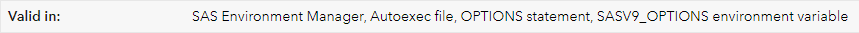- Home
- /
- Administration
- /
- Admin & Deploy
- /
- How to set a Time Zone for a SAS Viya 4 Platform
- RSS Feed
- Mark Topic as New
- Mark Topic as Read
- Float this Topic for Current User
- Bookmark
- Subscribe
- Mute
- Printer Friendly Page
- Mark as New
- Bookmark
- Subscribe
- Mute
- RSS Feed
- Permalink
- Report Inappropriate Content
Hi,
Same question, but with SAS Viya 4:
Tired of browsing web info that leads no where, can someone tell me how do we set the Time Zone for the entire platform?
Thx.
Accepted Solutions
- Mark as New
- Bookmark
- Subscribe
- Mute
- RSS Feed
- Permalink
- Report Inappropriate Content
Hi Greg,
Sounds good, but after digging a little more, I think the real issue does not require any changes in the SAS platform.
I applied the following to the Linux nodes:
1.- Verify the current time zone setting:
timedatectl
2.- Check the available list of time zones:
timedatectl list-timezones
3.- Change to New York TZ
timedatectl set-timezone America/New_York
Also, change the Locale settings to 24hr format:
1.- Verify the current locale setting:
localectl
2.- Check the available locale setting:
localectl list-locales
3.- Set 24 hrs
localectl set-locale LC_TIME=C.UTF-8
That works just fine.
- Mark as New
- Bookmark
- Subscribe
- Mute
- RSS Feed
- Permalink
- Report Inappropriate Content
If you are searching for SAS options, go to the online SAS doc (doc.sas.com), select Programming SAS Viya, select the search button, type in timezone and then search. Took me about 30 seconds to find the answer with the TIMEZONE system option.
- Mark as New
- Bookmark
- Subscribe
- Mute
- RSS Feed
- Permalink
- Report Inappropriate Content
I don't see anything that sets an option for the entire platform?
The following System Options for SAS Viya mentions this:
For options that can be set either at start-up or in a SAS Compute Server session, these are the valid ways they can be set:
But provides nothing more. If it can be set with Environment Manager, then where?
- Mark as New
- Bookmark
- Subscribe
- Mute
- RSS Feed
- Permalink
- Report Inappropriate Content
I'm not familiar with Viya 4, but to apply it globally across all Compute Server environments it can be done within each config level in:
/SAS/Config/Lev1/SASApp/appserver_autoexec_usermods.sas
- Mark as New
- Bookmark
- Subscribe
- Mute
- RSS Feed
- Permalink
- Report Inappropriate Content
SAS Compute Server and Compute Service - Edit Configuration Instance
https://go.documentation.sas.com/doc/en/sasadmincdc/v_042/calsrvpgm/n00001viyaprgmsrvs00000admin.htm...
Greg Wootton | Principal Systems Technical Support Engineer
- Mark as New
- Bookmark
- Subscribe
- Mute
- RSS Feed
- Permalink
- Report Inappropriate Content
Hi Greg,
Sounds good, but after digging a little more, I think the real issue does not require any changes in the SAS platform.
I applied the following to the Linux nodes:
1.- Verify the current time zone setting:
timedatectl
2.- Check the available list of time zones:
timedatectl list-timezones
3.- Change to New York TZ
timedatectl set-timezone America/New_York
Also, change the Locale settings to 24hr format:
1.- Verify the current locale setting:
localectl
2.- Check the available locale setting:
localectl list-locales
3.- Set 24 hrs
localectl set-locale LC_TIME=C.UTF-8
That works just fine.

- Ask the Expert: Wie kann ich Visual Studio Code als SAS Entwicklungsumgebung nutzen? | 11-Dec-2025
- DCSUG Online Winter Webinar | 11-Dec-2025
- Ask the Expert: Marketing Decisions Excellence: Turning Insights Into Business Impact | 16-Dec-2025
- SAS Bowl LVII, SAS Data Maker and Synthetic Data | 17-Dec-2025
- SAS Innovate 2026 | Grapevine, Texas | 27-Apr-2026
SAS technical trainer Erin Winters shows you how to explore assets, create new data discovery agents, schedule data discovery agents, and much more.
Find more tutorials on the SAS Users YouTube channel.