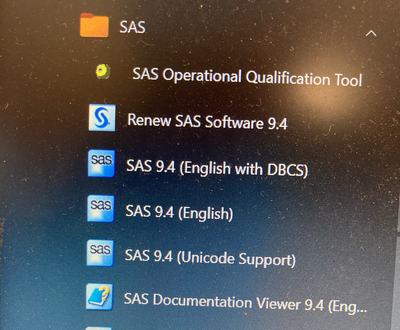- Home
- /
- Administration
- /
- Admin & Deploy
- /
- Re: How to access the SAS Windowing Environment (SAS 9.4, platform: Li...
- RSS Feed
- Mark Topic as New
- Mark Topic as Read
- Float this Topic for Current User
- Bookmark
- Subscribe
- Mute
- Printer Friendly Page
- Mark as New
- Bookmark
- Subscribe
- Mute
- RSS Feed
- Permalink
- Report Inappropriate Content
I'm using a computer with Windows 10 Enterprise, and my institution has a SAS 9.4 license on the following platform: "Linux for X64".
Another institution that I'm affiliated with I am able to access the SAS Windowing Environment by clicking on "SAS 9.4" – see attached screenshot (where the license platform is "Microsoft Windows Workstation for x64")
But I can't find SAS 9.4 on the computer with the "Linux for X64" license:
How do I access the SAS Windowing Environment - "SAS 9.4 (English)"?
Thanks.
Accepted Solutions
- Mark as New
- Bookmark
- Subscribe
- Mute
- RSS Feed
- Permalink
- Report Inappropriate Content
Greg Wootton | Principal Systems Technical Support Engineer
- Mark as New
- Bookmark
- Subscribe
- Mute
- RSS Feed
- Permalink
- Report Inappropriate Content
Greg Wootton | Principal Systems Technical Support Engineer
- Mark as New
- Bookmark
- Subscribe
- Mute
- RSS Feed
- Permalink
- Report Inappropriate Content
You can either use Enterprise Guide to connect to the Linux SAS server, rather than a full SAS Windowing environment, or use an X Server package to run SAS on the Linux machine.
- Mark as New
- Bookmark
- Subscribe
- Mute
- RSS Feed
- Permalink
- Report Inappropriate Content
If you don't have EG, or local Base SAS, or the EBI stack, or Viya - there is another option
My team have built a free, open source server for SAS: https://github.com/sasjs/server
You can install it on your Linux server in 2 lines of code:
curl -L https://github.com/sasjs/server/releases/latest/download/linux.zip > linux.zip unzip linux.zip
You can then just run `./api-linux` to launch. Give it the path to your executable and you immediately have a web server (on port 5000) with SAS in it.
If you'd like to do further setup (whitelisting, user accounts, alternative runtimes, permissions etc) check out the docs: https://server.sasjs.io
MacroCore library for app developers
Data Workflows, Data Contracts, Data Lineage, Drag & drop excel EUCs to SAS 9 & Viya - Data Controller
DevOps and AppDev on SAS 9 / Viya / Base SAS - SASjs

- Ask the Expert: Wie kann ich Visual Studio Code als SAS Entwicklungsumgebung nutzen? | 11-Dec-2025
- DCSUG Online Winter Webinar | 11-Dec-2025
- Ask the Expert: Marketing Decisions Excellence: Turning Insights Into Business Impact | 16-Dec-2025
- SAS Bowl LVII, SAS Data Maker and Synthetic Data | 17-Dec-2025
- SAS Innovate 2026 | Grapevine, Texas | 27-Apr-2026
SAS technical trainer Erin Winters shows you how to explore assets, create new data discovery agents, schedule data discovery agents, and much more.
Find more tutorials on the SAS Users YouTube channel.