- Home
- /
- Programming
- /
- ODS Reports
- /
- ODS PDF TEXT
- RSS Feed
- Mark Topic as New
- Mark Topic as Read
- Float this Topic for Current User
- Bookmark
- Subscribe
- Mute
- Printer Friendly Page
- Mark as New
- Bookmark
- Subscribe
- Mute
- RSS Feed
- Permalink
- Report Inappropriate Content
Hi,
I want to print the data using ODS PDF TEXT in Proc report
At present i am using
ODS PDF TEXT="~S={JUST=C FONT_SIZE=8pt FONT_FACE='Courier New' }* START *"
Instead of using Just=C or L or R i want to print it where ever i want.
I tried different options like spaces but it didn't work out.
Can some body let me know ASAP.
Accepted Solutions
- Mark as New
- Bookmark
- Subscribe
- Mute
- RSS Feed
- Permalink
- Report Inappropriate Content
Hi:
Putting "End of Report" is not hard. You could do it in PROC REPORT with a COMPUTE AFTER block and a LINE statement (if your main report is PROC REPORT) or you can do it with ODS PDF TEXT= if your procedure is something else (like PROC FREQ or PROC MEANS, etc).
However, with TEXT= you are pretty much limited to Left, Center, Right justification, unless you pad your text string with non-breaking spaces and then turn ASIS=ON...but there is still no guarantee that the text string will be EXACTLY where you want it. I'm still not grasping why L, R or C is not adequate, though -- and there's always LEFTMARGIN and RIGHTMARGIN to help you out. Output below produced with SAS 9.3 on Windows.
The still-experimental DATA step interface and ODS REGION/ODS LAYOUT might do something for you, but it seems like a lot of work for "End of Report".
cynthia
** make some macro variables to use later;
%let j1 = Twas brillig and the slithy toves,;
%let j2 = Did gyre and gimble in the wabe.;
%let j3 = All mimsy were the borogroves,;
%let j4 = And the mome raths outgrabe.;
%let j5 = Beware the Jabberwock my son,;
%let j6 = The jaws that bite the claws that snatch.;
%let j7 = Beware the Jubjub bird and shun,;
%let j8 = The frumious Bandersnatch.;
ods pdf file='c:\temp\odstext.pdf' startpage=no notoc;
ods escapechar='^';
proc report data=sashelp.class(obs=3) nowd;
compute after /style={just=l leftmargin=3in};
line 'End of Report';
endcomp;
run;
ods pdf text='^S={leftmargin=.25in}Line 1';
ods pdf text='^S={leftmargin=.50in}Line 2';
ods pdf text='^S={leftmargin=.75in}Line 3';
ods pdf text='^S={leftmargin=1.00in}Line 4';
ods pdf text='^S={leftmargin=1.25in}Line 5';
ods pdf text='^S={leftmargin=1.50in}Line 6';
ods pdf text='^S={leftmargin=1.75in}Line 7';
ods pdf text='^S={leftmargin=2.00in}Line 8';
ods pdf text='^S={leftmargin=2.25in}Line 9';
ods pdf text='^S={leftmargin=2.50in}Line 10';
ods pdf text='^S={leftmargin=2.75in}Line 11';
ods pdf text='^S={leftmargin=3.00in}Line 12';
ods pdf text='^S={leftmargin=3.25in}Line 13';
ods pdf text='^S={leftmargin=3.50in}Line 14';
ods pdf text='^S={leftmargin=3.75in}Line 15';
ods pdf text='^S={leftmargin=4.00in}Line 16';
ods pdf text="^S={leftmargin=2.50in rightmargin=1.0in}&j1 &j2 &j3 &j4 &j5 &j6 &j7 &j8";
ods pdf close;
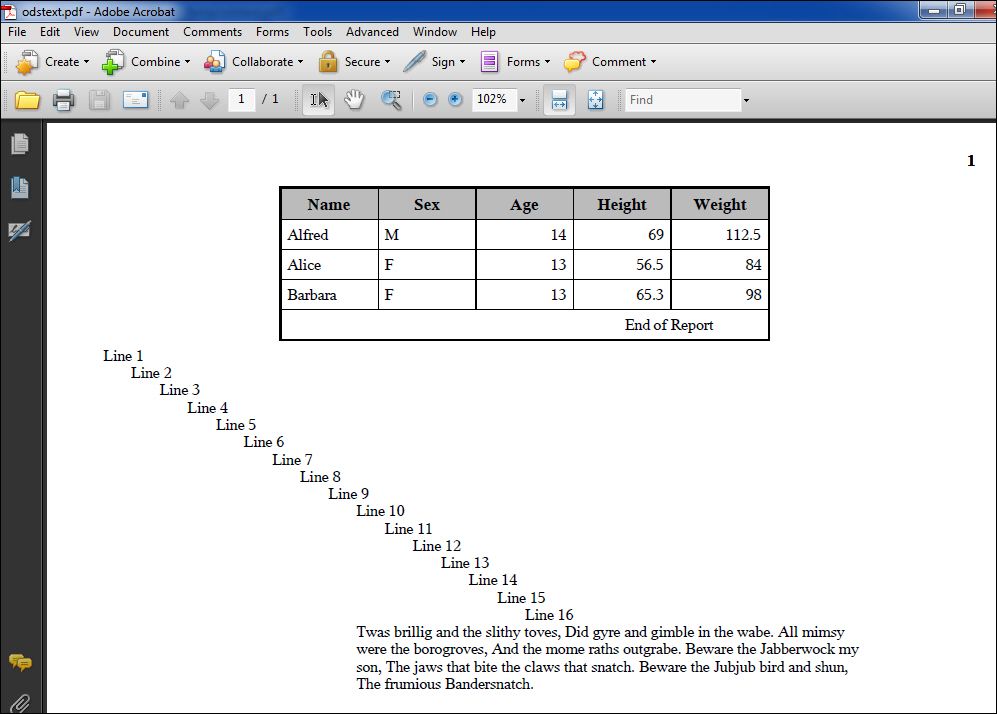
- Mark as New
- Bookmark
- Subscribe
- Mute
- RSS Feed
- Permalink
- Report Inappropriate Content
Hi:
I think I understand what you mean by "I want to print it where ever I want" -- In the "old" days, when people were using the LISTING destination (or Output window), you could use DATA _NULL_ to create "free-format" reports because you could treat the entire "page" like a piece of graph paper, with each block or cell in the graph paper representing 1 print position for 1 character. However, that concept of "free-format" reports only applied to the LISTING window, because it was a "monospace" font destination, where the letter i took up as much space as the letter w...for example:
Proportional spaced font:
iiiiiiiiiiiiiiiiiiii
wwwwwwwwwwwwwwwwwwww
aaaaaaaaaaaaaaaaaaaa
"Monospace" font, like Courier New or SAS Monospace:
iiiiiiiiiiiiiiiiiiii
wwwwwwwwwwwwwwwwwwww
aaaaaaaaaaaaaaaaaaaa
If you look at the above example, in the monospace font, the 3rd character "lines up" one above the other, no matter whether the character is an i or a or w. But, in the proportional spaced font the letters do NOT line up because that is a feature of proportional spaced fonts -- each letter takes up a variable amount of space determined by the font characteristics.
With ODS TEXT=, your only choices really are L, R or C.
Without seeing some kind of example of what you are trying to create, it's hard to give you better advice. Do you need a table? Do you need free-format text? Do you need a letter? Perhaps these Tech Support notes and papers and examples will help put things in context.
http://support.sas.com/kb/25/426.html
http://support.sas.com/kb/25/425.html
http://support.sas.com/kb/25/429.html
http://www2.sas.com/proceedings/sugi30/088-30.pdf
http://support.sas.com/kb/5/486.html
http://support.sas.com/kb/9/981.html
http://support.sas.com/kb/24/493.html
http://www2.sas.com/proceedings/forum2008/261-2008.pdf
http://www.wuss.org/proceedings09/09WUSSProceedings/papers/app/APP-OConnor.pdf
cynthia
- Mark as New
- Bookmark
- Subscribe
- Mute
- RSS Feed
- Permalink
- Report Inappropriate Content
Hi Cynthia,
I want to print it as a free format text.On my pdf report i am printing it.
Like when pdf report ends i am using ODS PDF Text to print End of Report
- Mark as New
- Bookmark
- Subscribe
- Mute
- RSS Feed
- Permalink
- Report Inappropriate Content
Hi:
Putting "End of Report" is not hard. You could do it in PROC REPORT with a COMPUTE AFTER block and a LINE statement (if your main report is PROC REPORT) or you can do it with ODS PDF TEXT= if your procedure is something else (like PROC FREQ or PROC MEANS, etc).
However, with TEXT= you are pretty much limited to Left, Center, Right justification, unless you pad your text string with non-breaking spaces and then turn ASIS=ON...but there is still no guarantee that the text string will be EXACTLY where you want it. I'm still not grasping why L, R or C is not adequate, though -- and there's always LEFTMARGIN and RIGHTMARGIN to help you out. Output below produced with SAS 9.3 on Windows.
The still-experimental DATA step interface and ODS REGION/ODS LAYOUT might do something for you, but it seems like a lot of work for "End of Report".
cynthia
** make some macro variables to use later;
%let j1 = Twas brillig and the slithy toves,;
%let j2 = Did gyre and gimble in the wabe.;
%let j3 = All mimsy were the borogroves,;
%let j4 = And the mome raths outgrabe.;
%let j5 = Beware the Jabberwock my son,;
%let j6 = The jaws that bite the claws that snatch.;
%let j7 = Beware the Jubjub bird and shun,;
%let j8 = The frumious Bandersnatch.;
ods pdf file='c:\temp\odstext.pdf' startpage=no notoc;
ods escapechar='^';
proc report data=sashelp.class(obs=3) nowd;
compute after /style={just=l leftmargin=3in};
line 'End of Report';
endcomp;
run;
ods pdf text='^S={leftmargin=.25in}Line 1';
ods pdf text='^S={leftmargin=.50in}Line 2';
ods pdf text='^S={leftmargin=.75in}Line 3';
ods pdf text='^S={leftmargin=1.00in}Line 4';
ods pdf text='^S={leftmargin=1.25in}Line 5';
ods pdf text='^S={leftmargin=1.50in}Line 6';
ods pdf text='^S={leftmargin=1.75in}Line 7';
ods pdf text='^S={leftmargin=2.00in}Line 8';
ods pdf text='^S={leftmargin=2.25in}Line 9';
ods pdf text='^S={leftmargin=2.50in}Line 10';
ods pdf text='^S={leftmargin=2.75in}Line 11';
ods pdf text='^S={leftmargin=3.00in}Line 12';
ods pdf text='^S={leftmargin=3.25in}Line 13';
ods pdf text='^S={leftmargin=3.50in}Line 14';
ods pdf text='^S={leftmargin=3.75in}Line 15';
ods pdf text='^S={leftmargin=4.00in}Line 16';
ods pdf text="^S={leftmargin=2.50in rightmargin=1.0in}&j1 &j2 &j3 &j4 &j5 &j6 &j7 &j8";
ods pdf close;
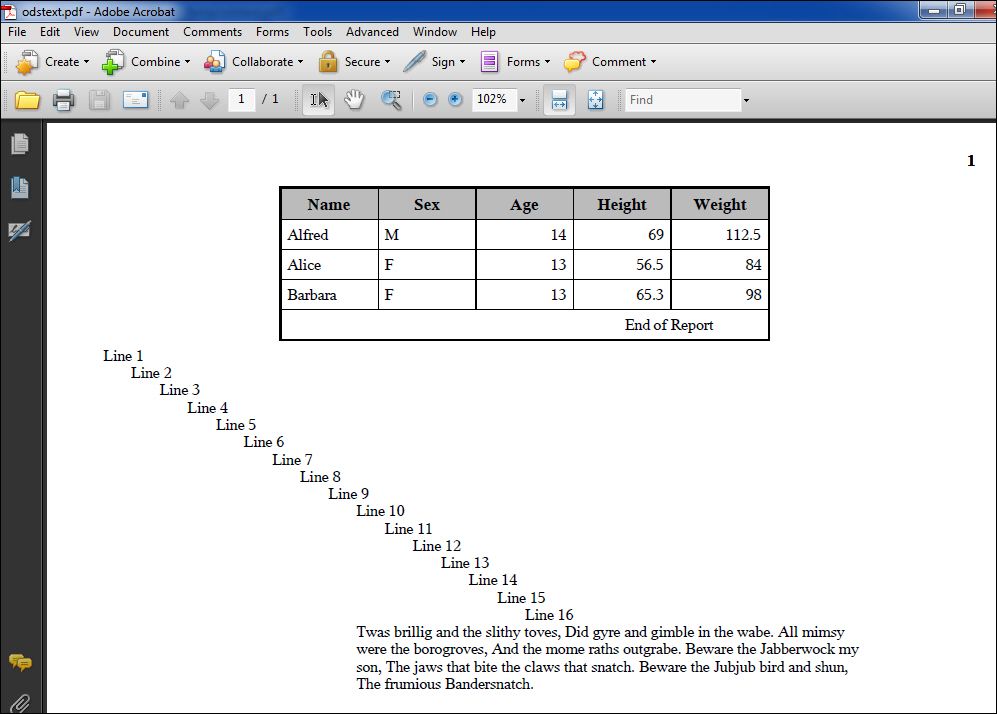
- Mark as New
- Bookmark
- Subscribe
- Mute
- RSS Feed
- Permalink
- Report Inappropriate Content
Thanks cynthia that was helpful

The 2025 SAS Hackathon has begun!
It's finally time to hack! Remember to visit the SAS Hacker's Hub regularly for news and updates.
Learn how use the CAT functions in SAS to join values from multiple variables into a single value.
Find more tutorials on the SAS Users YouTube channel.
SAS Training: Just a Click Away
Ready to level-up your skills? Choose your own adventure.


