- Home
- /
- Analytics
- /
- Stat Procs
- /
- regression diagnosis
- RSS Feed
- Mark Topic as New
- Mark Topic as Read
- Float this Topic for Current User
- Bookmark
- Subscribe
- Mute
- Printer Friendly Page
- Mark as New
- Bookmark
- Subscribe
- Mute
- RSS Feed
- Permalink
- Report Inappropriate Content
Most textbooks give easy examples for how to diagnosis a regression model. But in real world, I often encountered residual plots like the attached one.
It was produced by the following SAS code. I want to know what remedy actions I should take for a residual plot like this one.
/* purchases_amount: total purchase amount by a consumer in last 6 months
apparel: purchase amount in apparel in last 6 months
entertainment: purchase amount in enterment in last 6 months
travel: purchase amount in last 6 months
*/
proc reg data=cc_seg;
model purchases_amount = apparel enternment travel;
output out=cc_res r = r p = p;
run; quit;
proc gplot data=cc_res;
plot r*p / vref=0;
run; quit;
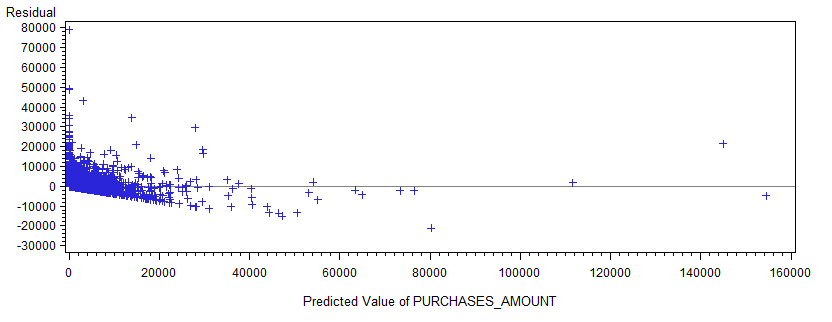
- Mark as New
- Bookmark
- Subscribe
- Mute
- RSS Feed
- Permalink
- Report Inappropriate Content
For variables that encompass several order of magnitudes, a good rule of thumb is to apply a log transformation. For these data, I'd try y=log10(purchases_amount) and use Y as the response variable.
Also, PROC REG will compute regression diagnostic plots for you. Just turn on ODS graphics:
ods graphics on;
The "residual vs. predicted" [;pt is the upper left in a panel of diagnostic plots. See Figure 76.12 in the PROC REG doc: http://support.sas.com/documentation/cdl/en/statug/63962/HTML/default/viewer.htm#statug_reg_sect004....
- Mark as New
- Bookmark
- Subscribe
- Mute
- RSS Feed
- Permalink
- Report Inappropriate Content
Rick gave one good idea, above. That will deal with the skewness of the predicted values (which is presumably reflecting the skewness of the dependent variable).
I notice that you seem to have a few very badly predicted points near the low end; given your comments about what the data means, this looks like people who bought a car or some other very expensive item (could be down payment on a house, perhaps). Then there are people whose predicted value is very high.
It might be that you really want to model two different things; in this case a loess regression might work well. This doesn't mean that the log idea, suggested by Rick is wrong, it isn't wrong. But it may not be the ideal solution to your problem.
April 27 – 30 | Gaylord Texan | Grapevine, Texas
Registration is open
Walk in ready to learn. Walk out ready to deliver. This is the data and AI conference you can't afford to miss.
Register now and save with the early bird rate—just $795!
ANOVA, or Analysis Of Variance, is used to compare the averages or means of two or more populations to better understand how they differ. Watch this tutorial for more.
Find more tutorials on the SAS Users YouTube channel.



