- Home
- /
- Programming
- /
- Web Report Studio
- /
- Reg: Creating a new report by clicking a link in another report.
- RSS Feed
- Mark Topic as New
- Mark Topic as Read
- Float this Topic for Current User
- Bookmark
- Subscribe
- Mute
- Printer Friendly Page
- Mark as New
- Bookmark
- Subscribe
- Mute
- RSS Feed
- Permalink
- Report Inappropriate Content
Hi All,
Is there any way to create a new report by clicking a link in another report?
For example:
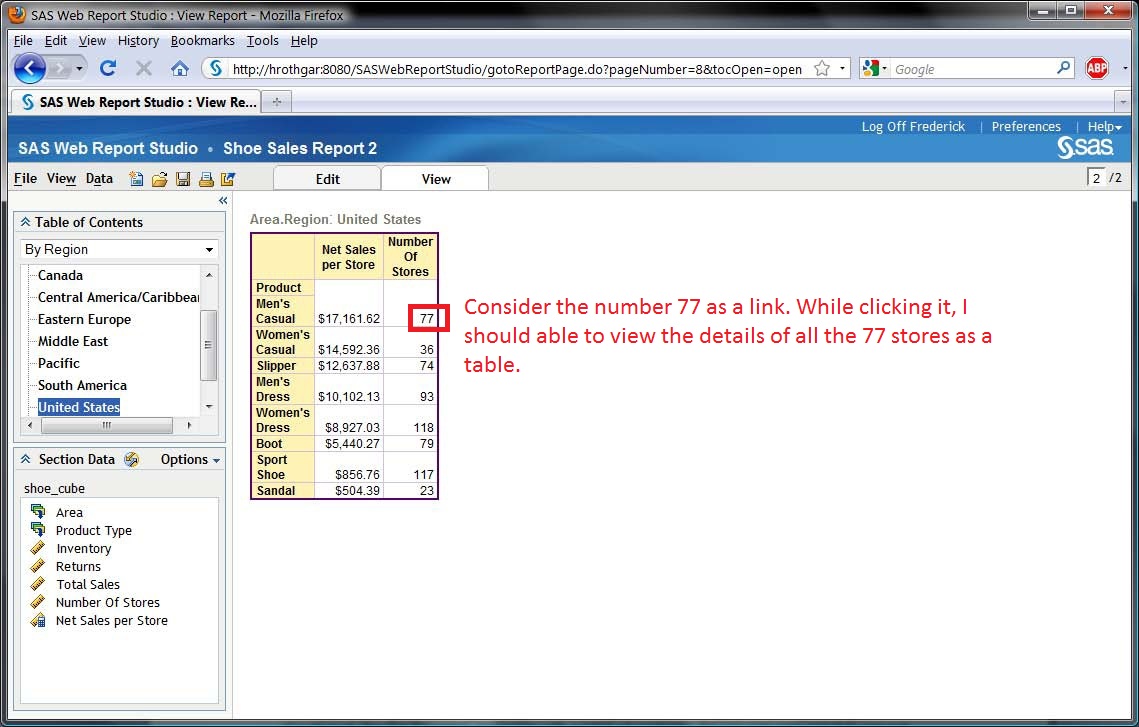
Also consider the above example for all the data that are available under the column No. of stores.
Please help me whether it is possible or not.
If any other alternative way is possible, kindly let me know.
Regards,
Ramesh.
- Mark as New
- Bookmark
- Subscribe
- Mute
- RSS Feed
- Permalink
- Report Inappropriate Content
Hi Ramesh,
If i understand your issue correctly you are trying to do a drill threw of you report that can be done by using olap cube->info map-> WRS...
77 is number of stores of your data.
or you can also try doing report linking in your WRS
Thanks,
Shiva
- Mark as New
- Bookmark
- Subscribe
- Mute
- RSS Feed
- Permalink
- Report Inappropriate Content
@Shiva
If possible, pls provide me the procedure to do the report linking in WRS for the above mentioned example.
- Mark as New
- Bookmark
- Subscribe
- Mute
- RSS Feed
- Permalink
- Report Inappropriate Content
This sample explains how to pass values from an OLAP report to prompts in a target report that uses relational data:
http://support.sas.com/kb/40/009.html
-------------------------------------------------------------------------
Four tips to remember when you contact SAS Technical Support
Creating Beautiful Reports
SAS Visual Analytics Learning Center
Available on demand!
Missed SAS Innovate Las Vegas? Watch all the action for free! View the keynotes, general sessions and 22 breakouts on demand.
Learn how use the CAT functions in SAS to join values from multiple variables into a single value.
Find more tutorials on the SAS Users YouTube channel.
 Click image to register for webinar
Click image to register for webinar
Classroom Training Available!
Select SAS Training centers are offering in-person courses. View upcoming courses for:


